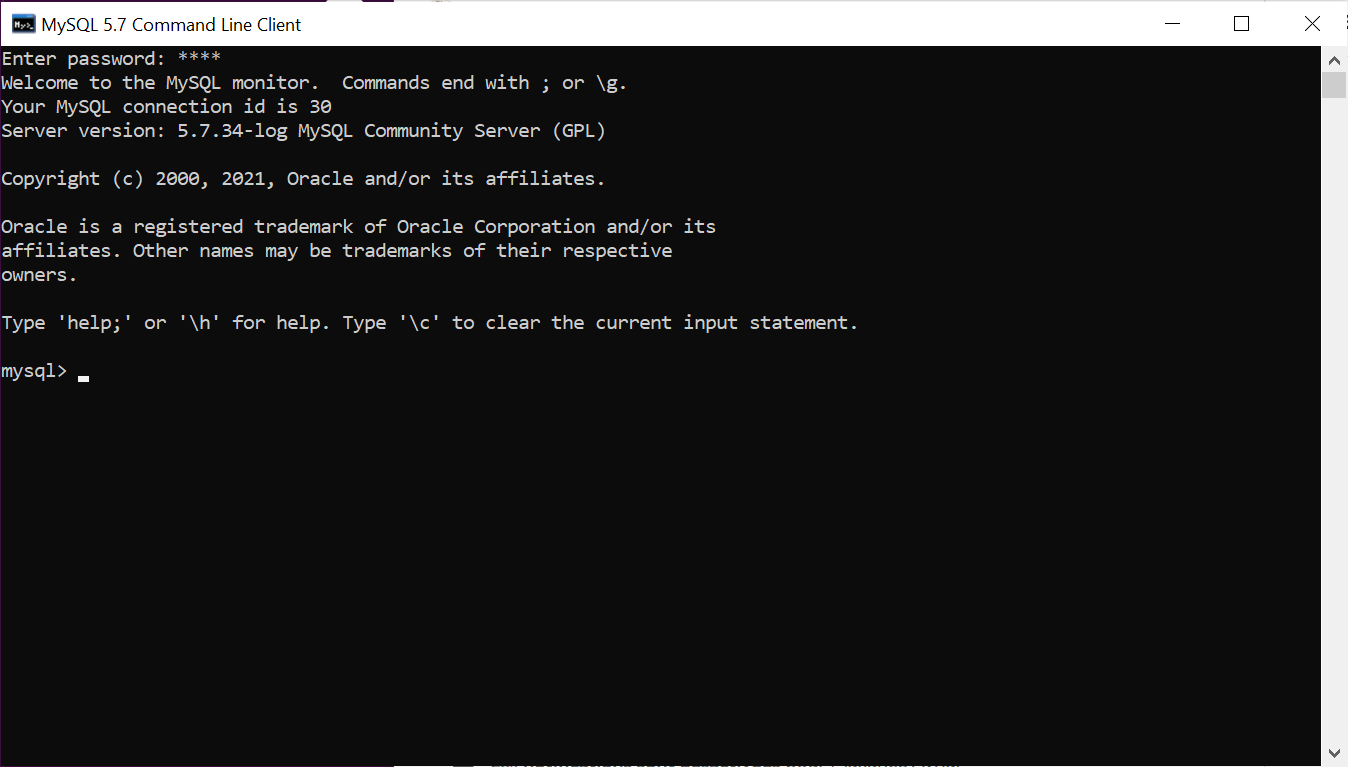When executing some SQL queries on the user table in my ETL I get an error:
(venv) C:\Users\antoi\Documents\Programming\Work\data-tools>python -m etl.main
2021-06-29 15:34:53.515286 - Connecting to database hozana_data...
2021-06-29 15:34:53.523283 - Connecting to archive database hozana_archive...
2021-06-29 15:34:53.755949 - Start ETL main process
2021-06-29 15:34:53.755949 - `users` table:
2021-06-29 15:34:53.755949 - Hashing column `users`.`email:`table_name: users
c.execute("SELECT 15+10 FROM users"): 0
done.
2021-06-29 15:34:53.763899 - Hashing column `users`.`email_notification:`table_name: users
Traceback (most recent call last):
File "C:\Users\antoi\Documents\Programming\Work\data-tools\etl\task\anonymization.py", line 18, in hash_column
print("c.execute(\"""SELECT 15+10 FROM users\"""): ", c.execute("""SELECT 15+10 FROM users"""))
File "C:\Users\antoi\Documents\Programming\Work\data-tools\venv\lib\site-packages\MySQLdb\cursors.py", line 183, in execute
while self.nextset():
File "C:\Users\antoi\Documents\Programming\Work\data-tools\venv\lib\site-packages\MySQLdb\cursors.py", line 137, in nextset
nr = db.next_result()
MySQLdb._exceptions.OperationalError: (2006, '')
During handling of the above exception, another exception occurred:
Traceback (most recent call last):
File "C:\Users\antoi\AppData\Local\Programs\Python\Python39\lib\runpy.py", line 197, in _run_module_as_main
return _run_code(code, main_globals, None,
File "C:\Users\antoi\AppData\Local\Programs\Python\Python39\lib\runpy.py", line 87, in _run_code
exec(code, run_globals)
File "C:\Users\antoi\Documents\Programming\Work\data-tools\etl\main.py", line 52, in <module>
main()
File "C:\Users\antoi\Documents\Programming\Work\data-tools\etl\main.py", line 24, in main
anonymization.main()
File "C:\Users\antoi\Documents\Programming\Work\data-tools\etl\task\anonymization.py", line 61, in main
hash_column('users', 'email_notification', 'user_id', True)
File "C:\Users\antoi\Documents\Programming\Work\data-tools\etl\task\anonymization.py", line 52, in hash_column
print('.', end='', flush=True)
File "C:\Users\antoi\Documents\Programming\Work\data-tools\venv\lib\site-packages\MySQLdb\connections.py", line 239, in __exit__
self.close()
MySQLdb._exceptions.OperationalError: (2006, '')
I don't get it. This error seems to be because of a closed connection or too much data ... But I only have the schema, the database is empty. And even when I do a simple math operation I get this error:
Here is part of the ETL:
from etl.mysql.operations import drop_column_if_exists
from etl.utils.logging import info
from etl.mysql.connect import db, db_name
from etl.utils.array import chunks
def hash_column(table_name, column_name, pk_name, email_mode=False):
# Executed a query that will overwrite a column with an hashed version of its content.
# With email mode, the domain name will be kept:
# [email protected] -> 379ac32fe8f576c4c63b17cd576e6c40c7dcd[...][email protected]
info('Hashing column `{table_name}`.`{column_name}:`'
.format(table_name=table_name, column_name=column_name), end='', flush=True)
with db as c:
# Execute the update in batches, to avoid "Lock wait timeout exceeded"
c = c.cursor()
print("table_name: ", table_name)
print("c.execute(\"""SELECT 15+10 FROM users\"""): ", c.execute("""SELECT 15+10 FROM users"""))
c.execute("""
SELECT {pk_name} as row_id
FROM {table_name}
WHERE {column_name} IS NOT NULL AND {column_name} NOT LIKE 'hash_%'
ORDER BY row_id ASC
""".format(table_name=table_name, column_name=column_name, pk_name=pk_name))
ids = []
...
The problem isn't because of the connection, I have it and it's okay.
I tried to increment max_allowed_packet:
mysql> select @@max_allowed_packet;
+----------------------+
| @@max_allowed_packet |
+----------------------+
| 4194304 |
+----------------------+
1 row in set (0.00 sec)
mysql> set global max_allowed_packet=10485760;
Query OK, 0 rows affected (0.01 sec)
But it is still the same space:
mysql> select @@max_allowed_packet;
+----------------------+
| @@max_allowed_packet |
+----------------------+
| 4194304 |
+----------------------+
1 row in set (0.00 sec)