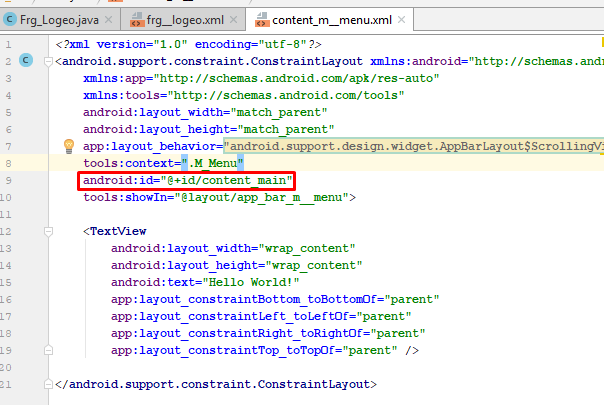disculpa no entendí muy bien tu pregunta pero si tienes un navegation_Drawer y quieres pasar a otro fragmento tienes que hacer eso:
public boolean onNavigationItemSelected(MenuItem item) {
// Handle navigation view item clicks here.
int id = item.getItemId ();
if (id == R.id.nav_logeo) {
Frg_Logeo frg_logeo;
frg_logeo = new Frg_Logeo ();
getSupportFragmentManager ().beginTransaction ().add ( R.id.content_main, frg_logeo ).commit ();
}else if (id == R.id.nav_tecnica) {
frg_tecnica = new Frg_Tecnica ();
getSupportFragmentManager ().beginTransaction ().add ( R.id.content_main, frg_tecnica ).commit ();
}
Cuando agregas fragments también tienes que agregarlos en tu MainAcivity principal asi:
public class M_Menu extends AppCompatActivity
implements NavigationView.OnNavigationItemSelectedListener,Fondo.OnFragmentInteractionListener,
Frg_Logeo.OnFragmentInteractionListener,{
//cada fragmento que añadas, ir separandolos por "comas" y los activity, en el android manifest
// en tu onNavigationItemSelected, allí es el lugar donde puedes acceder a cada uno de tus item y el content_main, es el ID que le asignarás a tu XML principal.
Si quieres con un botón a un fragment, hay varios casos:
1.- Pasar de un Fragmento a otro:
BCliente.setOnClickListener ( new View.OnClickListener () {
@Override
public void onClick(View view) {
tabla_cliente= new Tbl_Cliente ();
FragmentTransaction transaction = getFragmentManager().beginTransaction();
transaction.replace(R.id.content_main, tbl_cliente);
transaction.addToBackStack(null);
transaction.commit();
}
}
);
2.- Pasar de un Frgamento a una Actividad:
BCliente.setOnClickListener ( new View.OnClickListener () {
@Override
public void onClick(View view) {
Intent intent = new Intent(getActivity(), PopUpTabla.class);
startActivity(intent);
}
} );
Y por ultimo si estas dentro de un Frgamento no puedes utilizar un findviewbyID, en un fragmento debes primero hacer una vista y luego utilizarla, de ésta manera:
private OnFragmentInteractionListener mListener;
View w_logeo;
@Override
public View onCreateView(LayoutInflater inflater, ViewGroup container,
Bundle savedInstanceState) {
w_logeo =inflater.inflate ( R.layout.frg__logeo, container, false );
//cuando quieras instanciar una etiqueta lo haces así:
Logi=(Button) w_logeo.findViewById ( R.id.btnlog );
//Poner tu código acá dentro
return w_logeo;
}