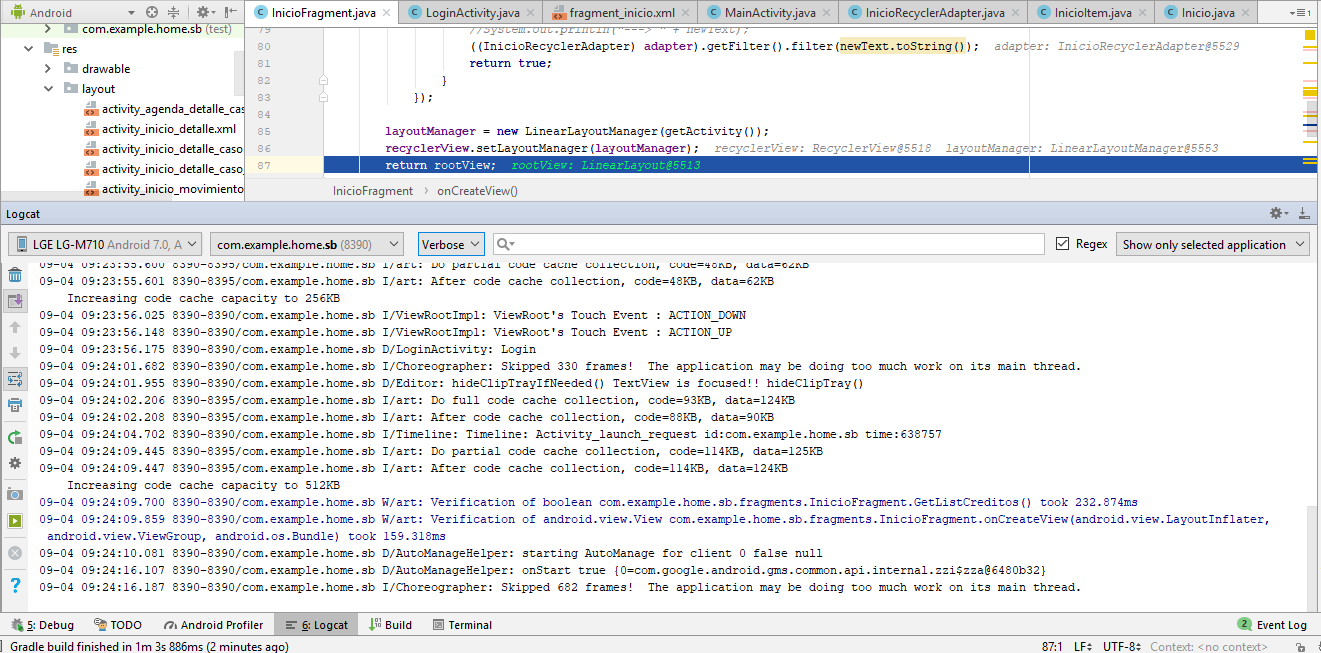Estoy intentando cargar los datos de una consulta SQLite en un array y pasarlo a un recyclerView. Por mas que lo intento no consigo hacerlo y la app se detiene.
Al momento de retornar
View rootView = inflater.inflate(R.layout.fragment_inicio, container, false);
La app se detiene, en return rootView en el public View onCreateView del Fragment y me manda aqui:
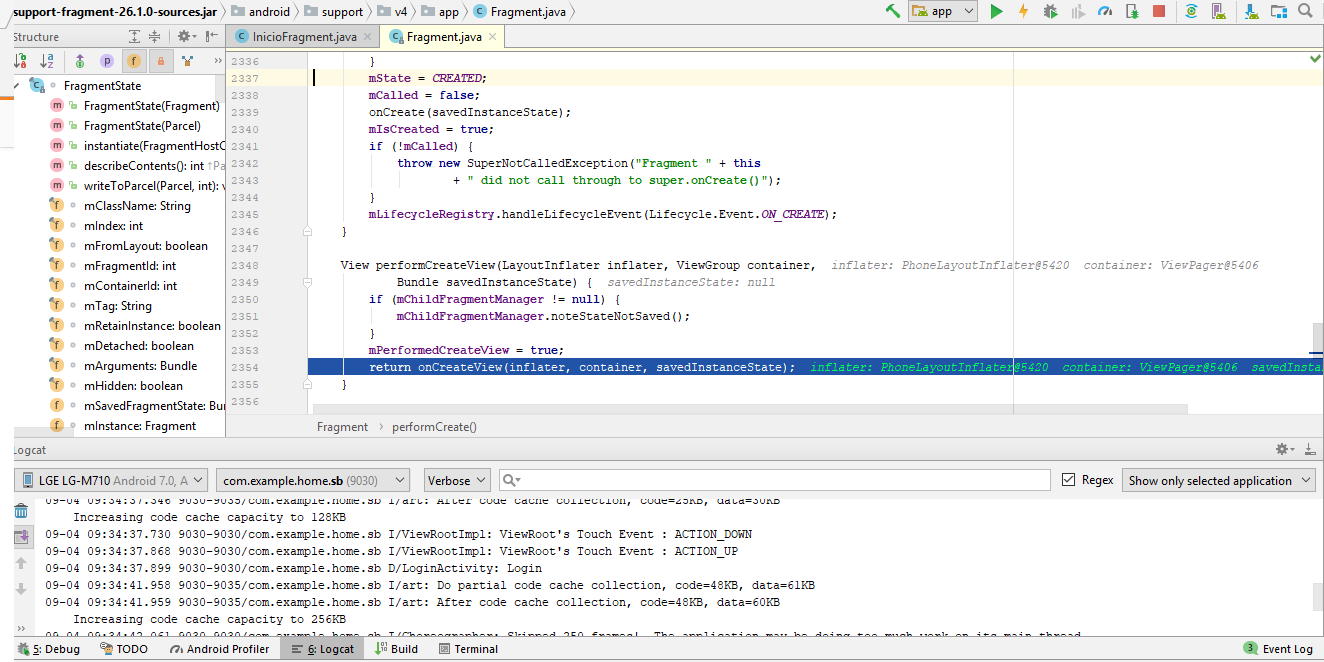
Aqui dejo mi codigo: public class InicioFragment extends Fragment {
public RecyclerView recyclerView;
public RecyclerView.Adapter adapter;
public RecyclerView.LayoutManager layoutManager;
public SearchView searchView;
public Context context;
public ArrayList<> arrayList;
Utilidades utilidades;
private conexion con;
SQLiteDatabase bd;
String id;
public InicioFragment() { }
@Override
public void onCreate(Bundle savedInstanceState) {
super.onCreate(savedInstanceState);
}
@Override
public View onCreateView(LayoutInflater inflater, ViewGroup container, Bundle savedInstanceState) {
View rootView = inflater.inflate(R.layout.fragment_inicio, container, false);
id=getArguments().getString("idU");
utilidades= new Utilidades();
recyclerView = (RecyclerView) rootView.findViewById(R.id.rclvInicio);
recyclerView.setHasFixedSize(true);
searchView = (SearchView) rootView.findViewById(R.id.searchInicio);
this.context = this.getContext();
arrayList = new ArrayList();
//Obtener las listas
if (!GetList())
adapter = new InicioRecyclerAdapter(context, arrayList);
recyclerView.setAdapter(adapter);
layoutManager = new LinearLayoutManager(getActivity());
recyclerView.setLayoutManager(layoutManager);
return rootView;
}
// OBTENER LISTAS
public boolean GetListCreditos() {
con = new conexion(this.context, "bd_C", null, 1);
bd=con.getReadableDatabase();
try {
String query="Select * from " + utilidades.Tnicio +" where Id= '"+id+"'";
Cursor cursor = bd.rawQuery(query, null);
if (cursor != null) {
if (cursor.moveToFirst() == true) {
do {
String cod= cursor.getString(cursor.getColumnIndex(Inicio.Cod ));
String Nombre = cursor.getString(cursor.getColumnIndex(Inicio.Nombre));
Inicio a = new Inicio(cod, Nombre);
arrayList.add(a);
}
} while (cursor.moveToNext());
}
}
cursor.close();
}
catch (Exception e) {
e.toString();
}
bd.close();
return true;
}
}
Adapter
public class InicioRecyclerAdapter extends RecyclerView.Adapter<InicioRecyclerAdapter.InicioRecyclerViewHolder> implements Filterable {
ArrayList arrayList;
private LayoutInflater inflater;
private Context context;
public InicioRecyclerAdapter(Context context, ArrayList arrayList) {
this.context = context;
inflater = LayoutInflater.from(context);
this.arrayList = arrayList;
}
@Override
public InicioRecyclerViewHolder onCreateViewHolder(ViewGroup parent, int viewType) {
View view = inflater.inflate(R.layout.item_inicio_layout, parent, false);
InicioRecyclerViewHolder inicioRecyclerViewHolder = new InicioRecyclerViewHolder(view);
return inicioRecyclerViewHolder;
}
@Override
public void onBindViewHolder(InicioRecyclerViewHolder holder, int position) {
inal Inicio inicio=(Inicio) arrayList.get(position);
holder.txtvInicioNombre.setText(inicio.getNombre());
holder.txtvInicioNombre.setText(inicio.getCod());
}
public void setArrayList(ArrayList arrayList) {
this.arrayList= arrayList;
}
public class InicioRecyclerViewHolder extends RecyclerView.ViewHolder implements View.OnClickListener {
TextView txtvInicioNombre, txtvInicioCod;
public InicioRecyclerViewHolder(View view) {
super(view);
view.setOnClickListener(this);
txtvInicioNombre = (TextView) view.findViewById(R.id.inicio_nombre)
txtvInicioCod = (TextView) view.findViewById(R.id.inicio_cod)
}
}
Fragment_inicio.xml
<LinearLayout xmlns:android="http://schemas.android.com/apk/res/android"
xmlns:tools="http://schemas.android.com/tools"
android:orientation="vertical"
android:layout_width="match_parent"
android:layout_height="match_parent"
android:background="@color/colorWhite"
tools:context="com.example.home.sb.fragments.InicioFragment">
<android.support.v7.widget.SearchView
android:id="@+id/searchInicio"
android:layout_width="match_parent"
android:layout_height="wrap_content"
android:clickable="true"/>
<android.support.v7.widget.RecyclerView
android:id="@+id/rclvInicio"
android:layout_width="match_parent"
android:layout_height="match_parent"
android:scrollbars="vertical">
</android.support.v7.widget.RecyclerView>
</LinearLayout>Es el resultado del Logcat, como ven no puestra error alguno pero la app si se detiene