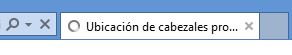Estoy exportando un Json a csv, el problema que me esta ocurriendo es que al ejecutar la pantalla en internet explorer la pestaña se queda como cargando o deja una pantalla en blanco abierta con la etiqueta about:blob.
El csv si se descarga correctamente, excepto el detalle que describo anteriormente.
Si alguien puede ayudarme muchas gracias.
var json = [{
"CentroDeCosto": "4604878 ",
"NombreCentroDeCosto": "Cabezal M/kenworth ",
"Fecha": "03/04/2018",
"Ubicacion": "Servicio Rapido",
"Latitud": 0,
"Longitud": 0
}, {
"CentroDeCosto": "4604878 ",
"NombreCentroDeCosto": "Cabezal M/kenworth ",
"Fecha": "03/04/2018",
"Ubicacion": "Servicio Rapido",
"Latitud": 0,
"Longitud": 0
}, {
"CentroDeCosto": "4604878 ",
"NombreCentroDeCosto": "Cabezal M/kenworth ",
"Fecha": "03/04/2018",
"Ubicacion": "Servicio Rapido",
"Latitud": 0,
"Longitud": 0
}];
jsonExportarExcel(json, "Pruebas", true)
function jsonExportarExcel(data, tituloDelReporte, ShowLabel) {
var arrData = typeof data != 'object' ? JSON.parse(data) : data;
var CSV = '';
CSV += tituloDelReporte + '\r\n\n';
if (ShowLabel) {
var row = "";
//This loop will extract the label from 1st index of on array
for (var index in arrData[0]) {
//Now convert each value to string and comma-seprated
row += index + ',';
}
row = row.slice(0, -1);
//append Label row with line break
CSV += row + '\r\n';
}
//1st loop is to extract each row
for (var i = 0; i < arrData.length; i++) {
var row = "";
//2nd loop will extract each column and convert it in string comma-seprated
for (var index in arrData[i]) {
row += '"' + arrData[i][index] + '",';
}
row.slice(0, row.length - 1);
//add a line break after each row
CSV += row + '\r\n';
}
if (CSV == '') {
alert("Invalid data");
return;
}
//Generate a file name
var fileName = "MyReport_";
//this will remove the blank-spaces from the title and replace it with an underscore
fileName += tituloDelReporte.replace(/ /g, "_");
if ((navigator.userAgent.indexOf("MSIE") != -1) || (!!document.documentMode == true)) //IF IE > 10
{
var a = document.createElement('a'),
file = new Blob([CSV], {
type: 'text/csv;charset=utf-8,%EF%BB%BF'
});
window.navigator.msSaveBlob(file, fileName + ".csv");
a.href = URL.createObjectURL(file), a.download = fileName + ".csv";
document.body.appendChild(a);
a.click();
// document.body.removeChild(a);
} else {
var uri = 'data:text/csv;charset=utf-8,' + escape(CSV);
//this trick will generate a temp <a /> tag
var link = document.createElement("a");
link.href = uri;
//set the visibility hidden so it will not effect on your web-layout
link.style = "visibility:hidden";
link.download = fileName + ".csv";
//this part will append the anchor tag and remove it after automatic click
document.body.appendChild(link);
link.click();
document.body.removeChild(link);
//Finaliza exportar en chrome
}
}