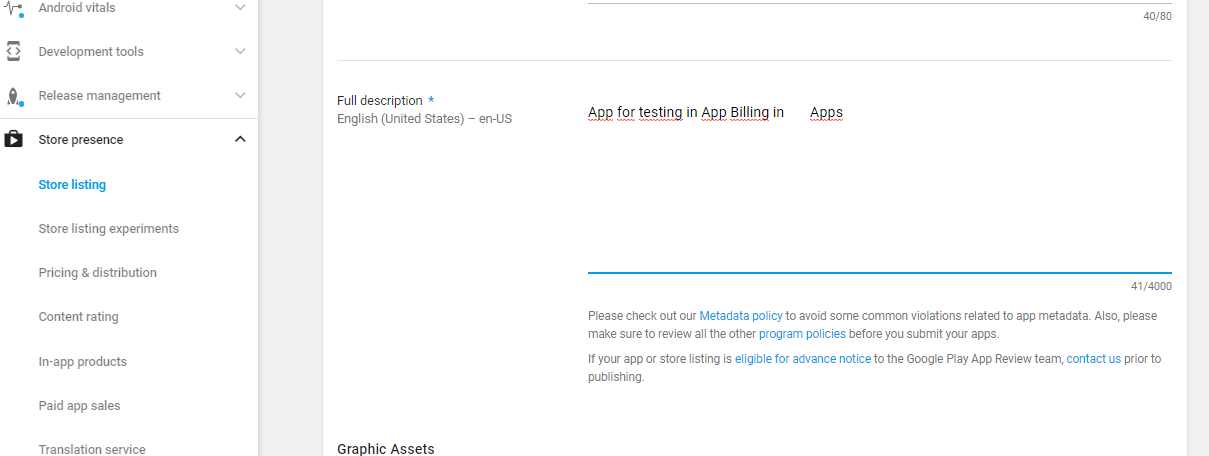Hace unos días publique una App en play store...Pero, Tengo el siguiente inconveniente:
"La Aplicación no se muestra con el nombre que yo le di en el Google Developer Console" con el nombre Oficialía de Partes Móvil"
Pero al buscarla con el nombre del paquete "mx.gob.lahuerta.oficiadepartes" asi si me la encuentra
Que tengo que hacer para que la encuentre con el nombre que le doy desde Google play Developer Console?
anexo el manifest y build.gradle
Manifest
<?xml version="1.0" encoding="utf-8"?>
<uses-permission android:name="android.permission.INTERNET" />
<uses-permission android:name="android.permission.ACCESS_NETWORK_STATE" />
<uses-permission android:name="android.permission.WRITE_EXTERNAL_STORAGE" />
<uses-permission android:name="android.permission.READ_EXTERNAL_STORAGE" />
<protected-broadcast android:name="android.intent.action.MEDIA_MOUNTED" />
<application
android:allowBackup="true"
android:icon="@mipmap/ic_launcher"
android:label="@string/app_name"
android:supportsRtl="true"
android:theme="@style/AppTheme">
<activity android:name=".Splash"
android:screenOrientation="portrait">
<intent-filter>
<action android:name="android.intent.action.MAIN" />
<category android:name="android.intent.category.LAUNCHER" />
</intent-filter>
</activity>
<activity android:name=".Login"
android:screenOrientation="portrait"/>
<activity android:name=".PreferenciasActivity"
android:screenOrientation="portrait"/>
<activity
android:name=".Drawer"
android:label="@string/title_activity_drawer"
android:theme="@style/AppTheme"
android:screenOrientation="portrait"/>
<activity
android:name=".Modificar"
android:configChanges="orientation"
android:parentActivityName=".Drawer"
android:screenOrientation="portrait">
<meta-data
android:name="android.support.PARENT_ACTIVITY"
android:value=".Drawer" />
</activity>
<activity android:name=".General"
android:configChanges="orientation"
android:parentActivityName=".Drawer"
android:screenOrientation="portrait">
<meta-data
android:name="android.support.PARENT_ACTIVITY"
android:value=".Drawer"/></activity>
<activity android:name=".Creditos"
android:configChanges="orientation"
android:parentActivityName=".Drawer"
android:screenOrientation="portrait">
<meta-data
android:name="android.support.PARENT_ACTIVITY"
android:value=".Drawer"/></activity>
<activity android:name=".Soporte"
android:configChanges="orientation"
android:parentActivityName=".Drawer"
android:screenOrientation="portrait">
<meta-data
android:name="android.support.PARENT_ACTIVITY"
android:value=".Drawer"/></activity>
</application>
build.gradle
apply plugin: 'com.android.application'
android {
compileSdkVersion 25
buildToolsVersion "25.0.2"
defaultConfig {
applicationId "mx.gob.lahuerta.oficiadepartes"
minSdkVersion 16
targetSdkVersion 25
versionCode 1
versionName "1.0"
testInstrumentationRunner "android.support.test.runner.AndroidJUnitRunner"
}
buildTypes {
release {
minifyEnabled false
proguardFiles getDefaultProguardFile('proguard-android.txt'), 'proguard-rules.pro'
}
}
}
dependencies {
compile fileTree(include: ['*.jar'], dir: 'libs')
androidTestCompile('com.android.support.test.espresso:espresso-core:2.2.2', {
exclude group: 'com.android.support', module: 'support-annotations'
})
compile files('libs/mail.jar')
android {
useLibrary 'org.apache.http.legacy'
}
//compile 'org.apache.httpcomponents:httpcore:4.4.1'
//compile 'org.apache.httpcomponents:httpclient:4.5'
compile 'com.android.support:appcompat-v7:25.3.1'
compile 'com.mcxiaoke.volley:library:1.0.19'
compile 'com.android.support:design:25.3.1'
compile 'com.android.support:support-v4:25.3.1'
compile 'org.apache.httpcomponents:httpclient-android:4.3.5.1'
compile 'com.android.support.constraint:constraint-layout:1.0.2'
testCompile 'junit:junit:4.12'
compile files('libs/picasso-2.5.2.jar')
}