tengo todo bien configurado pero obtengo errores al lanzar mi servidor, no entiendo en que estoy fallando, si alguien pudiera ayudarme a distancia con teamviewer se lo agradeceria mucho
he seguido los siguientes pasos comprobar en el fichero de configuracion que la linea virtaulhost no este comentada
crear un nuevo dominio virtual en el fichero httpd-vhost.conf añadienlo las siguientes lineas para mi dominio virtual test.com
# Virtual Hosts
#
# Required modules: mod_log_config
# If you want to maintain multiple domains/hostnames on your
# machine you can setup VirtualHost containers for them. Most configurations
# use only name-based virtual hosts so the server doesn't need to worry about
# IP addresses. This is indicated by the asterisks in the directives below.
#
# Please see the documentation at
# <URL:http://httpd.apache.org/docs/2.4/vhosts/>
# for further details before you try to setup virtual hosts.
#
# You may use the command line option '-S' to verify your virtual host
# configuration.
#
# Use name-based virtual hosting.
#
##NameVirtualHost *:80
#
# VirtualHost example:
# Almost any Apache directive may go into a VirtualHost container.
# The first VirtualHost section is used for all requests that do not
# match a ##ServerName or ##ServerAlias in any <VirtualHost> block.
#
##<VirtualHost *:80>
##ServerAdmin [email protected]
##DocumentRoot "F:/xamp/htdocs/dummy-host.example.com"
##ServerName dummy-host.example.com
##ServerAlias www.dummy-host.example.com
##ErrorLog "logs/dummy-host.example.com-error.log"
##CustomLog "logs/dummy-host.example.com-access.log" common
##</VirtualHost>
##<VirtualHost *:80>
##ServerAdmin [email protected]
##DocumentRoot "F:/xamp/htdocs/dummy-host2.example.com"
##ServerName dummy-host2.example.com
##ErrorLog "logs/dummy-host2.example.com-error.log"
##CustomLog "logs/dummy-host2.example.com-access.log" common
##</VirtualHost>
<VirtualHost *:80>
ServerName test.com
DocumentRoot "F:\xamp\htdocs\local\basico\ejercicios-js\minitienda\"
<Directory "F:\xamp\htdocs\local\basico\ejercicios-js\minitienda\">
Order allow, deny
Allow from all
</Directory>
</VirtualHost
> luego he ido a mi fichero ubiado en la ruta C:\Windows\System32\drivers\etc
# Copyright (c) 1993-2009 Microsoft Corp.
#
# This is a sample HOSTS file used by Microsoft TCP/IP for Windows.
#
# This file contains the mappings of IP addresses to host names. Each
# entry should be kept on an individual line. The IP address should
# be placed in the first column followed by the corresponding host name.
# The IP address and the host name should be separated by at least one
# space.
#
# Additionally, comments (such as these) may be inserted on individual
# lines or following the machine name denoted by a '#' symbol.
#
# For example:
#
# 102.54.94.97 rhino.acme.com # source server
# 38.25.63.10 x.acme.com # x client host
# localhost name resolution is handled within DNS itself.
# 127.0.0.1 localhost
# ::1 localhost
127.0.0.1 test.com
y cuando lanzo mi servidor me da el siguiente error
13:34:20 [Apache] Error: Apache shutdown unexpectedly.
13:34:20 [Apache] This may be due to a blocked port, missing dependencies,
13:34:20 [Apache] improper privileges, a crash, or a shutdown by another method.
13:34:20 [Apache] Press the Logs button to view error logs and check
13:34:20 [Apache] the Windows Event Viewer for more clues
13:34:20 [Apache] If you need more help, copy and post this
13:34:20 [Apache] entire log window on the forums
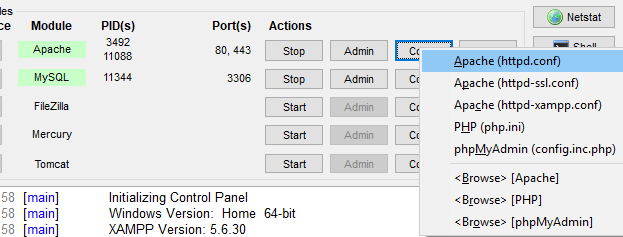
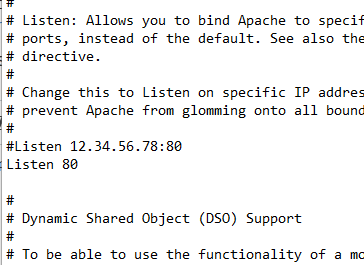
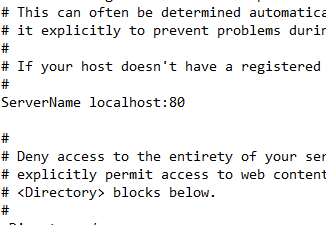
Order allow, deny.Ordersólo toma una cadena como argumento (allow,deny,deny,allowomutual-failure), al poner un espacio entreallow,ydeny, Apache considera que son dos argumentos y falla. Habrá quien lo considere un fallo tipográfico, pero realmente yo no lo consideraría como tal porque los programadores pueden pensar que la,es un separador, cuando realmente es parte de una cadena de texto y así ser un error que le ocurra a más usuarios. Si la pregunta se reabre, lo pondré como respuesta. Mientras tanto, espero que te sirva aquí.