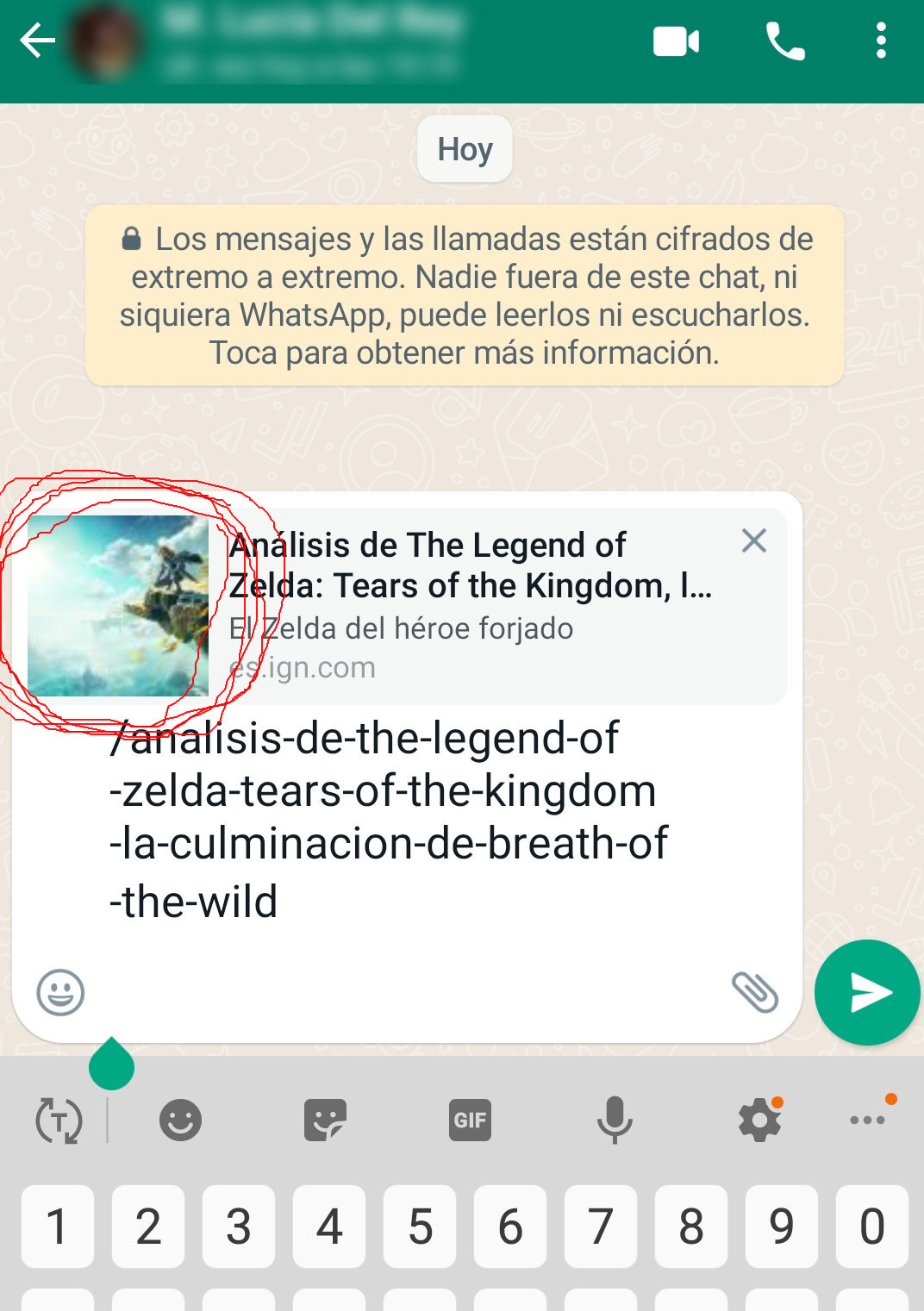He preparado mi app para que pueda recibir datos simples de otras apps, tal como se describe en https://developer.android.com/training/sharing/receive?hl=es-419. El objetivo es que, cuando quiera compartir un contenido desde Instagram, Chrome o desde donde sea, mi app aparezca en la lista de abajo:
En el AndroidManifest.xml he añadido las siguientes líneas, asociadas a MyActivity, que es donde gestiono el correspondiente Intent con el contenido compartido desde otras apps:
<activity android:name=".ui.MyActivity" >
<intent-filter>
<action android:name="android.intent.action.SEND" />
<category android:name="android.intent.category.DEFAULT" />
<data android:mimeType="image/*" />
</intent-filter>
<intent-filter>
<action android:name="android.intent.action.SEND" />
<category android:name="android.intent.category.DEFAULT" />
<data android:mimeType="text/plain" />
</intent-filter>
<intent-filter>
<action android:name="android.intent.action.SEND_MULTIPLE" />
<category android:name="android.intent.category.DEFAULT" />
<data android:mimeType="image/*" />
</intent-filter>
</activity>
Después, en MyActivity recibo y gestiono el Intent:
override fun onCreate(savedInstanceState: Bundle?) {
...
when {
intent?.action == Intent.ACTION_SEND -> {
if ("text/plain" == intent.type) {
handleSendText(intent) // Handle text being sent
} else if (intent.type?.startsWith("image/") == true) {
handleSendImage(intent) // Handle single image being sent
}
}
intent?.action == Intent.ACTION_SEND_MULTIPLE
&& intent.type?.startsWith("image/") == true -> {
handleSendMultipleImages(intent) // Handle multiple images being sent
}
else -> {
// Handle other intents, such as being started from the home screen
}
}
...
}
private fun handleSendText(intent: Intent) {
intent.getStringExtra(Intent.EXTRA_TEXT)?.let {
// Update UI to reflect text being shared
...
}
}
private fun handleSendImage(intent: Intent) {
(intent.getParcelableExtra<Parcelable>(Intent.EXTRA_STREAM) as? Uri)?.let {
// Update UI to reflect image being shared
...
}
}
private fun handleSendMultipleImages(intent: Intent) {
intent.getParcelableArrayListExtra<Parcelable>(Intent.EXTRA_STREAM)?.let {
// Update UI to reflect multiple images being shared
...
}
}
El invento funciona hasta cierto punto, y es que no consigo localizar la información de la imagen en ninguno de los ejemplos con los que he probado. Es decir, nunca me llega nada en intent.getParcelableExtra<Parcelable>(Intent.EXTRA_STREAM).
He leído que la información de la imagen no siempre va a llegar en estos Intents, pero he probado, por ejemplo, a compartir https://es.ign.com/the-legend-of-zelda-breath-of-the-wild-2/190693/review/analisis-de-the-legend-of-zelda-tears-of-the-kingdom-la-culminacion-de-breath-of-the-wild a WhatsApp y ahí sí que veo esa imagen:
Pero si comparto ese mismo enlace desde mi app, como digo, el Intent no parece contener esa imagen.
¿Alguna idea?