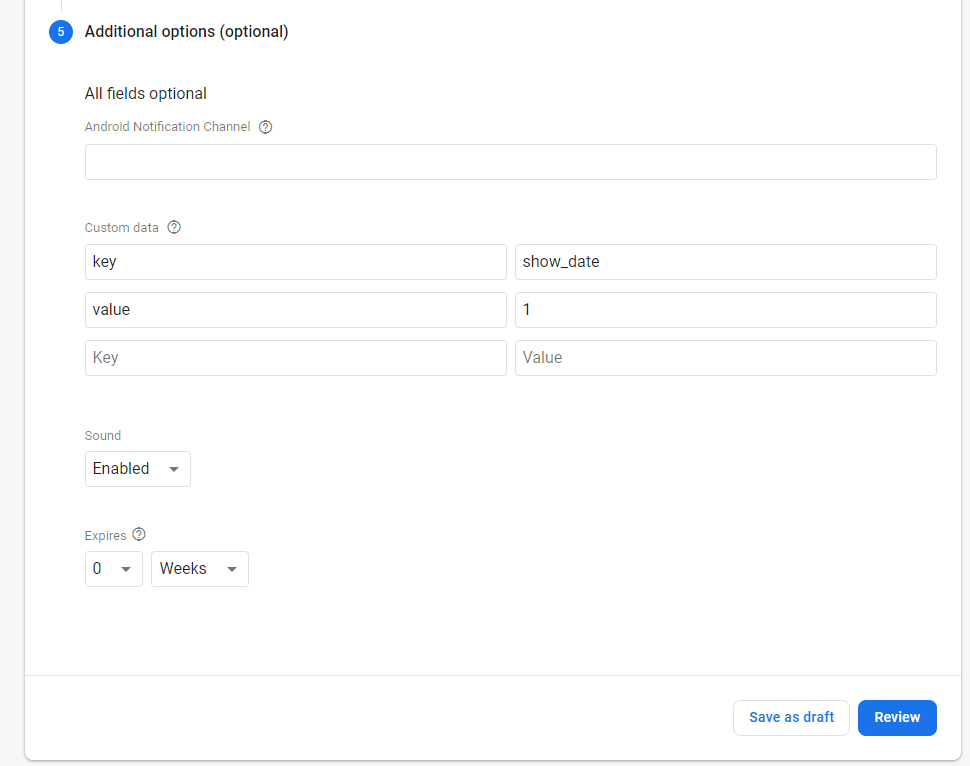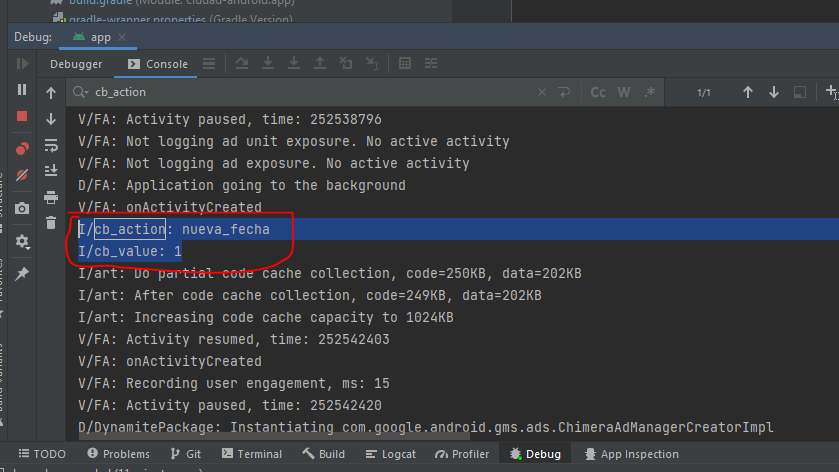Estoy implementando el servicio de notificaciones push para una aplicación en Android. Las notificaciones llegan correctamente, sin embargo, la clase MyFirebaseMessagingService que recomienda la documentación de Firebase no logra recuperar los Custom Data que yo envío desde la sección de Compose Notification (Messaging > New Campaign > Notifications).
En la siguiente imagen muestro cómo estoy enviando dos Custom Data:
Y la notificación sí llega a mi dispositivo Android:
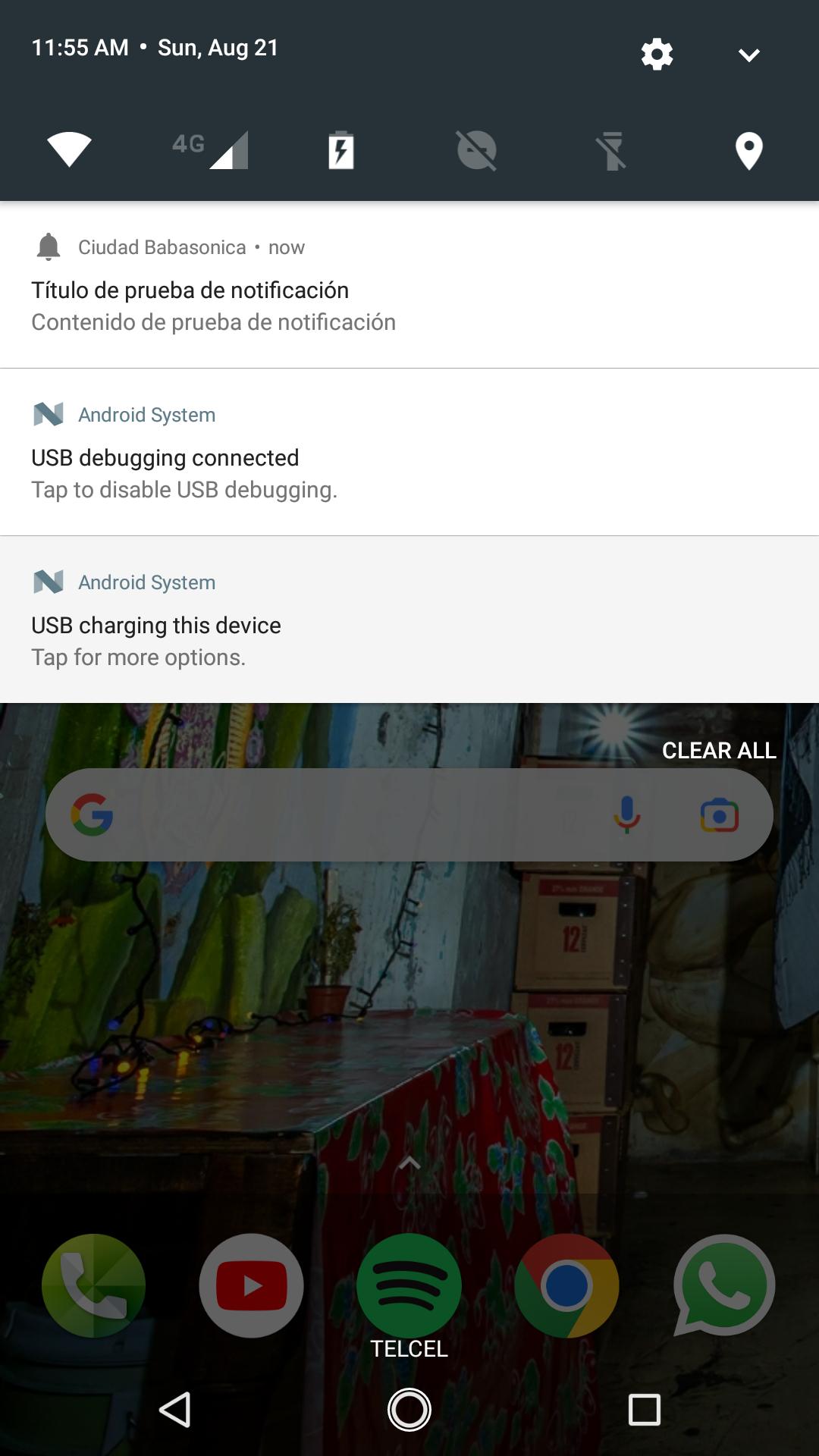
Mi clase MyFirebaseMessagingService contiene:
package com.laciudadbabasonica;
import android.annotation.SuppressLint;
import android.util.Log;
import com.google.firebase.messaging.FirebaseMessagingService;
import com.google.firebase.messaging.RemoteMessage;
@SuppressLint("MissingFirebaseInstanceTokenRefresh")
public class MyFirebaseMessagingService extends FirebaseMessagingService {
@Override
public void onMessageReceived(RemoteMessage remoteMessage) {
// ...
// TODO(developer): Handle FCM messages here.
// Not getting messages here? See why this may be: https://goo.gl/39bRNJ
// Log.d("from_frb", "From: " + remoteMessage.getFrom());
// Check if message contains a data payload.
if (remoteMessage.getData().size() > 0) {
// Log.d(TAG, "Message data payload: " + remoteMessage.getData());
if (/* Check if data needs to be processed by long running job */ true) {
// For long-running tasks (10 seconds or more) use Firebase Job Dispatcher.
// scheduleJob();
} else {
// Handle message within 10 seconds
// handleNow();
}
Log.i("message_recieved", "estoy recibiendo algo...");
}
// Check if message contains a notification payload.
if (remoteMessage.getNotification() != null) {
// Log.d(TAG, "Message Notification Body: " + remoteMessage.getNotification().getBody());
}
// Also if you intend on generating your own notifications as a result of a received FCM
// message, here is where that should be initiated. See sendNotification method below.
}
}
Me gustaría saber qué estoy omitiendo o haciendo de manera incorrecta.