Suponga que usted está interesado en guardar la Tabla del Calendario Económico de esta página sin la fecha (primer elemento de la tabla):
Entonces usted escribe el siguiente código:
from selenium import webdriver
from selenium.webdriver.chrome.options import Options
from selenium.webdriver.chrome.service import Service
from selenium.webdriver.support.ui import WebDriverWait
from selenium.webdriver.support import expected_conditions as EC
from selenium.webdriver.common.by import By
import pandas as pd
pd.options.mode.chained_assignment = None # default='warn'
import numpy as np
#the variable that will store the selenium options
opt = Options()
#this allows selenium to take control of your Chrome Browser in DevTools mode.
opt.add_experimental_option("debuggerAddress", "localhost:9222")
#Use the chrome driver located at the corresponding path
s = Service(r'C:\Users\ResetStoreX\AppData\Local\Programs\Python\Python39\Scripts\chromedriver.exe')
#execute the chrome driver with the previous conditions
driver = webdriver.Chrome(service=s, options=opt)
def wait_xpath(code): #function to wait for the element to be located by its XPATH
WebDriverWait(driver, 8).until(EC.presence_of_element_located((By.XPATH, code)))
#go to investing.com to check the economic calendar
driver.get('https://www.investing.com/economic-calendar/')
#wait for the economic calendar table to be located
wait_xpath('/html/body/div[5]/section/div[6]/table')
#wait for the information to load completely
WebDriverWait(driver, 5).until(EC.visibility_of_all_elements_located((By.XPATH, '/html/body/div[5]/section/div[6]/table/tbody/tr')))
#store the table body information
table_body = driver.find_element(By.XPATH, '/html/body/div[5]/section/div[6]/table/tbody')
#store the cells of the table in a list as WebElements
cells = table_body.find_elements(By.TAG_NAME, 'td')
#actual cell list containing the row in string format
cell_list = []
#column names
column_names = ["Time", "Currency", "Volatility expected", "Event", "Actual", "Forecast", "Previous"]
#convert the cells to human readable format and add them to the cell_list
for row in cells[1:]:
cell_list.append(row.text)
#delete the element that appears every 8 elements in the array
cell_list = [word for idx, word in enumerate(cell_list, 1) if idx % 8 != 0]
#reshape the array into an array of unknown arrays and 7 columns
cell_list = np.array(cell_list).reshape(-1, 7).tolist()
#create a dataframe including the column names
df = pd.DataFrame(cell_list, columns=column_names)
#store the volatilities expected (those which are measured with stars)
volatilities_expected = table_body.find_elements(By.XPATH, '/html/body/div[5]/section/div[6]/table/tbody/tr/td[3]')
#actual volatilities list containing the row in string format
volatility_list = []
#convert the volatilities expected to human readable format and add them to the volatility list
for volatility in volatilities_expected:
volatility_list.append(volatility.get_attribute('title'))
#reshape the array into an array of unknown cell and 7 columns
volatility_list = np.array(volatility_list).reshape(-1, 1).tolist()
#add the volatility list to the volatility expected column
df['Volatility expected'] = [v[0] for v in volatility_list]
Y después de compilarlo, usted obtiene el siguiente resultado (para el día de hoy) :
Hasta ahora, todo parece estar bien, sin embargo, al intentar el mismo código de arriba sin la sentencia driver.get('https://www.investing.com/economic-calendar/') para el día de mañana:
Usted se da cuenta que hay una nueva fila la cual es sólo una combinación de celdas que informa que mañana será un día festivo en la India 🇮🇳, durante todo el día.
Y, debido a eso, el programa arroja un error:
ValueError: cannot reshape array of size 312 into shape (7)
Y la lista que hubiese sido usada para crear la df termina rota:
Entoces, ¿cómo podrían omitirse estos inesperados días festivos que son sólo filas de filas de celdas combinadass con el fin de construir correctamente la df como en el primer ejemplo?
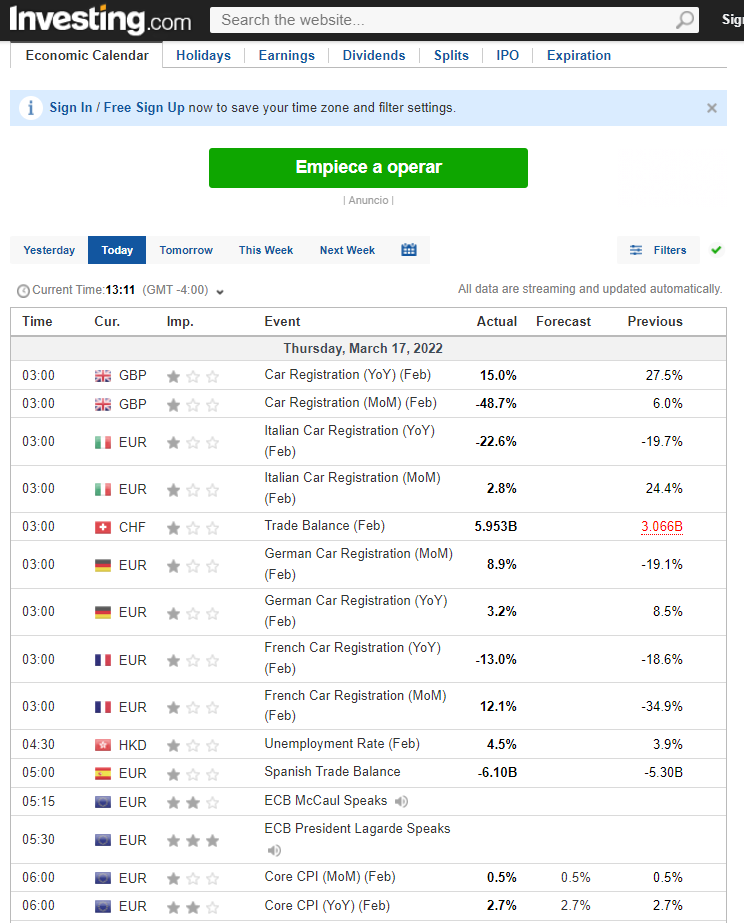
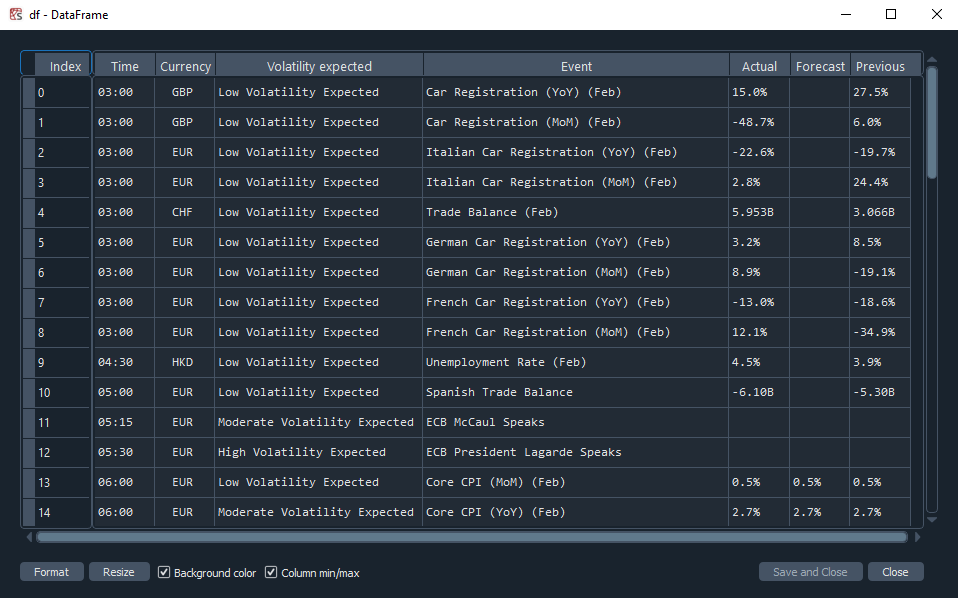
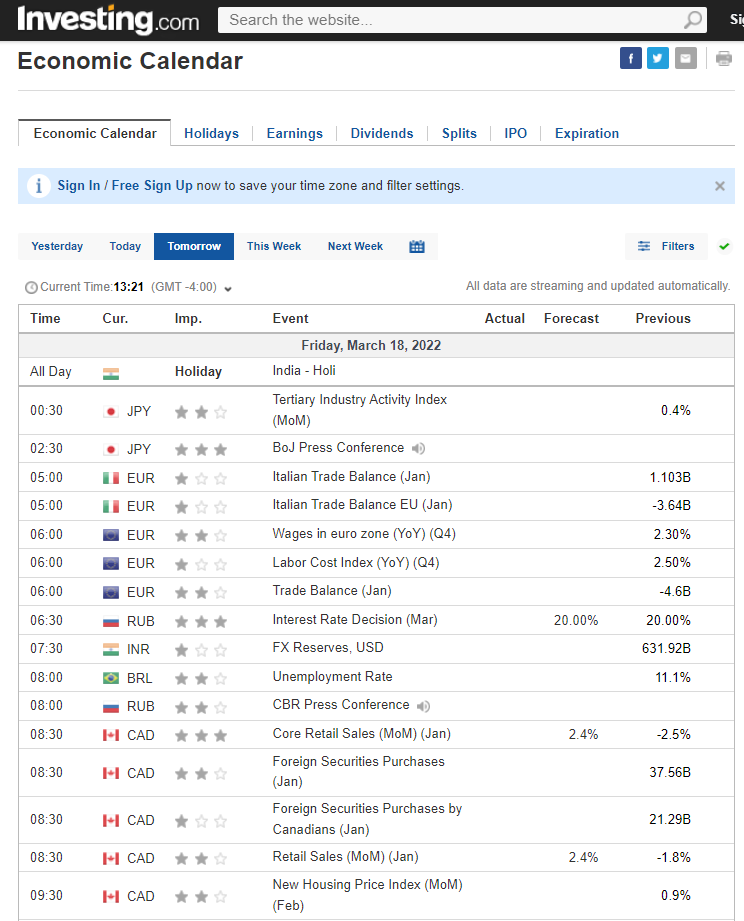
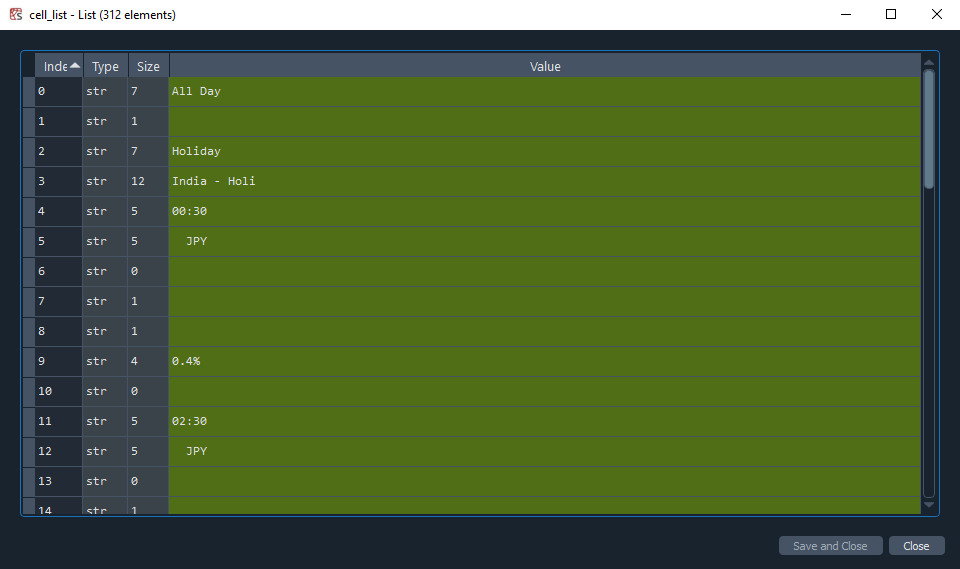
(8)para luego crear ladffinal @DanteS.