estoy haciendo uso de dataTables, y necesito mostrar más de 10 columnas en pantalla, pero por más que he intentado no logro hacer que se vean todas las columnas, no sé si haya una manera de poder lograrlo. He aquí mi código:
Llamo mi dataTable en Jquery:
//llamado a datatables
$(document).ready(function(){
$('.table').dataTable();
});
Este es mi HTML (estoy trabajando con Django):
<table class="table table-striped table-hover">
<thead>
<th>Fecha</th>
<th>Hora Llenado</th>
<th>Placa</th>
<th>Piloto</th>
<th>Ruta</th>
<th>Serie Factura</th>
<th>No. Factura</th>
<th>Total Llenado</th>
<th>Galones Llenados</th>
<th>Tipo Combustible</th>
<th>No. Bomba</th>
<th>Precio Por Galon</th>
<th>Kilometraje Inicial</th>
<th>Kilometraje Final</th>
<th>Recorrido</th>
<th>Rendimiento Por Galon</th>
<th>Manifiesto</th>
<th>Observaciones</th>
<th>Estado</th>
</thead>
<tbody>
{% for item in obj %}
<tr>
<td> {{ item.fecha | date:'d-m-y'}}</td>
<td> {{ item.hora_llenado | title}}</td>
<td> {{ item.placa | title}}</td>
<td> {{ item.piloto | title}}</td>
<td> {{ item.ruta | title}}</td>
<td> {{ item.serie | title}}</td>
<td> {{ item.no_factura | title}}</td>
<td> Q. {{ item.total | intcomma }}</td>
<td> {{ item.galones | title}}</td>
<td> {{ item.tipo_combustible | title}}</td>
<td> {{ item.bomnba | title}}</td>
<td> Q. {{ item.precioxgalon | intcomma }}</td>
<td> {{ item.kminicial | title}}</td>
<td> {{ item.kmfinal | title}}</td>
<td> {{ item.recorrido | title}}</td>
<td> {{ item.rendimiento | title}}</td>
<td> {{ item.manifiesto | title}}</td>
<td> {{ item.observaciones | title}}</td>
<td onclick="inactivar({{item.id}})">{#item.estado|yesno:"Activo,Inactivo"#}
{% if item.estado %}
<i class="far fa-thumbs-up text-primary"></i>
{% else %}
<i class="far fa-thumbs-down text-danger"></i>
{% endif %}
</td>
</tr>
{% endfor %}
</tbody>
</table>
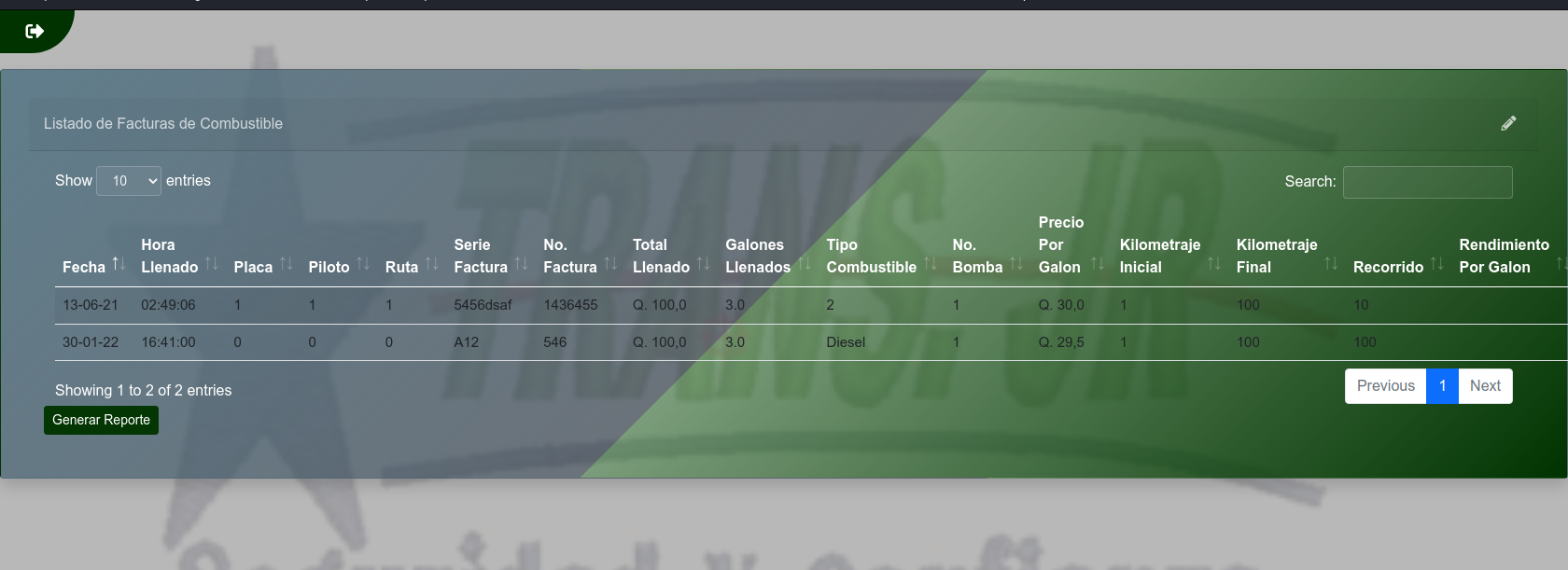 La única manera que he logrado que se logren visualizar todas las columnas es poniendole un
La única manera que he logrado que se logren visualizar todas las columnas es poniendole un zoom: 80% al table. De esta manera:
.table{
zoom: 80%;
}
Espero alguien me pueda ayudar, Gracias de antemano!.
compactde datatables para intentar reducir un poco los paddings.