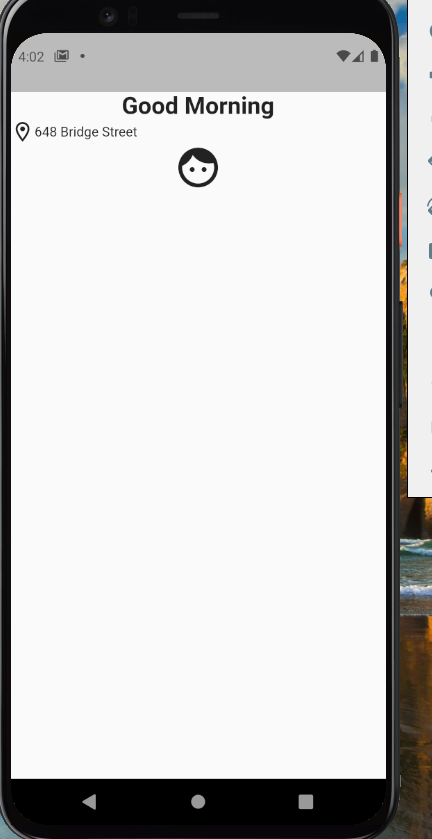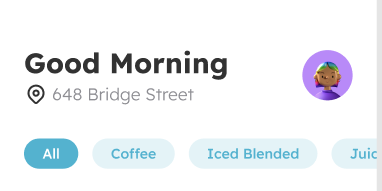Quiero acomodarlo como se muestra en la imágen pero no se me acomoda bien, espero su respuesta gracias, soy nuevo en Flutter anexo mi código ya que no sé como acomodarlo.
// CÓDIGO
Widget ubicacion(){ return Container(
child: Column(
children: [
Text("Good Morning",
style: TextStyle(
fontSize: 25,
fontWeight: FontWeight.bold,
),
),
Row(
children: [
Icon(
Icons.location_on_outlined,
size: 25,
),
Text("648 Bridge Street")
],
),
Icon(
Icons.face,
size: 50,
),
],
),
); }