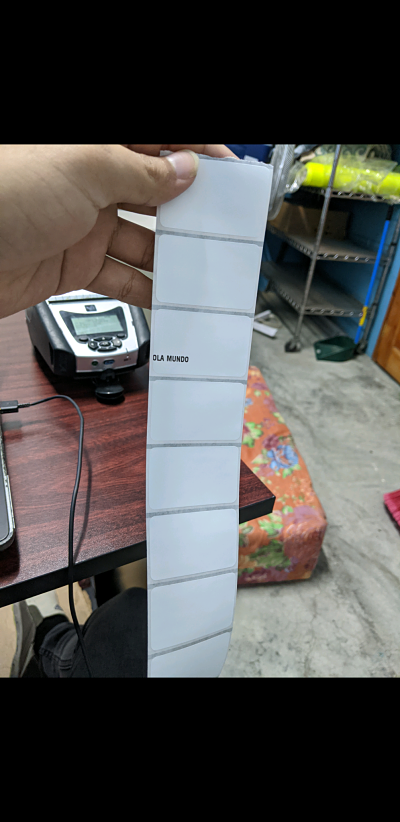Estoy trabajando en una aplicación para imprimir tickets en una ZEBRA QLn320. Ya tengo la conexión establecida desde el app a la impresora el tema es que la codificación que encontré es de una ZEBRA ZQ510 y creo que por ello me realiza la impresión en forma de recibo, es lo que pienso. Lo que quiero es imprimir sólo un ticket con la información que le envío desde la aplicación. Este el metodo que envío para enviarle el texto a la impresora:
private byte[] getConfigLabel() {
byte[] configLabel = null;
try {
PrinterLanguage printerLanguage = printer.getPrinterControlLanguage();
SGD.SET("device.languages", "zpl", connection);
if (printerLanguage == PrinterLanguage.ZPL) {
//para configurar un formato de impresion diseñarlo en la siguiente pagina http://labelary.com/viewer.html
String bytes = "^XA\n" +
"^CF0,30\n" +
"^FO70,10^FDHOLA MUNDO^FS\n" +
"^CF0,10\n" +
"^XZ";
configLabel = bytes.getBytes();
} else if (printerLanguage == PrinterLanguage.CPCL) {
String cpclConfigLabel = "! 0 200 200 406 1\r\n" + "ON-FEED IGNORE\r\n" + "BOX 20 20 380 380 8\r\n" + "T 0 6 137 177 TEST\r\n" + "PRINT\r\n";
configLabel = cpclConfigLabel.getBytes();
}
} catch (ConnectionException e) {
Log.e("ConectionExeption",e.getMessage()+" "+e.getCause());
}
return configLabel;
}
Pero me imprime así, adjunto foto:
Agradecería mucho si me ayudan