Estoy haciendo un programa que muestre una documento html. Trabajo con MacOsx y swift 5. El código que tengo es:
import Cocoa
import WebKit
class ViewController: NSViewController, WKUIDelegate {
@IBOutlet var vista: NSView!
@IBOutlet var vistaWeb: WKWebView!
override func viewDidLoad() {
super.viewDidLoad()
let webConfiguration = WKWebViewConfiguration()
let frame = NSRect(x: 20, y: 20, width: 440, height: 230)
vistaWeb = WKWebView(frame: frame, configuration: webConfiguration)
vistaWeb.uiDelegate = self
let htmlStr = "<html>Hola Mundo!</html>"
vistaWeb.loadHTMLString(htmlStr, baseURL: nil)
print("Fin")
}
}
En la escena principal del storyboard he puesto un WKWebView con un IBOutlet de nombre "vistaWeb".
En el WKWebView no sale nada.
También he probado con una página web, cambiando las dos lineas anteriores a print("Fin") con:
let myUrl = URL(string: "https://www.google.com")
let myRequest = URLRequest(url: myUrl!)
vistaWeb.load(myRequest)
y sigue igual.
Alguién sabe qué estoy haciendo mal.
Saludos de Víctor.-
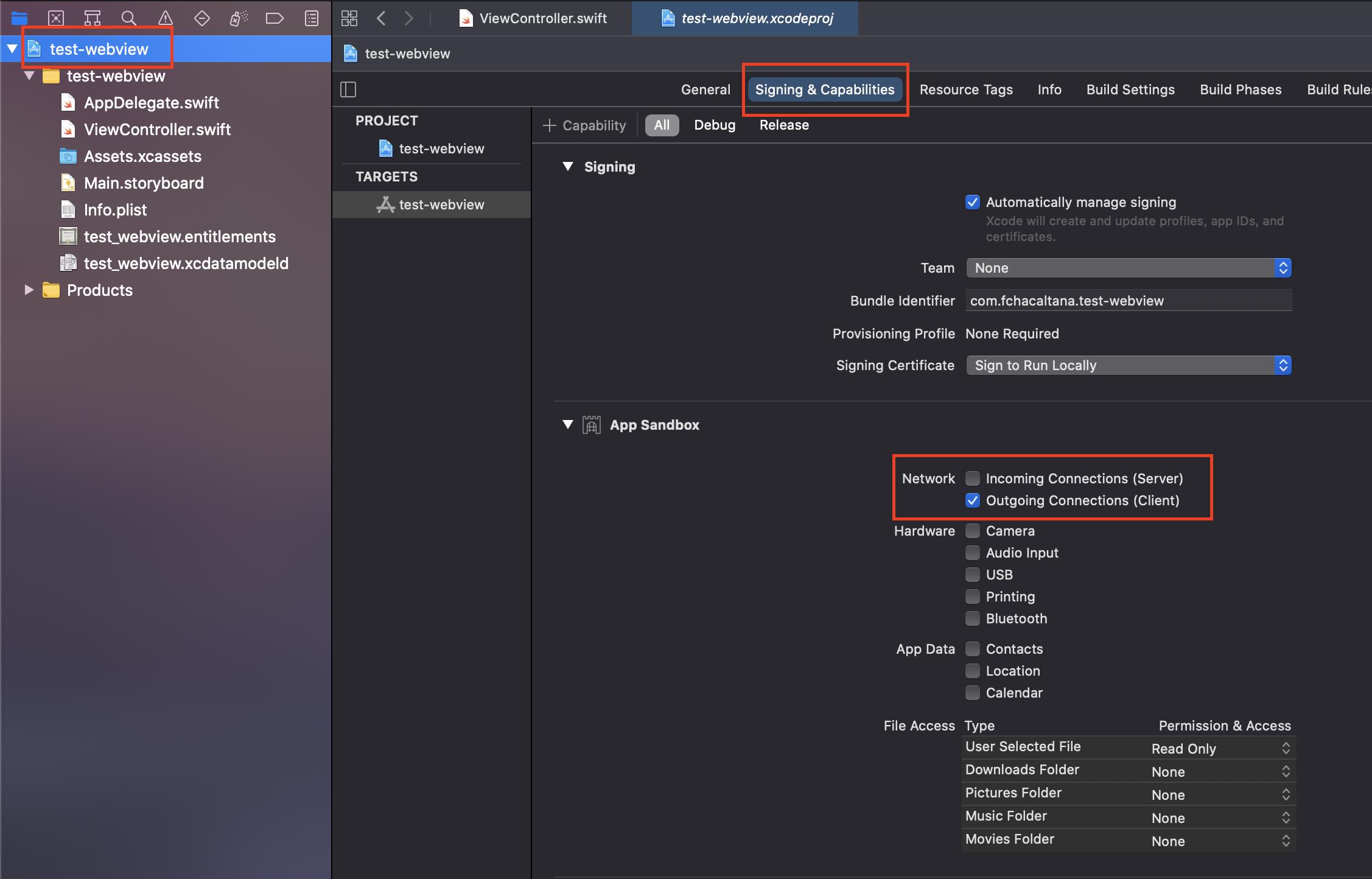
WKWebView? Utiliza la del IBOutlet