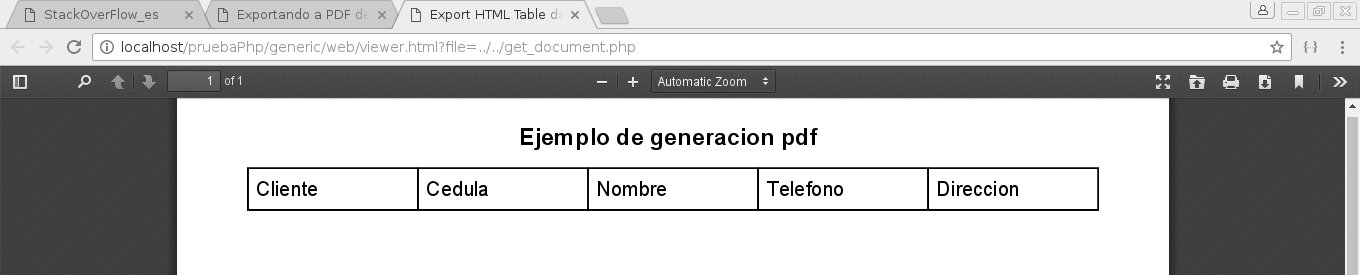Estoy utilizando TCPDF, el cual me permite crear un pdf, pero el tema es que cuando se genera el pdf, se despliega la pantalla para guardarlo. Luego debo ir al directorio donde quedó guardado el pdf y abrirlo. Este comportamiento no es el que requiero. Lo que requiero es que cuando se genere el pdf, éste se abra en forma automática y luego se pueda enviar a imprimir o guardar.
Existe alguna forma de configurar TCPDF de modo que se comporte del modo que he explicado? Estoy bajo Jquery. Gracias.
Lo que tengo implementado hasta ahora es:
<?php
$v1 = $_GET['respuesta'];
function busca_datos($v)
{
$output = '';
$connect = mysqli_connect("localhost", "cuenta", "pass", "basedato");
$sql = "SELECT id_cliente, cedula, nombres, tel, dir FROM clientes ORDER BY id_cliente ASC";
$result = mysqli_query($connect, $sql);
while($row = mysqli_fetch_array($result))
{
$output .= '<tr>
<td>'.$row["id_cliente"].'</td>
<td>'.$row["cedula"].'</td>
<td>'.$row["nombres"].'</td>
<td>'.$row["tel"].'</td>
<td>'.$row["dir"].'</td>
</tr>
<tr>
<td>Parametro1</td>
<td>'.$v.'</td>
</tr>
';
}
return $output;
}
if(isset($_POST["create_pdf"]))
{
require_once('tcpdf/tcpdf.php');
header('Content-type: application/pdf');
$obj_pdf = new TCPDF('P', PDF_UNIT, PDF_PAGE_FORMAT, true, 'UTF-8', false);
$obj_pdf->SetCreator(PDF_CREATOR);
$obj_pdf->SetTitle("Export HTML Table data to PDF using TCPDF in PHP");
$obj_pdf->SetHeaderData('', '', PDF_HEADER_TITLE, PDF_HEADER_STRING);
$obj_pdf->setHeaderFont(Array(PDF_FONT_NAME_MAIN, '', PDF_FONT_SIZE_MAIN));
$obj_pdf->setFooterFont(Array(PDF_FONT_NAME_DATA, '', PDF_FONT_SIZE_DATA));
$obj_pdf->SetDefaultMonospacedFont('helvetica');
$obj_pdf->SetFooterMargin(PDF_MARGIN_FOOTER);
$obj_pdf->SetMargins(PDF_MARGIN_LEFT, '5', PDF_MARGIN_RIGHT);
$obj_pdf->setPrintHeader(false);
$obj_pdf->setPrintFooter(false);
$obj_pdf->SetAutoPageBreak(TRUE, 10);
$obj_pdf->SetFont('helvetica', '', 12);
$obj_pdf->AddPage();
$content = '';
$content .= '
<h3 align="center">Ejemplo de generacion pdf</h3><br /><br />
<table border="1" cellspacing="0" cellpadding="5">
<tr>
<th>Cliente</th>
<th>Cedula</th>
<th>Nombre</th>
<th>Telefono</th>
<th>Direccion</th>
</tr>
';
$content .= busca_datos($v1);
$content .= '</table>';
$obj_pdf->writeHTML($content);
$nombre='Archivo_'.$v1.'_'.date("d-m-Y H-i-s").'.pdf';
$obj_pdf->Output($nombre, 'D');
}
?>
<!DOCTYPE html>
<html>
<head>
<title>Exportando a PDF desde PHP</title>
<link rel="stylesheet" type="text/css" href="css/bootstrap.min.css">
</head>
<body>
<br /><br />
<div class="container" style="width:700px;">
<h3 align="center">Ejemplo de generacion pdf</h3><br />
<div class="table-responsive">
<table class="table table-bordered">
<tr>
<th>Cliente</th>
<th>Cedula</th>
<th>Nombre</th>
<th>Telefono</th>
<th>Direccion</th>
</tr>
<?php
echo busca_datos($v1);
?>
</table>
<br />
<form method="post">
<input type="submit" name="create_pdf" class="btn btn-danger" value="Crear PDF" />
</form>
</div>
</div>
</body>
</html>
Como se puede ver, el código tiene dos partes. La primera genera una tabla en pantalla. La segunda, dibuja la misma tabla en el pdf que se genera.