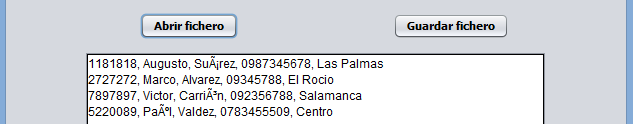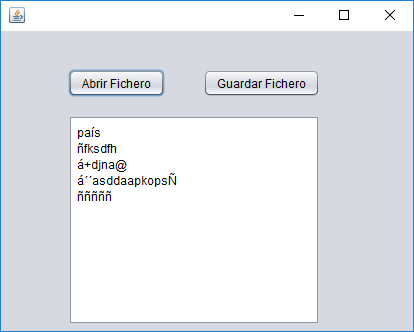Quisiera que se imprimieran los caracteres "extraños" del tipo acentos o ñ, por ejemplo pero tengo el problema de que no se imprime el carácter con UTF-8. ¿Cómo puedo solventar el problema?
Que se visualicen bien los caracteres y que al guardar también se guarde con el UTF-8.
Código:
import java.io.File;
import java.io.FileInputStream;
import java.io.FileOutputStream;
import javax.swing.JFileChooser;
import javax.swing.JOptionPane;
public class formAbrirGuardarTXT extends javax.swing.JFrame {
JFileChooser seleccionar = new JFileChooser();
File fichero;
FileInputStream entrada;
FileOutputStream salida;
public formAbrirGuardarTXT() {
initComponents();
}
public String abrirFichero(File fichero) {
String documento = "";
try {
entrada = new FileInputStream(fichero);
int ascci;
while ((ascci = entrada.read()) != -1) {
char c = (char) ascci;
documento += c;
}
} catch (Exception e) {
e.printStackTrace();
}
return documento;
}
public String guardarFichero(File fichero, String documento) {
String mensaje = null;
try {
salida = new FileOutputStream((fichero), "utf-8"); //error
byte[] b = documento.getBytes();
salida.write(b);
mensaje = "Fichero guardado correctamente.";
} catch (Exception e) {
e.printStackTrace();
}
return mensaje;
}
private void button_abrirActionPerformed(java.awt.event.ActionEvent evt) {
if (seleccionar.showDialog(null, "Abrir fichero") == JFileChooser.APPROVE_OPTION) {
fichero = seleccionar.getSelectedFile();
if (fichero.canRead()) {
if (fichero.getName().endsWith("txt")) {
String documento = abrirFichero(fichero);
area_fichero.setText(documento);
} else {
JOptionPane.showMessageDialog(null, "Archivo no compatible.");
}
}
}
}
private void button_guardarActionPerformed(java.awt.event.ActionEvent evt) {
if (seleccionar.showDialog(null, "Guardar fichero") == JFileChooser.APPROVE_OPTION) {
fichero = seleccionar.getSelectedFile();
if (fichero.getName().endsWith("txt")) {
String documento = area_fichero.getText();
String mensaje = guardarFichero(fichero, documento);
if (mensaje != null) {
JOptionPane.showMessageDialog(null, mensaje);
} else {
JOptionPane.showMessageDialog(null, "Archivo no compatible.");
}
} else {
JOptionPane.showMessageDialog(null, "Guardar documento de texto.");
}
}
}
}
En cambio, si pongo salida = new FileOutputStream(fichero); sí me lee la línea pero no lee los caracteres extraños.