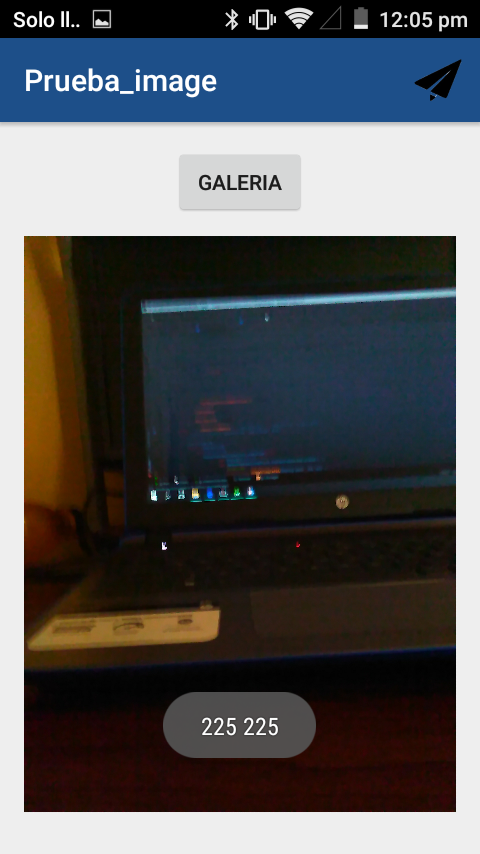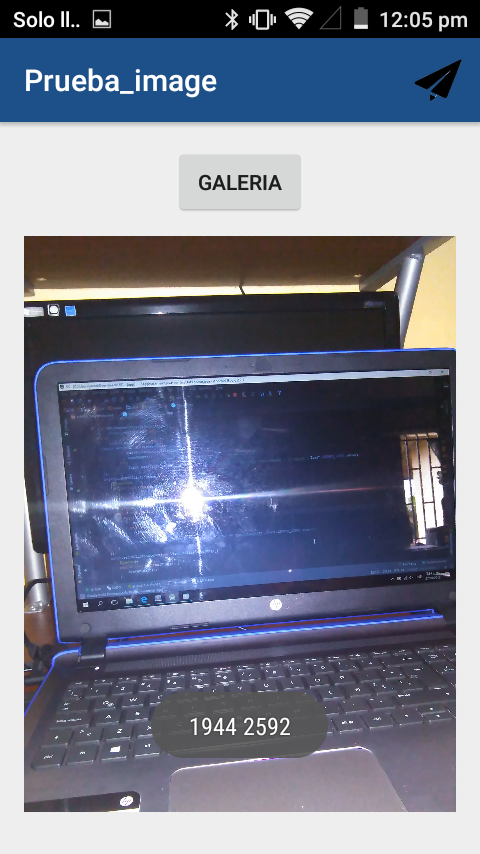Estoy intentando trabajar con el ancho y el alto de una imagen.
Utilizo este código para obtener la imagen, convertirla en un Bitmap y luego en base64.
private void PickFile(){
Intent intent = new Intent(Intent.ACTION_PICK, android.provider.MediaStore.Images.Media.EXTERNAL_CONTENT_URI);
intent.setType("image/*");
try {
startActivityForResult(
Intent.createChooser(intent, "Selecciona app de galería."),
PICKER);
}catch (android.content.ActivityNotFoundException ex){
}
}
protected void onActivityResult(int requestCode, int resultCode, Intent data){
switch (requestCode){
case PICKER:
if (requestCode == 1){
foto = "foto";
Bitmap photobmp= null;
//String[] proj = { MediaStore.Images.Media.DATA };
Uri selectdImageUri = data.getData();
//String dataFU = getRealPathFromURI(selectdImageUri);
photobmp = ((BitmapDrawable)img.getDrawable()).getBitmap();
int alto = photobmp.getWidth();
int ancho = photobmp.getHeight();
Toast.makeText(getApplicationContext(), alto+" "+ ancho +"", Toast.LENGTH_LONG).show();
ByteArrayOutputStream baos = new ByteArrayOutputStream();
photobmp.compress(Bitmap.CompressFormat.JPEG,100,baos);
byte[] imageBytes = baos.toByteArray();
encodedImage = Base64.encodeToString(imageBytes, Base64.DEFAULT);
Toast.makeText(getApplicationContext(), photobmp +"", Toast.LENGTH_LONG).show();
img.setImageURI(selectdImageUri);
} else{
Toast.makeText(getApplicationContext(), "No se pudo extraer la imagen", Toast.LENGTH_SHORT).show();
}
break;
}
}
Estoy mostrando el ancho y el alto en un Toast, para ver si son correctos los datos, y ahí es donde está mi problema. Cuando elijo una imagen, me muestra el alto y el ancho incorrectos y cuando elijo otra imagen el Toast me muestra el tamaño de la imagen anterior, no me muestra el tamaño de la imagen que estoy visualizando.
¿Aguna sugerencia de cómo puedo mostrar los datos correctos?
Por ejemplo, aquí está mostrando los datos mal, esos no son el alto ni el ancho de la imagen.
Aquí se muestran los datos de la otra imagen, no los datos de la imagen seleccionada.