tengo un problema con una tabla dinámica, lo que quiero es obtener los valores de las celdas al hacer clic sobre el boton, por ejemplo en la primera celda esta el valor del rut al hacer clic obtener ese rut, etc.
$('.tablita3').on('click', '.btn-eliminar', function(){
rut = $(this).parents("tr").find("td").eq(0).text();
alert(rut);
});
ese es el codigo que tengo y esto es lo que me devuelve
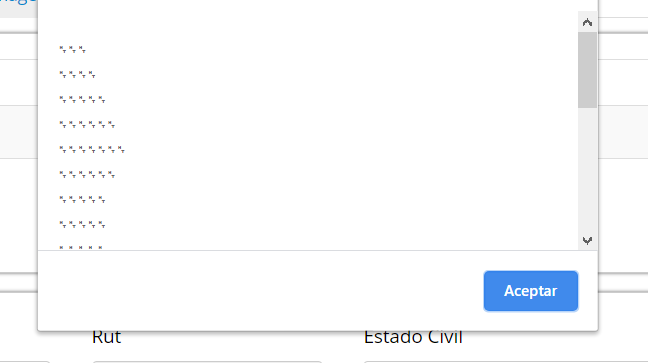
codigo de tabla y llenado de esta
<table class="table table-striped table-bordered table-hover table-stripe white tablita3">
<thead>
<tr>
<th width="10%">RUT</th>
<th width="15%">NOMBRE</th>
<th width="10%">PATERNO</th>
<th width="10%">MATERNO</th>
<th width="10%">TIPO</th>
<th width="10%">PERSONA</th>
<th width="15%">ESTADO</th>
<th width="10%">VIGENCIA</th>
<th width="5%">MOD</th>
<th width="5%">ELI</th>
</tr>
</thead>
<tbody class="tablita">
<tr></tr>
</tbody>
<tr>
<td><?php echo $_POST['rut']; ?></td>
<td><?php echo $_POST['nombre']; ?></td>
<td><?php echo $_POST['paterno']; ?></td>
<td><?php echo $_POST['materno']; ?></td>
<td><?php echo $_POST['titular']; ?></td>
<td><?php echo $_POST['persona']; ?></td>
<td><?php echo $_POST['estado']; ?></td>
<td><?php echo $_POST['vigencia']; ?></td>
<td>
<button class="btn btn-warning" style="height:25px; font-size: 10px; line-height: 15px;"><i class="fas fa-edit"></i></button>
</td>
<td>
<button class="btn btn-danger btn-eliminar" style="height:25px; font-size: 10px; line-height: 15px;"><i class="fas fa-trash"></i></button>
</td>
</tr>