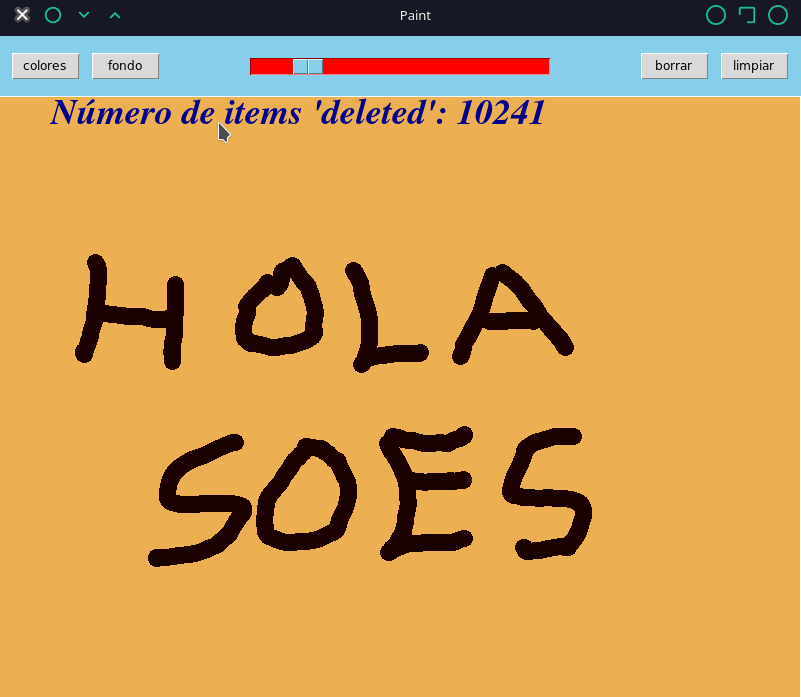Estoy tratando de poder borrar libremente parte de los objetos dibujados en el widget canvas haciendo uso del botón borrar,lo que he logrado hacer es dibujar sobre el objeto que en teoría quiero borrar haciendo uso del mismo color que esta de fondo, el problema que al borrar demasiado siento como que se empieza a trancar el programa, y al cambiar de fondo hay un bucle for que lo que fue borrado lo cambia al nuevo color de fondo, cuanto mas se borra mas demora en cambiar el fondo.
¿Alguna idea de como borrar de esta forma pero evitando esos problemas?
Adjunto el código aquí abajo:
import tkinter as tk
from tkinter import ttk
from tkinter.colorchooser import *
class Paint(tk.Frame):
def __init__(self,root = None):
super().__init__(root)
self.root = root
self.root.title("Paint")
self.root.geometry("+250+10")
self.opcion = lambda event:None
self.size = tk.DoubleVar()
self.x = None
self.y = None
self.color = None
self.bgcolor = "white"
self.create_widgets()
def create_widgets(self):
self.Opciones = tk.Frame(self.root,bg="skyblue",width=800,height=60)
self.Opciones.pack(side=tk.TOP,expand=True,fill=tk.BOTH)
self.Opciones.pack_propagate(0)
self.hoja = tk.Canvas(self.root,bg = "white",width = 800,height = 600)
self.hoja.pack(expand=True,fill=tk.BOTH)
self.hoja.bind("<B1-Motion>",self.click_action)
self.hoja.bind("<ButtonRelease-1>",self.reset_line)
self.Button = ttk.Style()
self.Button.configure("Button.TButton",selectforeground = "white",fg="black",bg="skyblue",font=("Arial",12),height=1)
self.Colores = ttk.Button(self.Opciones,style="Button.TButton",text="Colores",width=7,takefocus=0,command = lambda:self.change_action(self.draw))
self.Colores.place(relx=0.1,rely=0.5,anchor=tk.E)
self.Fondo = ttk.Button(self.Opciones,style="Button.TButton",text="Fondo",width=7,takefocus=0,command=self.background)
self.Fondo.place(relx=0.2,rely=0.5,anchor=tk.E)
self.Scale = ttk.Style()
self.Scale.configure("Scale.Horizontal.TScale",background="skyblue",troughcolor="red")
self.Tamaño = ttk.Scale(self.Opciones,style="Scale.Horizontal.TScale",length=300,variable=self.size,value=10,from_=1,to=100)
self.Tamaño.place(relx=0.5,rely=0.5,anchor=tk.CENTER)
self.Tamaño.set(15)
self.Borrar = ttk.Button(self.Opciones,style="Button.TButton",text="Borrar",width=7,takefocus=0,command = lambda:self.change_action(self.delete))
self.Borrar.place(relx=0.8,rely=0.5,anchor=tk.W)
self.Limpiar = ttk.Button(self.Opciones,style="Button.TButton",text="Limpiar",width=7,takefocus=0,command=self.clear)
self.Limpiar.place(relx=0.9,rely=0.5,anchor=tk.W)
def draw(self,event):
if self.x != None and self.y != None:
try:
self.hoja.create_line(self.x,self.y,event.x, event.y,width=self.size.get(),capstyle="round",fill=self.color[1])
except:
pass
self.x = event.x
self.y = event.y
def delete(self,event = None):
if self.x != None and self.y != None:
try:
self.hoja.create_line(self.x,self.y,event.x, event.y,width=self.size.get(),capstyle="round",fill="white",tag="deleted")
except:
pass
self.x = event.x
self.y = event.y
def reset_line(self,event = None):
self.x = None
self.y = None
def changecolor(self):
self.color = askcolor()
if self.color[1] == None:
self.color = ""
self.opcion = lambda event:None
def change_action(self,action = lambda:None):
self.opcion = action
if str(self.opcion) == "<bound method Paint.draw of <__main__.Paint object .!paint>>":
self.changecolor()
def click_action(self,event = None):
self.opcion(event)
def background(self):
self.aux = self.bgcolor
self.bgcolor = askcolor()[1]
if self.bgcolor == None:
self.bgcolor = self.aux
self.hoja.config(bg=self.bgcolor)
for i in range(len(self.hoja.find_withtag("deleted"))):
self.hoja.itemconfig(self.hoja.find_withtag("deleted")[i],fill=self.bgcolor)
def clear(self):
self.hoja.delete("all")
self.hoja.config(bg="white")
self.bgcolor="white"
self.color=None
if __name__ == "__main__":
root = tk.Tk()
App = Paint(root = root)
Se tranca al hacer uso de la funcion background ya que tiene que recorrer todos los objetos que tienen el tag "deleted" y cambiarlos de color.