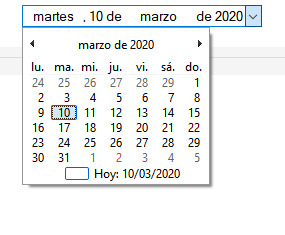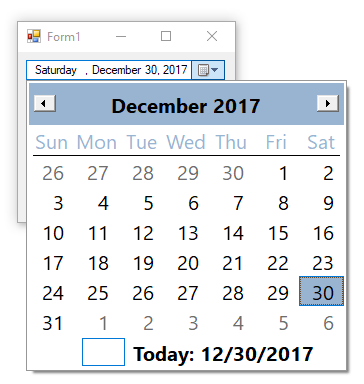Crea un UserControl que extienda de DateTimePicker y en este modifica su código para que actúe como necesitas que lo haga.
Hay una propiedad CalendarFont que es responsable de obtener / establecer la fuente del calendario desplegable. Pero el valor se aplicará solo cuando los estilos visuales estén deshabilitados.
Puede manejar el evento DropDown de DateTimePicker y encontrar el MonthCalendar de la lista desplegable. Luego deshabilite los Estilos visuales solo para ese control. Luego recalcule el tamaño requerido del control y configure el tamaño del menú desplegable en función del tamaño mínimo requerido del calendario.
Luego, el control mostrará un menú desplegable con la fuente que especificó en la propiedad CalendarFont:
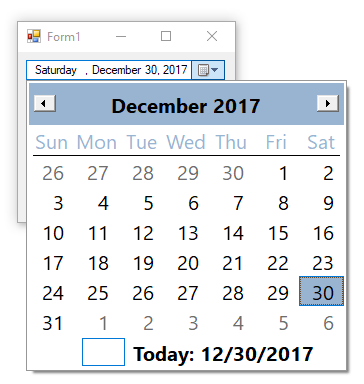
Código
using System;
using System.Runtime.InteropServices;
using System.Windows.Forms;
public class MyDateTimePicker : DateTimePicker
{
private const int SWP_NOMOVE = 0x0002;
private const int DTM_First = 0x1000;
private const int DTM_GETMONTHCAL = DTM_First + 8;
private const int MCM_GETMINREQRECT = DTM_First + 9;
[DllImport("uxtheme.dll")]
private static extern int SetWindowTheme(IntPtr hWnd, string appName, string idList);
[DllImport("user32.dll")]
static extern IntPtr SendMessage(IntPtr hWnd, int Msg, int wParam, int lParam);
[DllImport("user32.dll")]
static extern IntPtr SendMessage(IntPtr hWnd, int Msg, int wParam, ref RECT lParam);
[DllImport("user32.dll")]
static extern bool SetWindowPos(IntPtr hWnd, IntPtr hWndInsertAfter,
int X, int Y, int cx, int cy, int uFlags);
[DllImport("User32.dll")]
private static extern IntPtr GetParent(IntPtr hWnd);
[StructLayout(LayoutKind.Sequential)]
private struct RECT { public int L, T, R, B; }
protected override void OnDropDown(EventArgs eventargs)
{
var hwndCalendar = SendMessage(this.Handle, DTM_GETMONTHCAL, 0, 0);
SetWindowTheme(hwndCalendar, string.Empty, string.Empty);
var r = new RECT();
SendMessage(hwndCalendar, MCM_GETMINREQRECT, 0, ref r);
var hwndDropDown = GetParent(hwndCalendar);
SetWindowPos(hwndDropDown, IntPtr.Zero, 0, 0,
r.R - r.L + 6, r.B - r.T + 6, SWP_NOMOVE);
base.OnDropDown(eventargs);
}
}
Referencia:
SO Inglés
Is it possible to increase size of calendar popup in winform?
Otro enlace que puede ser de utilidad: Establecer el tamaño del calendario al anular DateTimePicker para agregar números de semana
¿Como puedo deshabilitar el estilo visual de un control concreto?
No se si funcione para todos los controles pero puedes hacer algo como esto, usar SetWindowTheme en un control:
[DllImport("uxtheme", ExactSpelling = true, CharSet = CharSet.Unicode)]
public extern static Int32 SetWindowTheme (IntPtr hWnd,
String textSubAppName, String textSubIdList);
tuControl.FlatStyle = FlatStyle.System;
SetWindowTheme(tuControl.Handle, "", "");
Artículo original sobre esto en CodeProject