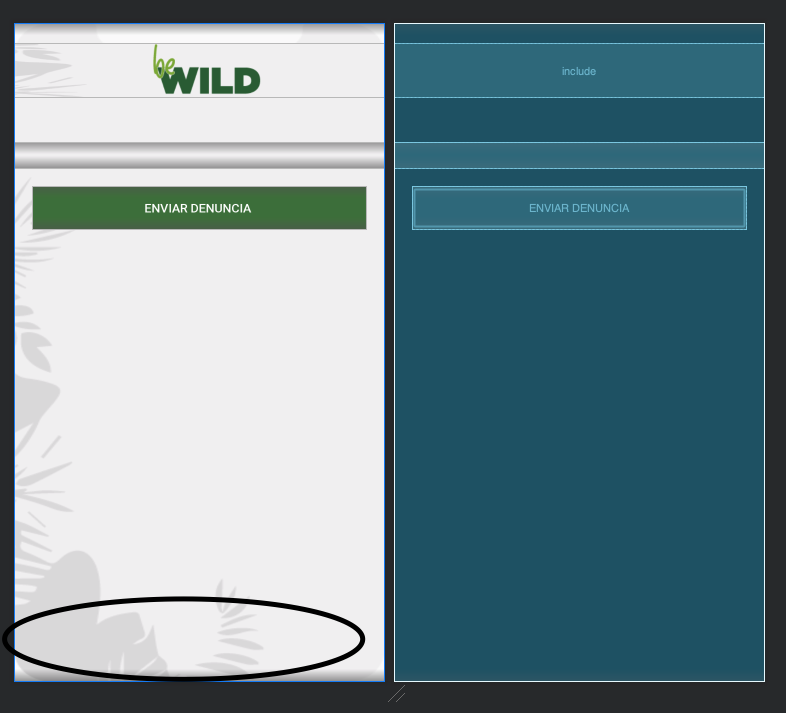Tengo un botón dentro de un linear layout, deseo que el boton este fijo en la parte final de la pantalla.
<LinearLayout
android:layout_width="match_parent"
android:layout_height="wrap_content"
android:orientation="vertical"
android:layout_marginTop="110dp"
android:layout_gravity="end"
android:layout_margin="20dp"
>
<Button
android:id="@+id/bAceptar"
android:layout_width="match_parent"
android:layout_height="wrap_content"
android:background="@color/colorPrimary"
android:text="ENVIAR DENUNCIA"
android:textColor="@color/colorBlanco" />
</LinearLayout>