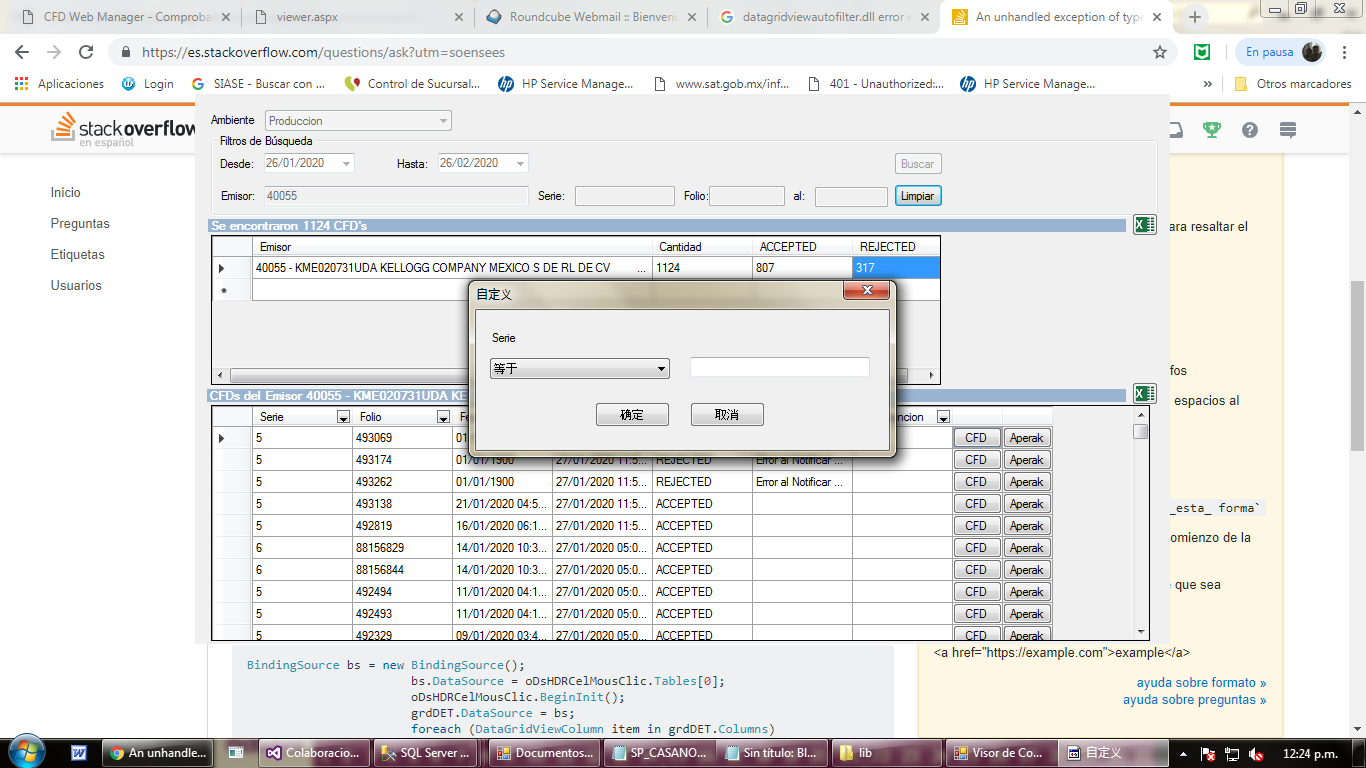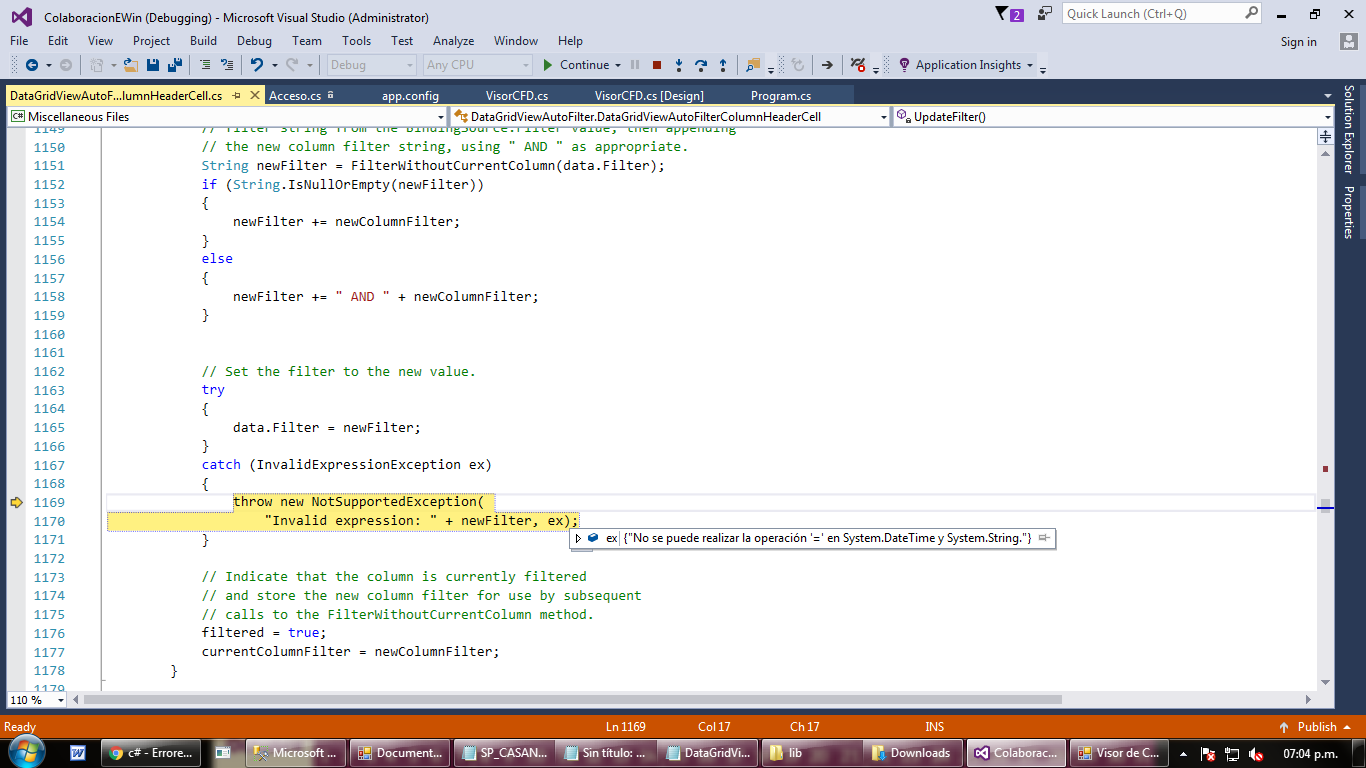Me sale ese error junto con este
Additional information: Invalid expression: [FechaFactura]='11/01/2020 04:16:02 p.m.'
al filtrar por fecha los otros filtros que no son fecha si los filtra, esto es lo que use para poner los filtros en el datagridview:
BindingSource bs = new BindingSource();
bs.DataSource = oDsHDRCelMousClic.Tables[0];
oDsHDRCelMousClic.BeginInit();
grdDET.DataSource = bs;
foreach (DataGridViewColumn item in grdDET.Columns)
{
item.HeaderCell = new DataGridViewAutoFilterColumnHeaderCell(item.HeaderCell);
}
me imagino que es el formato de la fecha pero como lo cambio? eso lo trae de la bd creo, porque antes el usuario selecciona la fecha de un datetimepicker y ahí no sale tiempo ni am ni pm solo la fecha, ese es un problema.
el otro es que al darle click en los filtros salen unas letras chinas o no se de donde
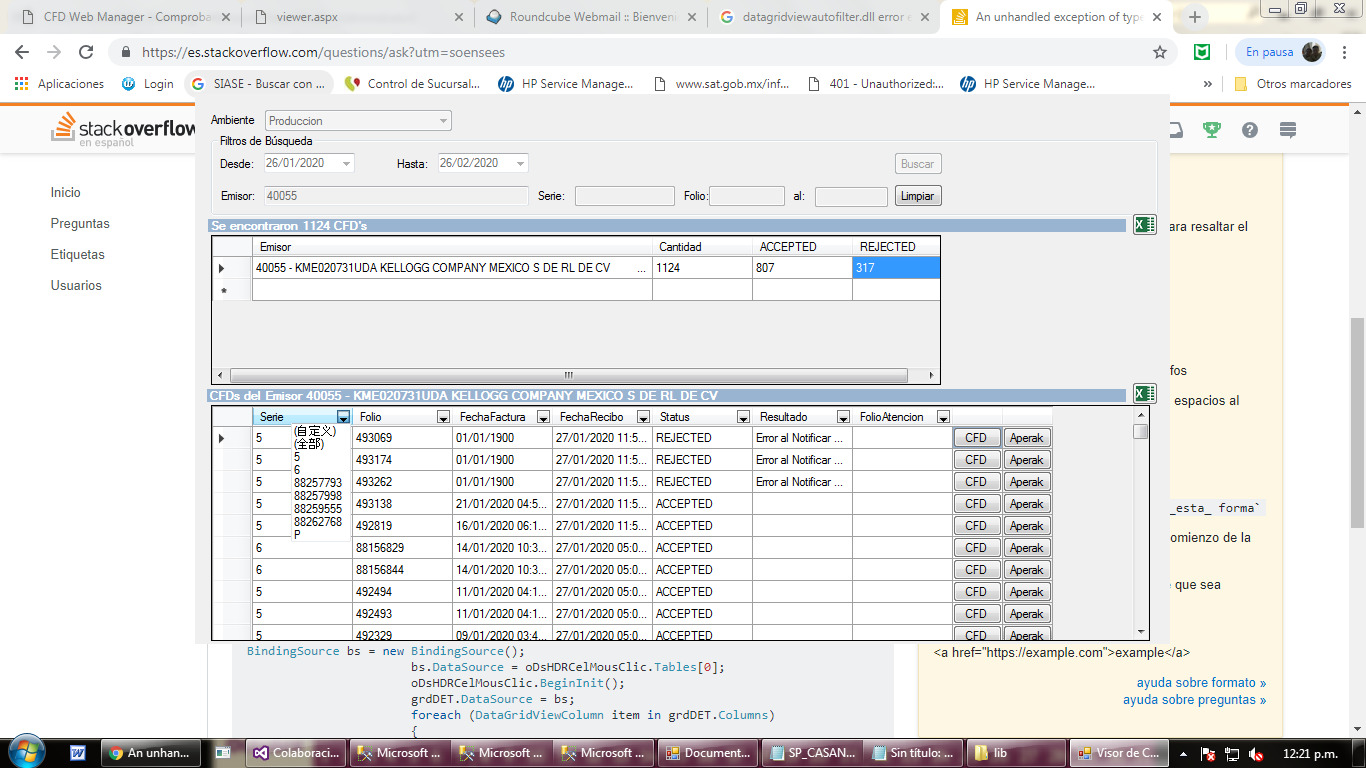
y en la primera opción si le doy click sale un recuadro de cosas mas avanzadas de filtrado pero todo esta en chino o no se que lenguaje, la dll la baje de aquí https://www.nuget.org/packages/DataGridViewAutoFilter/1.0.0 me imagino que ahí esta el problema
el tercer problema es que al darle click en el encabezado de cada columna para ordenar los datos las primeras 2 columnas del lado izquierdo si funcionan bien y en la 5 también pero en las otras si le doy click si las ordena pero me hace lo que tengo en el botón CFD que están a la derecha, este es el código de cuando le dan click a los botones
private void grdDET_CellContentClick(object sender, DataGridViewCellEventArgs e)
{
//if (grdDET.Columns["CFD"].DisplayIndex == 8 || grdDET.Columns["Aperak"].DisplayIndex == 9)
//{
try
{
String Ruta = String.Empty;
String nombre_xml = String.Empty;
String strXML = String.Empty;
String Id_Cnsc_CFD = String.Empty;
//DataSet oDs = new DataSet();
String CadenaConexion = String.Empty;
#region Leemos Archivo de Configuración
XmlDocument xmlDoc = new XmlDocument();
xmlDoc.Load(AppDomain.CurrentDomain.SetupInformation.ConfigurationFile);
XmlNode appSettingsNode =
xmlDoc.SelectSingleNode("configuration/userSettings/rutas");
if (appSettingsNode != null)
{
foreach (XmlNode node in appSettingsNode.ChildNodes)
{
string value = node.Attributes["value"].Value.ToString();
string keyName = node.Attributes["key"].Value.ToString();
if (keyName == "RutaArchivo")
Ruta = value;
}
if (false == Ruta.EndsWith("\\"))
{
Ruta += '\\';
}
if (Directory.Exists(Ruta) == false)
{
throw new Exception("No se encontró el directorio \"" + Ruta + "\".");
}
foreach (String xmls in Directory.GetFiles(Ruta))
{
FileInfo fi = new FileInfo(xmls);
if (fi.Extension.ToUpper() == ".XML")
{
File.Delete(fi.FullName);
}
}
}
else
{
throw new Exception("No se encontró el nodo \"rutas\".");
}
#endregion
//if (e.RowIndex >= 0)
//{
// DataGridViewRow row = grdHDR.Rows[e.RowIndex];
// grdDET.Text = row.Cells[0].Value.ToString();
// //txt3_prov.Text = row.Cells[4].Value.ToString();
//Id_Cnsc_CFD = e.ColumnIndex.Equals("Id_Cnsc_CFD").ToString().Trim();
//}
Id_Cnsc_CFD = grdDET.CurrentRow.Cells["Id_Cnsc_CFD"].Value.ToString().Trim();
try
{
sp = db.GetStoredProcCommand("eDocResumenEmisor_pUP");
db.AddInParameter(sp, "@pCveOperacion", DbType.String, "X");
db.AddInParameter(sp, "@pId_Cnsc_CFD", DbType.Int32, Id_Cnsc_CFD);
oDsDET = db.ExecuteDataSet(sp);
}
catch (Exception ex)
{
throw ex;
}
if (oDsDET.Tables.Count == 1)
{
if (oDsDET.Tables[0].Rows.Count == 1)
{
if (grdDET.CurrentCell.Value.ToString().Trim() == "CFD")
{
strXML = oDsDET.Tables[0].Rows[0]["XML"].ToString().Trim();
}
else if (grdDET.CurrentRow.Cells["Aperak"].Value.ToString().Trim() == "Aperak")
{
strXML = oDsDET.Tables[0].Rows[0]["Aperak"].ToString().Trim();
}
//if (grdDET.SelectedCells.Count > 0)
//{
// int selectedrowindex = grdDET.SelectedCells[0].RowIndex;
// DataGridViewRow selectedRow = grdDET.Rows[selectedrowindex];
// string a = Convert.ToString(selectedRow.Cells["CFD"].Value);
//}
//if (a == "CFD")
//{
// strXML = oDs.Tables[0].Rows[0]["XML"].ToString().Trim();
//}
//if (a == "Aperak")
//{
// strXML = oDs.Tables[0].Rows[0]["Aperak"].ToString().Trim();
//}
}
}
nombre_xml = System.Guid.NewGuid() + ".XML";
//Creamos el Archivo APERAK del error...
using (System.IO.FileStream fs = System.IO.File.Create(Ruta + nombre_xml, 1024))
{
// Add some information to the file.
byte[] info = new System.Text.UTF8Encoding(true).GetBytes(strXML);
fs.Write(info, 0, info.Length);
}
Process.Start(Ruta + nombre_xml);
}
catch (Exception ex)
{
MessageBox.Show(ex.Message, "Error", MessageBoxButtons.OK, MessageBoxIcon.Error);
}
//}
}
PD soy nuevo en windows forms