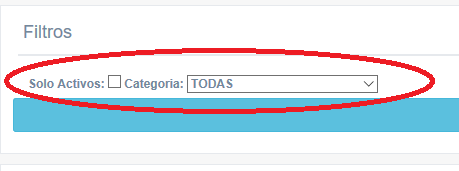Tengo un label con un checkbox y una Lista:
<label style="margin-left:15px;">Solo Activos: @Html.CheckBoxFor(m => m.isActiveTest)@*</label>*@@*<br />*@
@*<label style="margin-left:15px; width:100%;">*@Categoria: @Html.DropDownListFor(m => m.Categories, (SelectBaseListAdapter<int, string>)ViewBag.ListDisplayCategory)</label>@*<br />*@
Me gustaría que ambos figuararan con el mismo tamaño de Box (caja).