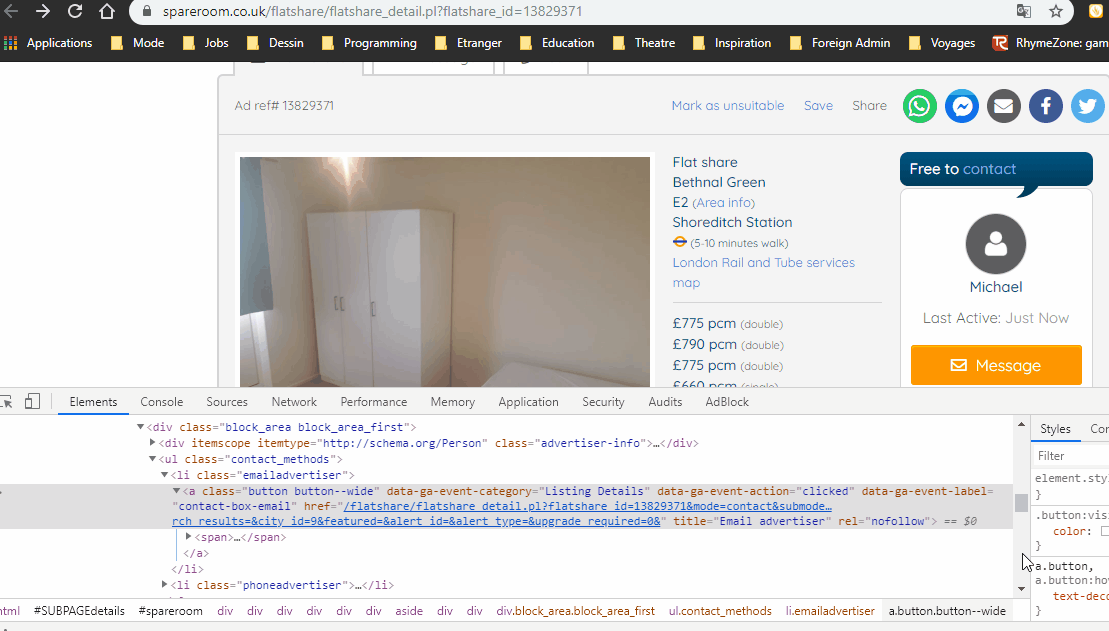Quiero enviar un mensaje a esta pagina web con Python.
Es por decir hacer lo siguiente pero con python :
Por eso intenté el siguiente script con Selenium:
api_location = 'http://iphoneapp.spareroom.co.uk'
api_search_endpoint = 'flatshares'
api_details_endpoint = 'flatshares'
location = 'http://www.spareroom.co.uk'
details_endpoint = 'flatshare/flatshare_detail.pl?flatshare_id='
def contact_room(self, room_id):
url = '{location}/{endpoint}/{id}?format=json'.format(location=self.api_location, endpoint=self.api_details_endpoint, id=room_id)
from selenium import webdriver
driver = webdriver.Chrome()
# Go to your page url
driver.get(url)
# Get button you are going to click by its id ( also you could use find_element_by_css_selector to get element by css selector)
button_element = driver.find_element_by_id('button id')
button_element.click()
Pero me devuelve:
C:\Users\antoi\Documents\Programming\projects\roomfinder>python test_message.py
Traceback (most recent call last):
File "C:\Python36\lib\site-packages\selenium\webdriver\common\service.py", line 76, in start
stdin=PIPE)
File "C:\Python36\lib\subprocess.py", line 709, in __init__
restore_signals, start_new_session)
File "C:\Python36\lib\subprocess.py", line 997, in _execute_child
startupinfo)
FileNotFoundError: [WinError 2] The system cannot find the file specified
During handling of the above exception, another exception occurred:
Traceback (most recent call last):
File "test_message.py", line 21, in <module>
contact_room(13829371)
File "test_message.py", line 14, in contact_room
driver = webdriver.Chrome() # Optional argument, if not specified will search path.
File "C:\Python36\lib\site-packages\selenium\webdriver\chrome\webdriver.py", line 73, in __init__
self.service.start()
File "C:\Python36\lib\site-packages\selenium\webdriver\common\service.py", line 83, in start
os.path.basename(self.path), self.start_error_message)
selenium.common.exceptions.WebDriverException: Message: 'chromedriver' executable needs to be in PATH. Please see https://sites.google.com/a/chromium.org/chromedriver/home
Mientras que lo anadi en el PATH :