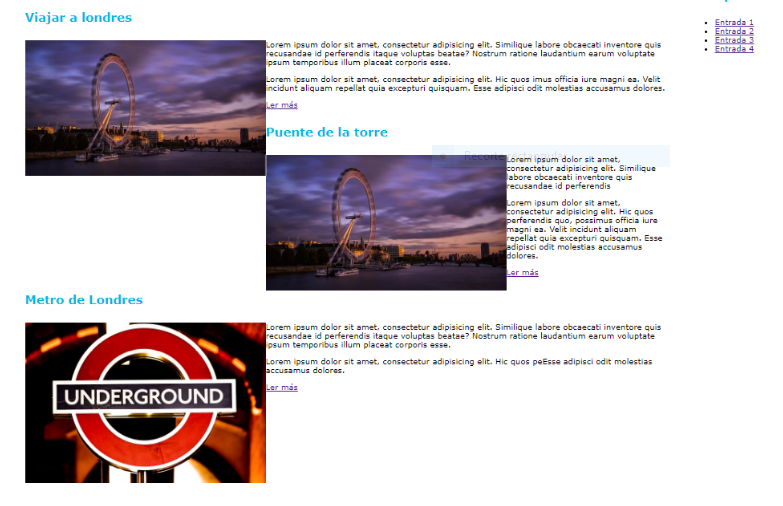simplemente use bootstrap
Con el sistema de cuadrícula, puede hacer lo que quiera sin molestar al usuario móvil, aquí está toda la documentación, incluidos ejemplos de código: https://getbootstrap.com.br/docs/4.1/layout/overview/
Lo explicaré muy brevemente para que nadie quede sin un norte;
cree un archivo html vacío para comenzar:
primero inserte esto en la etiqueta <head> de la página:
<link rel="stylesheet" href="https://stackpath.bootstrapcdn.com/bootstrap/4.3.1/css/bootstrap.min.css" integrity="sha384-ggOyR0iXCbMQv3Xipma34MD+dH/1fQ784/j6cY/iJTQUOhcWr7x9JvoRxT2MZw1T" crossorigin="anonymous">
luego ingrese esto en la parte inferior de la página, más antes de </body>
<script src="https://code.jquery.com/jquery-3.3.1.slim.min.js" integrity="sha384-q8i/X+965DzO0rT7abK41JStQIAqVgRVzpbzo5smXKp4YfRvH+8abtTE1Pi6jizo" crossorigin="anonymous"></script>
<script src="https://cdnjs.cloudflare.com/ajax/libs/popper.js/1.14.7/umd/popper.min.js" integrity="sha384-UO2eT0CpHqdSJQ6hJty5KVphtPhzWj9WO1clHTMGa3JDZwrnQq4sF86dIHNDz0W1" crossorigin="anonymous"></script>
<script src="https://stackpath.bootstrapcdn.com/bootstrap/4.3.1/js/bootstrap.min.js" integrity="sha384-JjSmVgyd0p3pXB1rRibZUAYoIIy6OrQ6VrjIEaFf/nJGzIxFDsf4x0xIM+B07jRM" crossorigin="anonymous"></script>
ahora hazlo de esta manera:
<!--- crear tres columnas una al lado de la otra en línea recta --->
<!--- establecer una caja con ancho máximo -->
<div class="container">
<!--- inicio de agrupación de elementos --->
<div class="row">
<!--- establecer el tamaño de la columna --->
<div class="col-sm">
el contenido de la primera columna aquí
</div>
<div class="col-sm">
el contenido de la segunda columna aquí
</div>
<div class="col-sm">
el contenido de la tercera columna aquí
</div>
</div>
</div>
Aquí está el diseño listo para ti: https://getbootstrap.com/docs/4.3/examples/blog/
Aquí hay más ejemplos de implementación: https://getbootstrap.com/docs/4.3/examples/
Si tienes alguna pregunta, cuenta conmigo.
<!doctype html>
<html lang="en">
<head>
<meta charset="utf-8">
<meta name="viewport" content="width=device-width, initial-scale=1, shrink-to-fit=no">
<meta name="description" content="">
<meta name="author" content="Mark Otto, Jacob Thornton, and Bootstrap contributors">
<meta name="generator" content="Jekyll v3.8.5">
<title>Product example · Bootstrap</title>
<link rel="canonical" href="https://getbootstrap.com/docs/4.3/examples/product/">
<!-- Bootstrap core CSS -->
<link href="https://getbootstrap.com/docs/4.3/dist/css/bootstrap.min.css" rel="stylesheet" integrity="sha384-ggOyR0iXCbMQv3Xipma34MD+dH/1fQ784/j6cY/iJTQUOhcWr7x9JvoRxT2MZw1T" crossorigin="anonymous">
<style>
.bd-placeholder-img {
font-size: 1.125rem;
text-anchor: middle;
-webkit-user-select: none;
-moz-user-select: none;
-ms-user-select: none;
user-select: none;
}
@media (min-width: 768px) {
.bd-placeholder-img-lg {
font-size: 3.5rem;
}
}
</style>
<!-- Custom styles for this template -->
<link href="product.css" rel="stylesheet">
</head>
<body>
<nav class="site-header sticky-top py-1">
<div class="container d-flex flex-column flex-md-row justify-content-between">
<a class="py-2" href="#">
<svg xmlns="http://www.w3.org/2000/svg" width="24" height="24" fill="none" stroke="currentColor" stroke-linecap="round" stroke-linejoin="round" stroke-width="2" class="d-block mx-auto" role="img" viewBox="0 0 24 24" focusable="false"><title>Product</title><circle cx="12" cy="12" r="10"/><path d="M14.31 8l5.74 9.94M9.69 8h11.48M7.38 12l5.74-9.94M9.69 16L3.95 6.06M14.31 16H2.83m13.79-4l-5.74 9.94"/></svg>
</a>
<a class="py-2 d-none d-md-inline-block" href="#">Tour</a>
<a class="py-2 d-none d-md-inline-block" href="#">Product</a>
<a class="py-2 d-none d-md-inline-block" href="#">Features</a>
<a class="py-2 d-none d-md-inline-block" href="#">Enterprise</a>
<a class="py-2 d-none d-md-inline-block" href="#">Support</a>
<a class="py-2 d-none d-md-inline-block" href="#">Pricing</a>
<a class="py-2 d-none d-md-inline-block" href="#">Cart</a>
</div>
</nav>
<div class="position-relative overflow-hidden p-3 p-md-5 m-md-3 text-center bg-light">
<div class="col-md-5 p-lg-5 mx-auto my-5">
<h1 class="display-4 font-weight-normal">Punny headline</h1>
<p class="lead font-weight-normal">And an even wittier subheading to boot. Jumpstart your marketing efforts with this example based on Apple’s marketing pages.</p>
<a class="btn btn-outline-secondary" href="#">Coming soon</a>
</div>
<div class="product-device shadow-sm d-none d-md-block"></div>
<div class="product-device product-device-2 shadow-sm d-none d-md-block"></div>
</div>
<div class="d-md-flex flex-md-equal w-100 my-md-3 pl-md-3">
<div class="bg-dark mr-md-3 pt-3 px-3 pt-md-5 px-md-5 text-center text-white overflow-hidden">
<div class="my-3 py-3">
<h2 class="display-5">Another headline</h2>
<p class="lead">And an even wittier subheading.</p>
</div>
<div class="bg-light shadow-sm mx-auto" style="width: 80%; height: 300px; border-radius: 21px 21px 0 0;"></div>
</div>
<div class="bg-light mr-md-3 pt-3 px-3 pt-md-5 px-md-5 text-center overflow-hidden">
<div class="my-3 p-3">
<h2 class="display-5">Another headline</h2>
<p class="lead">And an even wittier subheading.</p>
</div>
<div class="bg-dark shadow-sm mx-auto" style="width: 80%; height: 300px; border-radius: 21px 21px 0 0;"></div>
</div>
</div>
<div class="d-md-flex flex-md-equal w-100 my-md-3 pl-md-3">
<div class="bg-light mr-md-3 pt-3 px-3 pt-md-5 px-md-5 text-center overflow-hidden">
<div class="my-3 p-3">
<h2 class="display-5">Another headline</h2>
<p class="lead">And an even wittier subheading.</p>
</div>
<div class="bg-dark shadow-sm mx-auto" style="width: 80%; height: 300px; border-radius: 21px 21px 0 0;"></div>
</div>
<div class="bg-primary mr-md-3 pt-3 px-3 pt-md-5 px-md-5 text-center text-white overflow-hidden">
<div class="my-3 py-3">
<h2 class="display-5">Another headline</h2>
<p class="lead">And an even wittier subheading.</p>
</div>
<div class="bg-light shadow-sm mx-auto" style="width: 80%; height: 300px; border-radius: 21px 21px 0 0;"></div>
</div>
</div>
<div class="d-md-flex flex-md-equal w-100 my-md-3 pl-md-3">
<div class="bg-light mr-md-3 pt-3 px-3 pt-md-5 px-md-5 text-center overflow-hidden">
<div class="my-3 p-3">
<h2 class="display-5">Another headline</h2>
<p class="lead">And an even wittier subheading.</p>
</div>
<div class="bg-white shadow-sm mx-auto" style="width: 80%; height: 300px; border-radius: 21px 21px 0 0;"></div>
</div>
<div class="bg-light mr-md-3 pt-3 px-3 pt-md-5 px-md-5 text-center overflow-hidden">
<div class="my-3 py-3">
<h2 class="display-5">Another headline</h2>
<p class="lead">And an even wittier subheading.</p>
</div>
<div class="bg-white shadow-sm mx-auto" style="width: 80%; height: 300px; border-radius: 21px 21px 0 0;"></div>
</div>
</div>
<div class="d-md-flex flex-md-equal w-100 my-md-3 pl-md-3">
<div class="bg-light mr-md-3 pt-3 px-3 pt-md-5 px-md-5 text-center overflow-hidden">
<div class="my-3 p-3">
<h2 class="display-5">Another headline</h2>
<p class="lead">And an even wittier subheading.</p>
</div>
<div class="bg-white shadow-sm mx-auto" style="width: 80%; height: 300px; border-radius: 21px 21px 0 0;"></div>
</div>
<div class="bg-light mr-md-3 pt-3 px-3 pt-md-5 px-md-5 text-center overflow-hidden">
<div class="my-3 py-3">
<h2 class="display-5">Another headline</h2>
<p class="lead">And an even wittier subheading.</p>
</div>
<div class="bg-white shadow-sm mx-auto" style="width: 80%; height: 300px; border-radius: 21px 21px 0 0;"></div>
</div>
</div>
<footer class="container py-5">
<div class="row">
<div class="col-12 col-md">
<svg xmlns="http://www.w3.org/2000/svg" width="24" height="24" fill="none" stroke="currentColor" stroke-linecap="round" stroke-linejoin="round" stroke-width="2" class="d-block mb-2" role="img" viewBox="0 0 24 24" focusable="false"><title>Product</title><circle cx="12" cy="12" r="10"/><path d="M14.31 8l5.74 9.94M9.69 8h11.48M7.38 12l5.74-9.94M9.69 16L3.95 6.06M14.31 16H2.83m13.79-4l-5.74 9.94"/></svg>
<small class="d-block mb-3 text-muted">© 2017-2019</small>
</div>
<div class="col-6 col-md">
<h5>Features</h5>
<ul class="list-unstyled text-small">
<li><a class="text-muted" href="#">Cool stuff</a></li>
<li><a class="text-muted" href="#">Random feature</a></li>
<li><a class="text-muted" href="#">Team feature</a></li>
<li><a class="text-muted" href="#">Stuff for developers</a></li>
<li><a class="text-muted" href="#">Another one</a></li>
<li><a class="text-muted" href="#">Last time</a></li>
</ul>
</div>
<div class="col-6 col-md">
<h5>Resources</h5>
<ul class="list-unstyled text-small">
<li><a class="text-muted" href="#">Resource</a></li>
<li><a class="text-muted" href="#">Resource name</a></li>
<li><a class="text-muted" href="#">Another resource</a></li>
<li><a class="text-muted" href="#">Final resource</a></li>
</ul>
</div>
<div class="col-6 col-md">
<h5>Resources</h5>
<ul class="list-unstyled text-small">
<li><a class="text-muted" href="#">Business</a></li>
<li><a class="text-muted" href="#">Education</a></li>
<li><a class="text-muted" href="#">Government</a></li>
<li><a class="text-muted" href="#">Gaming</a></li>
</ul>
</div>
<div class="col-6 col-md">
<h5>About</h5>
<ul class="list-unstyled text-small">
<li><a class="text-muted" href="#">Team</a></li>
<li><a class="text-muted" href="#">Locations</a></li>
<li><a class="text-muted" href="#">Privacy</a></li>
<li><a class="text-muted" href="#">Terms</a></li>
</ul>
</div>
</div>
</footer>
<script src="https://code.jquery.com/jquery-3.3.1.slim.min.js" integrity="sha384-q8i/X+965DzO0rT7abK41JStQIAqVgRVzpbzo5smXKp4YfRvH+8abtTE1Pi6jizo" crossorigin="anonymous"></script>
<script>window.jQuery || document.write('<script src="https://getbootstrap.com/docs/4.3/assets/js/vendor/jquery-slim.min.js"><\/script>')</script><script src="https://getbootstrap.com/https://getbootstrap.com/docs/4.3/dist/js/bootstrap.bundle.min.js" integrity="sha384-xrRywqdh3PHs8keKZN+8zzc5TX0GRTLCcmivcbNJWm2rs5C8PRhcEn3czEjhAO9o" crossorigin="anonymous"></script></body>
</html>