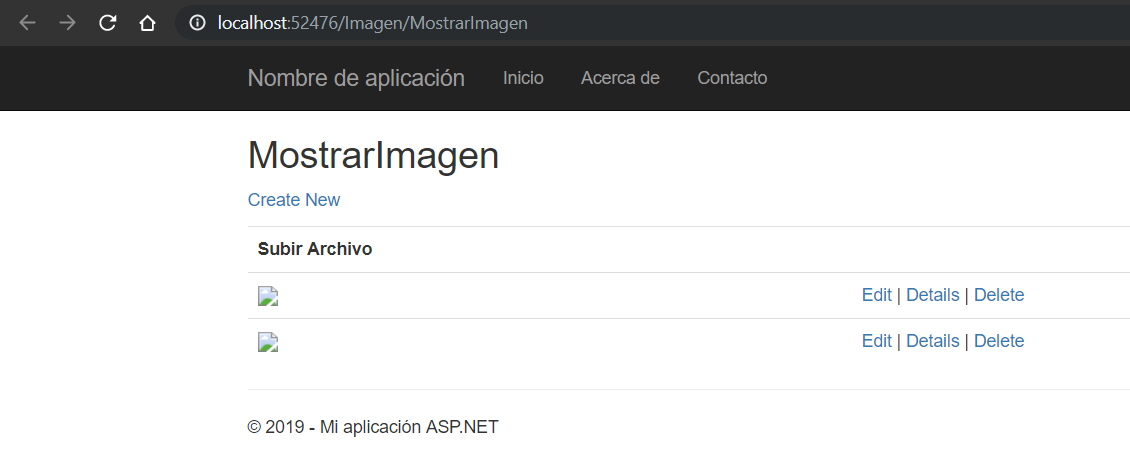Estoy tratando de mostrar mis imagenes desde mi base de datos y me muestra así:
Pero NO me muestra ningún error NI en la consola del navegador.
Tengo mi clase ClsImagen:
public class ClsImagen
{
[DataType(DataType.Upload)]
[Display(Name = "Subir Archivo")]
[Required(ErrorMessage = "Por favor, suba un archivo.")]
public string file { get; set; }
}
En mi controlador tengo lo siguiente:
public ActionResult MostrarImagen()
{
return View(listarImagenes());
}
List<ClsImagen> listarImagenes()
{
List<ClsImagen> temporal = new List<ClsImagen>();
SqlConnection bdConn = new SqlConnection("Server=LAPTOP-SFTPM9NF; Database=Negocios2018; Integrated Security=true");
using (var bdCmd = new SqlCommand("SELECT * FROM TBL_IMAGENES", bdConn))
{
try
{
bdCmd.CommandType = CommandType.Text;
bdConn.Open();
SqlDataReader reader = bdCmd.ExecuteReader();
while (reader.Read())
{
ClsImagen img = new ClsImagen();
img.file = reader["imagen"].ToString();
temporal.Add(img);
}
}
catch (Exception)
{
throw;
}
finally
{
bdConn.Close();
bdCmd.Dispose();
bdConn.Dispose();
}
}
return temporal;
}
Y en mi vista lo siguiente:
@using System.Text;
@model IEnumerable<wsImagen.Models.ClsImagen>
@{
ViewBag.Title = "MostrarImagen";
Layout = "~/Views/Shared/_Layout.cshtml";
}
<h2>MostrarImagen</h2>
<p>
@Html.ActionLink("Create New", "Create")
</p>
<table class="table">
<tr>
<th>
@Html.DisplayNameFor(model => model.file)
</th>
<th></th>
</tr>
@foreach (var item in Model) {
<tr>
<td>
@{
byte[] bytes = Encoding.ASCII.GetBytes(item.file);
var bytes64 = Convert.ToBase64String(bytes);
var imgsrc = String.Format("data:image/png;base64,{0}", bytes64);
}
<img src="@imgsrc"/>
</td>
<td>
@Html.ActionLink("Edit", "Edit", new { /* id=item.PrimaryKey */ }) |
@Html.ActionLink("Details", "Details", new { /* id=item.PrimaryKey */ }) |
@Html.ActionLink("Delete", "Delete", new { /* id=item.PrimaryKey */ })
</td>
</tr>
}
</table>
Lo que trato de hacer en mi vista es convertir de string a un arreglo de bytes y del arreglo de bytes a un stringBase64. Al final le coloco un formato de imagen y al ejecutar NO me muestra la imagen.
No sé que puede estar causando este problema.