class eventsAdapter(val context: Context, val eventsArray:ArrayList<String>, val timeArrayList: ArrayList<String>) : RecyclerView.Adapter<eventsAdapter.ViewHolder>() {
override fun onCreateViewHolder(p0: ViewGroup, p1: Int): ViewHolder {
val view = LayoutInflater.from(context).inflate(R.layout.event_item , p0 , false)
return ViewHolder(view)
}
override fun getItemCount(): Int {
return eventsArray.size
}
override fun onBindViewHolder(p0: ViewHolder, p1: Int) {
p0.eventText.text = eventsArray[p1]
p0.eventText.textSize = 18f
p0.eventText.setTextColor(Color.WHITE)
addEventDialog()
}
class ViewHolder(view: View): RecyclerView.ViewHolder(view) {
val eventText = itemView.findViewById<TextView>(R.id.textTitle)
}
}He buscado en todos lados y no he encontrado la manera de que presionando el botón de un CardView elimine ese CardView.
Les comento, el CardView está dentro de un RecyclerView, que es un calendario que agrega notas a las fechas del calendario. Lo que quiero es que, presionando ese botón, se elimine la nota.
El código del CardView es este:
<?xml version="1.0" encoding="utf-8"?>
<android.support.v7.widget.CardView
xmlns:android="http://schemas.android.com/apk/res/android"
android:id="@+id/card_view"
xmlns:card_view="http://schemas.android.com/apk/res-auto"
android:layout_width="match_parent"
android:layout_height="wrap_content"
card_view:cardCornerRadius="5dp"
card_view:cardElevation="2dp"
card_view:cardUseCompatPadding="true">
<RelativeLayout xmlns:android="http://schemas.android.com/apk/res/android"
android:orientation="vertical"
android:layout_width="match_parent"
android:layout_height="wrap_content" android:background="#1976D2">
<TextView android:layout_width="wrap_content"
android:layout_height="wrap_content"
android:layout_alignParentLeft="true"
android:id="@+id/textTitle"
android:textColor="@color/colorPrimary"/>
<Button
style="@style/Widget.AppCompat.Button.Borderless"
android:id="@+id/borrarnota"
android:layout_width="50dp"
android:layout_height="50dp"
android:drawableBottom="@android:drawable/ic_delete" android:layout_alignParentEnd="true"
android:layout_alignParentRight="true" android:layout_marginRight="5dp"
android:layout_marginEnd="5dp" android:layout_alignLeft="@id/textTitle"
android:layout_marginLeft="349dp"/>
</RelativeLayout>
</android.support.v7.widget.CardView>Gracias de antemano!!
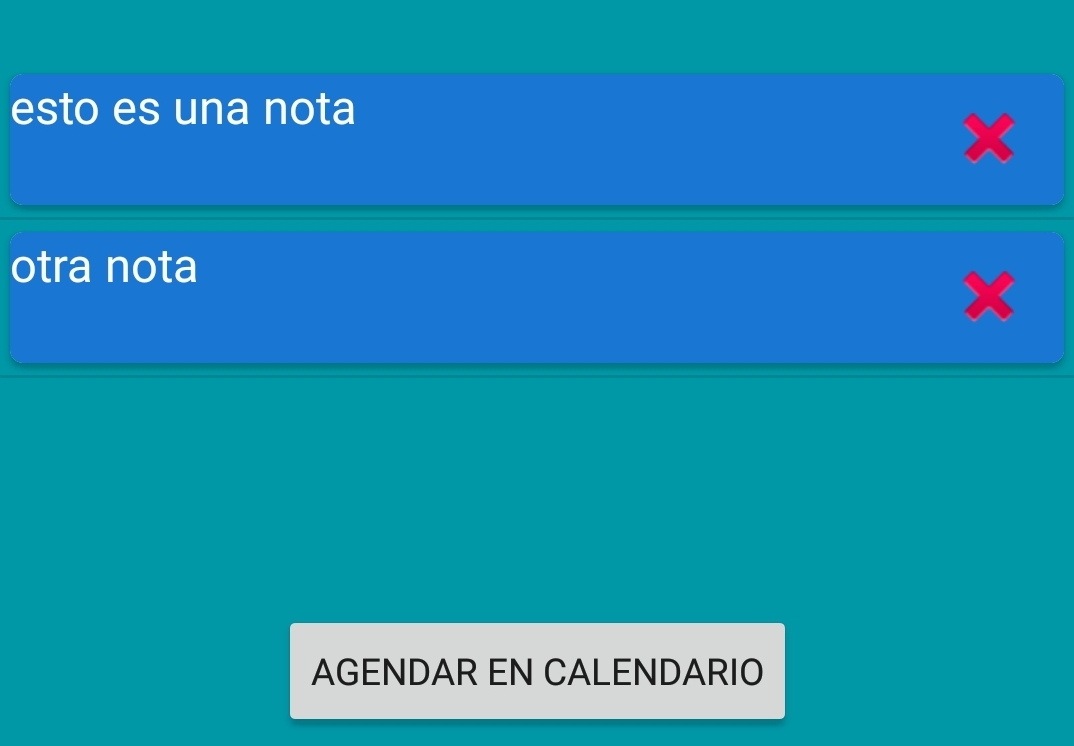
RecyclerViewque estas usando y que has intentado para lograr esto