Cordial saludo compañeros de stackoverflow. Soy neófito programando en Android Studio busco una solución a este código, antes me funcionaba ingresando los datos ingresados en android a un bd en phpmyadmin sin embargo ahora no sé donde está el error, lo único que hice fue agregarle unos campos más al archivo php. Lo que tengo hasta ahora es lo siguiente: Main2Activity.java
package com.example.myapplication;
import android.annotation.SuppressLint;
import android.app.DatePickerDialog;
import android.graphics.Color;
import android.graphics.drawable.ColorDrawable;
import android.support.v7.app.AppCompatActivity;
import android.os.Bundle;
import android.util.Log;
import android.view.View;
import android.widget.Button;
import android.widget.DatePicker;
import android.widget.EditText;
import android.widget.TextView;
import android.widget.Toast;
import com.android.volley.Request;
import com.android.volley.RequestQueue;
import com.android.volley.Response;
import com.android.volley.VolleyError;
import com.android.volley.toolbox.JsonObjectRequest;
import com.android.volley.toolbox.JsonRequest;
import com.android.volley.toolbox.Volley;
import org.json.JSONObject;
import java.util.Calendar;
import java.util.Objects;
public class Main2Activity extends AppCompatActivity implements View.OnClickListener, Response.Listener<JSONObject>, Response.ErrorListener {
private static final String TAG = "Main2Activity";
private EditText nd, date, dbruto, veintiuno, subt1, descuento5, subt2, descuento10, descuento15, subt3, descuento2, subt4, descuento1, tdescuento, dtotal;
private RequestQueue rq;
private JsonRequest jrq;
private Button rdiezmo;
private DatePickerDialog.OnDateSetListener nDateSetListener;
@SuppressLint("SetTextI18n")
@Override
protected void onCreate(Bundle savedInstanceState) {
super.onCreate(savedInstanceState);
setContentView(R.layout.activity_main2);
rq = Volley.newRequestQueue(this);
rdiezmo = findViewById(R.id.btnrd);
date=findViewById(R.id.txtdate);
date.setOnClickListener(new View.OnClickListener()
{
@Override
public void onClick(View view) {
Calendar calendar=Calendar.getInstance();
int year=calendar.get(Calendar.YEAR);
int month=calendar.get(Calendar.MONTH);
int day=calendar.get (Calendar.DAY_OF_MONTH);
DatePickerDialog dialog = new DatePickerDialog(Main2Activity.this,
android.R.style.Theme_Holo_Light_Dialog_MinWidth,
nDateSetListener,
year,month,day);
Objects.requireNonNull(dialog.getWindow()).setBackgroundDrawable(new ColorDrawable(Color.TRANSPARENT));
dialog.show();
}
});
nDateSetListener = new
DatePickerDialog.OnDateSetListener() {
@Override
public void onDateSet(DatePicker datePicker, int year, int month, int day) {
month = month +1;
Log.d(TAG,"onDateSet: mm/dd/yyy: "+ year +"-"+month+"-"+day);
String ndate = year + "-"+month+"-"+day;
date.setText(ndate);
}
};
TextView txtBienvenido = findViewById(R.id.txtbienvenido);
txtBienvenido.setText("¡Por favor! Ingrese los datos");
nd = findViewById(R.id.txtndom);
dbruto = findViewById(R.id.txtdbruto);
String dato = getIntent().getStringExtra("dato");
dbruto.setText(dato);
veintiuno = findViewById(R.id.txtd21);
subt1 = findViewById(R.id.txts1);
descuento5 = findViewById(R.id.desc5);
subt2 = findViewById(R.id.txts2);
descuento10 = findViewById(R.id.desc10);
descuento15 = findViewById(R.id.desc15);
subt3 = findViewById(R.id.txts3);
descuento2 = findViewById(R.id.desc2);
subt4 = findViewById(R.id.txts4);
descuento1 = findViewById(R.id.desc1);
tdescuento = findViewById(R.id.txtdesc);
dtotal = findViewById(R.id.txtdiezmob);
findViewById(R.id.btncd).setOnClickListener(this);
findViewById(R.id.btnrd).setOnClickListener(this);
}
@Override
public void onClick(View v) {
switch (v.getId()) {
case R.id.btncd:
//Calcula descuento 21%
float v21 = Float.parseFloat((dbruto.getText().toString()));
float d21 = (v21 * 21) / 100;
String r1 = String.valueOf((double) d21);
veintiuno.setText((r1));
//Calcula subtotal 1
float s1 = v21 - d21;
String r2 = String.valueOf((double) s1);
subt1.setText((r2));
//Calcula descuento 5%
float d5 = (s1 * 5) / 100;
String r3 = String.valueOf((double) d5);
descuento5.setText((r3));
//Calcula subtotal 2
float s2 = s1 - d5;
String r4 = String.valueOf((double) s2);
subt2.setText((r4));
//Como se está calculando el 5% este valor es 0
float d10 = 0;
String r5 = String.valueOf((double) d10);
descuento10.setText((r5));
//Como se está calculando el 5% este valor es 0
float d15 = 0;
String r6 = String.valueOf((double) d15);
descuento15.setText((r6));
//Como se está calculando el 5% este valor es 0
float s3 = 0;
String r7 = String.valueOf((double) s3);
subt3.setText((r7));
//Calcula descuento 2%
float d2 = (s2 * 2) / 100;
String r8 = String.valueOf((double) d2);
descuento2.setText((r8));
//Calcula subtotal 4
float s4 = s2 - d2;
String r9 = String.valueOf((double) s4);
subt4.setText((r9));
//Calcula descuento 1%
float d1 = (s4 * 1) / 100;
String r10 = String.valueOf((double) d1);
descuento1.setText((r10));
//Calcula total descuento
float tdesc = d21 + d5 + d2 + d1;
String r11 = String.valueOf((double) tdesc);
tdescuento.setText((r11));
//Calcula diezmo neto
float dneto = s4 - d1;
String r12 = String.valueOf((double) dneto);
dtotal.setText((r12));
break;
case R.id.btnrd:
String url =
"https://ipucsegundaalgarrobo.000webhostapp.com/diezmo15.php?nd=" + nd.getText().toString() + "&fd=" + date.getText().toString() +
"&db=" + dbruto.getText().toString() + "&sb1=" + dbruto.getText().toString() + "&d1=" + veintiuno.getText().toString() +
"&sb2=" + subt1.getText().toString() + "&d2=" + descuento5.getText().toString() + "&sb3=" + subt2.getText().toString() +
"&d3=" + descuento10.getText().toString() + "&d4=" + descuento15.getText().toString() + "&sb4=" + subt3.getText().toString() +
"&d5=" + descuento2.getText().toString() + "&sb5=" + subt4.getText().toString() + "&d6=" + descuento1.getText().toString() +
"&td=" + tdescuento.getText().toString() + "&dn=" + dtotal.getText().toString();
jrq = new JsonObjectRequest(Request.Method.GET, url, null, this, this);
rq.add(jrq);
Log.i(" URL ", " Url de petición " +url);
break;
}
}
@Override
public void onErrorResponse(VolleyError error) {
Toast.makeText(this, "No se pudo registrar los datos" + error.toString(),Toast.LENGTH_LONG).show();
}
@Override
public void onResponse(JSONObject response) {
Toast.makeText(this, "Se ha registrado los datos correctamente",Toast.LENGTH_SHORT).show();
limpiarRegistros();
}
private void limpiarRegistros() {
nd.setText("");
date.setText("");
dbruto.setText("");
veintiuno.setText("");
subt1.setText("");
descuento5.setText("");
subt2.setText("");
descuento10.setText("");
descuento15.setText("");
descuento2.setText("");
subt3.setText("");
subt4.setText("");
descuento1.setText("");
tdescuento.setText("");
dtotal.setText("");
}
}
El archivo diezmo15.php es este:
<?php
$json=array();
if(isset($_GET["nd"]) && ($_GET["fd"]) &&($_GET["db"]) && ($_GET["sb1"]) && ($_GET["d1"]) && ($_GET["sb2"]) && ($_GET["d2"]) && ($_GET["sb3"]) && ($_GET["d3"]) && ($_GET["d4"]) && ($_GET["sb4"]) && ($_GET["d5"]) && ($_GET["sb5"]) && ($_GET["d6"]) && ($_GET["td"]) && isset($_GET["dn"])){
$nd = $_GET['nd'];
$fd = $_GET['fd'];
$db = $_GET['db'];
$sb1 = $_GET['sb1'];
$d1 = $_GET['d1'];
$sb2 = $_GET['sb2'];
$d2 = $_GET['d2'];
$sb3 = $_GET['sb3'];
$d3 = $_GET['d3'];
$d4 = $_GET['d4'];
$sb4 = $_GET['sb4'];
$d5 = $_GET['d5'];
$sb5 = $_GET['sb5'];
$d6 = $_GET['d6'];
$td = $_GET['td'];
$dn = $_GET['dn'];
$conexion = mysqli_connect
("localhost","tubd","tucontrasena","tutabla" ) or die
("Sin Conexion");
$consulta="INSERT INTO diezmos15(ndom, fdom, dbru, subt1,
desc21, subt2, desc5, subt3, desc10, desc15, subt4, desc2, subt5, desc1, tdesc, dneto)
VALUES
('{$nd}','{$fd}','{$db}','{$sb1}','{$d1}','{$sb2}','{$d2}','{$sb3}','{$d3}','{$d4}','{$sb4}','{$d5}','{$sb5}','{$d6}','{$td}','{$dn}')";
$resultado=mysqli_query($conexion,$consulta);
if($consulta){
$consulta="SELECT * FROM diezmos WHERE
ndom='{$nd}'";
$resultado=mysqli_query($conexion,$consulta);
if($reg=mysqli_fetch_array($resultado)){
$json['datos'][]=$reg;
}
mysqli_close($conexion);
echo json_encode($json);
}
else{
$results['nd']='';
$results['fd']='';
$results['db']='';
$results['sb1']='';
$results['d1']='';
$results['sb2']='';
$results['d2']='';
$results['sb3']='';
$results['d3']='';
$results['d4']='';
$results['sb4']='';
$results['d5']='';
$results['sb5']='';
$results['d6']='';
$results['td']='';
$results['dn']='';
$json['datos'][]=$results;
echo json_encode($json);
}
}
else{
$results['nd']='';
$results['fd']='';
$results['db']='';
$results['sb1']='';
$results['d1']='';
$results['sb2']='';
$results['d2']='';
$results['sb3']='';
$results['d3']='';
$results['d4']='';
$results['sb4']='';
$results['d5']='';
$results['sb5']='';
$results['d6']='';
$results['td']='';
$results['dn']='';
$json['datos'][]=$results;
echo json_encode($json);
}
?>
Al presionar el botón registrar diezmo lo que hace es tomar los datos consignados en cada uno de los campos y enviarlos a la bd localizada en phpmyadmin, sin embargo este ya no funciona, no registra los datos sino que me envia el siguiente error:
com.android.volley.parseerror: org.json.jsonexception: value [] of type org.json.JSONArray cannot be converted to JSONObject
al pasar el código: Log.i(" URL ", " Url de petición " +url); me envia este error:
y este es el logcat:
d/Volley: [142] BasicNetwork.logSlowRequests: HTTP response for request=<[ ]
De antemano les agradezco cualquier información que me puedan ofrecer.
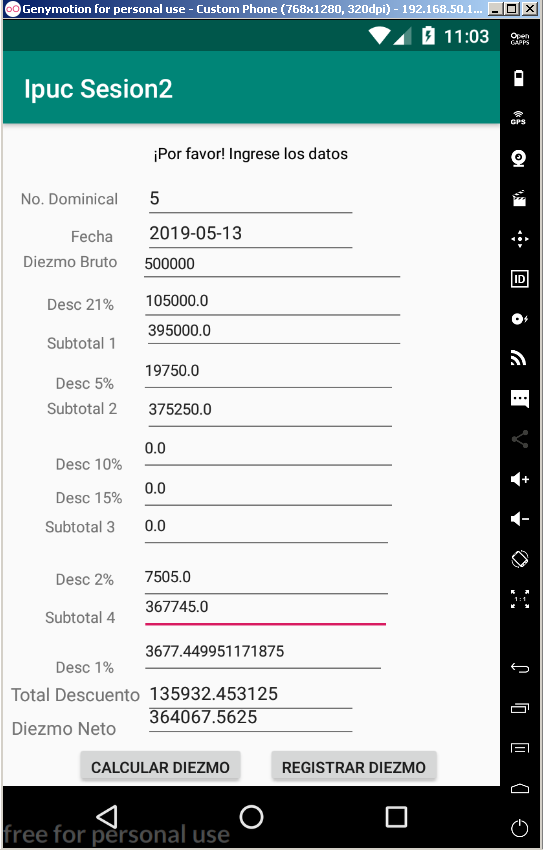
echo $results, ademas debes de parametrizar tus consultas en PHP ya que son vulnerables a inyección sql