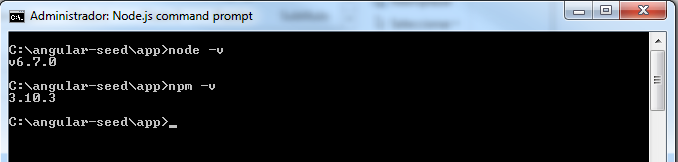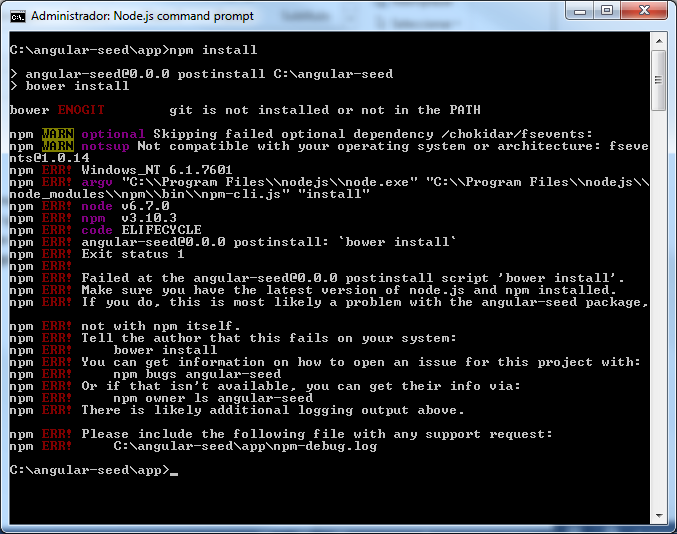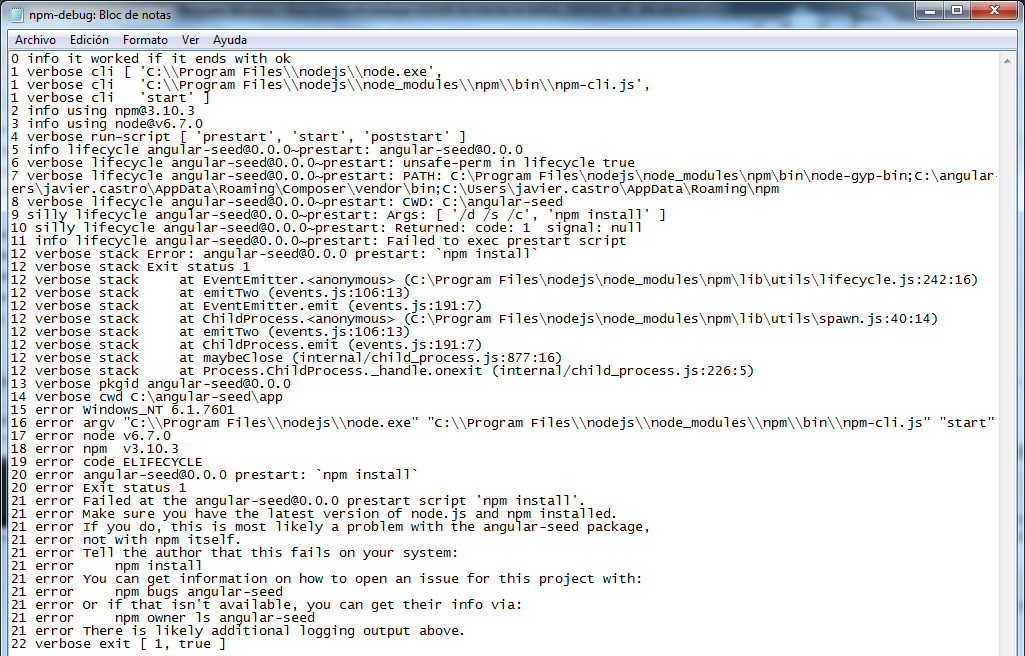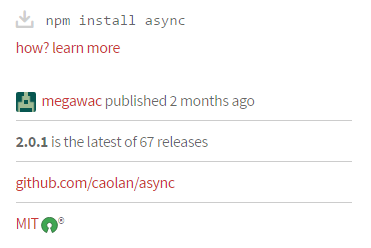Estoy empezando a desarrollar en el framework de AngularJS de manera autodidacta y siguiendo un tutorial dice que descargue o clone el repositorio de git lo cual ya descargue, siguiendo el tutorial llega una parte donde tengo que instalar NPM, lo cual hice descargando el ejecutable de NodeJS, instalando las siguientes versiones:
siguiendo el tutorial me dice que tengo que ejecutar el siguiente comando:
npm install
es aquí donde me marca el siguiente error:
Obteniendo el siguiente log:
0 info it worked if it ends with ok
1 verbose cli [ 'C:\\Program Files\\nodejs\\node.exe',
1 verbose cli 'C:\\Program Files\\nodejs\\node_modules\\npm\\bin\\npm-cli.js',
1 verbose cli 'install' ]
2 info using [email protected]
3 info using [email protected]
4 silly loadCurrentTree Starting
5 silly install loadCurrentTree
6 silly install readLocalPackageData
7 silly install normalizeTree
8 silly loadCurrentTree Finishing
9 silly loadIdealTree Starting
10 silly install loadIdealTree
11 silly cloneCurrentTree Starting
12 silly install cloneCurrentTreeToIdealTree
13 silly cloneCurrentTree Finishing
14 silly loadShrinkwrap Starting
15 silly install loadShrinkwrap
16 silly loadShrinkwrap Finishing
17 silly loadAllDepsIntoIdealTree Starting
18 silly install loadAllDepsIntoIdealTree
19 silly fetchNamedPackageData fsevents
20 silly mapToRegistry name fsevents
21 silly mapToRegistry using default registry
22 silly mapToRegistry registry https://registry.npmjs.org/
23 silly mapToRegistry data Result {
23 silly mapToRegistry raw: 'fsevents',
23 silly mapToRegistry scope: null,
23 silly mapToRegistry escapedName: 'fsevents',
23 silly mapToRegistry name: 'fsevents',
23 silly mapToRegistry rawSpec: '',
23 silly mapToRegistry spec: 'latest',
23 silly mapToRegistry type: 'tag' }
24 silly mapToRegistry uri https://registry.npmjs.org/fsevents
25 verbose request uri https://registry.npmjs.org/fsevents
26 verbose request no auth needed
27 info attempt registry request try #1 at 16:45:27
28 verbose request id 367ca189d7413f0c
29 verbose etag "69O0UF1UA8LG7BQRJME2P5RBR"
30 http request GET https://registry.npmjs.org/fsevents
31 http 304 https://registry.npmjs.org/fsevents
32 verbose headers { date: 'Wed, 05 Oct 2016 21:50:12 GMT',
32 verbose headers via: '1.1 varnish',
32 verbose headers 'cache-control': 'max-age=300',
32 verbose headers etag: '"69O0UF1UA8LG7BQRJME2P5RBR"',
32 verbose headers age: '283',
32 verbose headers connection: 'keep-alive',
32 verbose headers 'x-served-by': 'cache-dfw1830-DFW',
32 verbose headers 'x-cache': 'HIT',
32 verbose headers 'x-cache-hits': '5',
32 verbose headers 'x-timer': 'S1475704212.097764,VS0,VE0',
32 verbose headers vary: 'Accept-Encoding' }
33 silly get cb [ 304,
33 silly get { date: 'Wed, 05 Oct 2016 21:50:12 GMT',
33 silly get via: '1.1 varnish',
33 silly get 'cache-control': 'max-age=300',
33 silly get etag: '"69O0UF1UA8LG7BQRJME2P5RBR"',
33 silly get age: '283',
33 silly get connection: 'keep-alive',
33 silly get 'x-served-by': 'cache-dfw1830-DFW',
33 silly get 'x-cache': 'HIT',
33 silly get 'x-cache-hits': '5',
33 silly get 'x-timer': 'S1475704212.097764,VS0,VE0',
33 silly get vary: 'Accept-Encoding' } ]
34 verbose etag https://registry.npmjs.org/fsevents from cache
35 verbose get saving fsevents to C:\Users\javier.castro\AppData\Roaming\npm-cache\registry.npmjs.org\fsevents\.cache.json
36 verbose correctMkdir C:\Users\javier.castro\AppData\Roaming\npm-cache correctMkdir not in flight; initializing
37 silly resolveWithNewModule [email protected] checking installable status
38 silly loadAllDepsIntoIdealTree Finishing
39 silly loadIdealTree Finishing
40 silly currentTree [email protected]
40 silly currentTree +-- [email protected]
40 silly currentTree | +-- [email protected]
silly generateActionsToTake Starting
43 silly install generateActionsToTake
44 silly generateActionsToTake Finishing
45 silly diffTrees action count 0
46 silly decomposeActions action count 0
47 silly executeActions Starting
48 silly install executeActions
49 silly doSerial global-install 0
50 silly doParallel fetch 0
51 verbose correctMkdir C:\Users\javier.castro\AppData\Roaming\npm-cache\_locks correctMkdir not in flight; initializing
52 verbose lock using C:\Users\javier.castro\AppData\Roaming\npm-cache\_locks\staging-6383ae80e012e1e3.lock for C:\angular-seed\node_modules\.staging
53 silly doParallel extract 0
54 silly doParallel preinstall 0
55 silly doReverseSerial remove 0
56 silly doSerial move 0
57 silly doSerial finalize 0
58 silly doSerial build 0
59 silly doSerial global-link 0
60 silly doParallel update-linked 0
61 silly doSerial install 0
62 silly doSerial postinstall 0
63 verbose unlock done using C:\Users\javier.castro\AppData\Roaming\npm-cache\_locks\staging-6383ae80e012e1e3.lock for C:\angular-seed\node_modules\.staging
64 silly executeActions Finishing
65 silly rollbackFailedOptional Starting
66 silly rollbackFailedOptional Finishing
67 silly runTopLevelLifecycles Starting
68 silly install runTopLevelLifecycles
69 silly preinstall [email protected] C:\angular-seed\angular-seed-e96d95ed
70 info lifecycle [email protected]~preinstall: [email protected]
71 silly lifecycle [email protected]~preinstall: no script for preinstall, continuing
72 silly build [email protected]
73 info linkStuff [email protected]
74 silly linkStuff [email protected] has C:\ as its parent node_modules
75 verbose linkBins [email protected]
76 verbose linkMans [email protected]
77 silly install [email protected] C:\angular-seed\angular-seed-e96d95ed
78 info lifecycle [email protected]~install: [email protected]
79 silly lifecycle [email protected]~install: no script for install, continuing
80 silly postinstall [email protected] C:\angular-seed\angular-seed-e96d95ed
81 info lifecycle [email protected]~postinstall: [email protected]
82 verbose lifecycle [email protected]~postinstall: unsafe-perm in lifecycle true
83 verbose lifecycle [email protected]~postinstall: PATH: C:\Program Files\nodejs\node_modules\npm\bin\node-gyp-bin;C:\angular-seed\node_modules\.bin;C:\Program Files\nodejs;C:\Program Files\nodejs\node_modules\npm\bin\node-gyp-bin;C:\angular-seed\node_modules\.bin;C:\Program Files\nodejs;C:\Users\javier.castro\AppData\Roaming\npm;C:\Program Files\nodejs\;C:\app\javier.castro\product\11.2.0\client_2\bin;C:\app\javier.castro\product\11.2.0\client_1;C:\oraclexe\app\oracle\product\11.2.0\server\bin;C:\ProgramData\Oracle\Java\javapath;C:\Program Files (x86)\Intel\iCLS Client\;C:\Program Files\Intel\iCLS Client\;C:\Windows\system32;C:\Windows;C:\Windows\System32\Wbem;C:\Windows\System32\WindowsPowerShell\v1.0\;C:\Program Files\Intel\Intel(R) Management Engine Components\DAL;C:\Program Files\Intel\Intel(R) Management Engine Components\IPT;C:\Program Files (x86)\Intel\Intel(R) Management Engine Components\DAL;C:\Program Files (x86)\Intel\Intel(R) Management Engine Components\IPT;C:\Program Files (x86)\Skype\Phone\;C:\Program Files (x86)\Java\jdk1.6.0_45\bin;C:\xampp\php;C:\ProgramData\ComposerSetup\bin;C:\Program Files\nodejs\;C:\Users\javier.castro\AppData\Roaming\Composer\vendor\bin;C:\Users\javier.castro\AppData\Roaming\npm
84 verbose lifecycle [email protected]~postinstall: CWD: C:\angular-seed
85 silly lifecycle [email protected]~postinstall: Args: [ '/d /s /c', 'bower install' ]
86 silly lifecycle [email protected]~postinstall: Returned: code: 1 signal: null
87 info lifecycle [email protected]~postinstall: Failed to exec postinstall script
88 warn optional Skipping failed optional dependency /chokidar/fsevents:
89 warn notsup Not compatible with your operating system or architecture: [email protected]
90 verbose stack Error: [email protected] postinstall: `bower install`
90 verbose stack Exit status 1
90 verbose stack at EventEmitter.<anonymous> (C:\Program Files\nodejs\node_modules\npm\lib\utils\lifecycle.js:242:16)
90 verbose stack at emitTwo (events.js:106:13)
90 verbose stack at EventEmitter.emit (events.js:191:7)
90 verbose stack at ChildProcess.<anonymous> (C:\Program Files\nodejs\node_modules\npm\lib\utils\spawn.js:40:14)
90 verbose stack at emitTwo (events.js:106:13)
90 verbose stack at ChildProcess.emit (events.js:191:7)
90 verbose stack at maybeClose (internal/child_process.js:877:16)
90 verbose stack at Process.ChildProcess._handle.onexit (internal/child_process.js:226:5)
91 verbose pkgid [email protected]
92 verbose cwd C:\angular-seed
93 error Windows_NT 6.1.7601
94 error argv "C:\\Program Files\\nodejs\\node.exe" "C:\\Program Files\\nodejs\\node_modules\\npm\\bin\\npm-cli.js" "install"
95 error node v6.7.0
96 error npm v3.10.3
97 error code ELIFECYCLE
98 error [email protected] postinstall: `bower install`
98 error Exit status 1
99 error Failed at the [email protected] postinstall script 'bower install'.
99 error Make sure you have the latest version of node.js and npm installed.
99 error If you do, this is most likely a problem with the angular-seed package,
99 error not with npm itself.
99 error Tell the author that this fails on your system:
99 error bower install
99 error You can get information on how to open an issue for this project with:
99 error npm bugs angular-seed
99 error Or if that isn't available, you can get their info via:
99 error npm owner ls angular-seed
99 error There is likely additional logging output above.
100 verbose exit [ 1, true ]