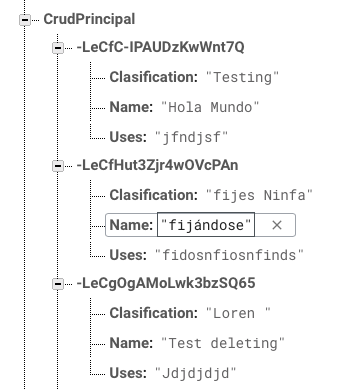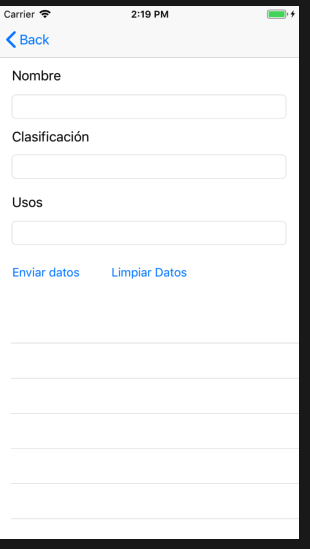tengo el siguiente JSON en Firebase y pretendo mostrar estos datos en un UITABLEVIEW
Para mostrarlos en mi TableView tengo el siguiente código:
@IBOutlet weak var tableView: UITableView!
var ref: DatabaseReference!
var postDataRef = [String]()
var databaseHandle: DatabaseHandle?
override func viewDidLoad() {
super.viewDidLoad()
ref = Database.database().reference()
tableView.delegate = self
tableView.dataSource = self
databaseHandle = ref.child("CrudPrincipal").observe(.childAdded) { (DataSnapshot) in
let crudOne = DataSnapshot.value as? String
if let actualInfo = crudOne {
self.postDataRef.append(actualInfo)
self.tableView.reloadData()
}
}
}
override func didReceiveMemoryWarning() {
super.didReceiveMemoryWarning()
}
func tableView(_ tableView: UITableView, numberOfRowsInSection section: Int) -> Int {
return postDataRef.count
}
func tableView(_ tableView: UITableView, cellForRowAt indexPath: IndexPath) -> UITableViewCell {
let cell:UITableViewCell=UITableViewCell(style: UITableViewCell.CellStyle.subtitle, reuseIdentifier: "PostCell")
cell.textLabel?.text = postDataRef[indexPath.row]
return cell
}
.
Inserta los datos pero no los muestra en mi TableView
.
¿Qué podría estar haciendo mal?