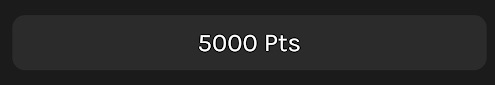tengo el siguiente Widget:
class PoinstsDisplayState extends State<PoinstsDisplay> {
@override
Widget build(BuildContext context) {
return new Container(
width: MediaQuery.of(context).size.width*0.9,
margin: EdgeInsets.only(top: 20.0),
padding: EdgeInsets.all(10.0),
decoration: BoxDecoration(
color: Color(0xff2b2b2b),
borderRadius: BorderRadius.circular(10.0),
),
child: new Text(
'5000 Pts',
textAlign: TextAlign.center,
style: TextStyle(
fontSize: 20.0,
fontFamily: 'Karla'
),
)
);
}
}
Este se ve así:
Tal cual se ve esta perfecto, sin embargo ahora necesito darle estilos al numero de manera independiente del texto 'Pts', para esto necesito tener 2 Text's centrados de manera que se vean exactamente igual que en la imagen, lo cual no he logrado hacer, he intentado con Row, mas Container's, la clase Center, etc y no lo he conseguido.
Se agradece cualquier ayuda.