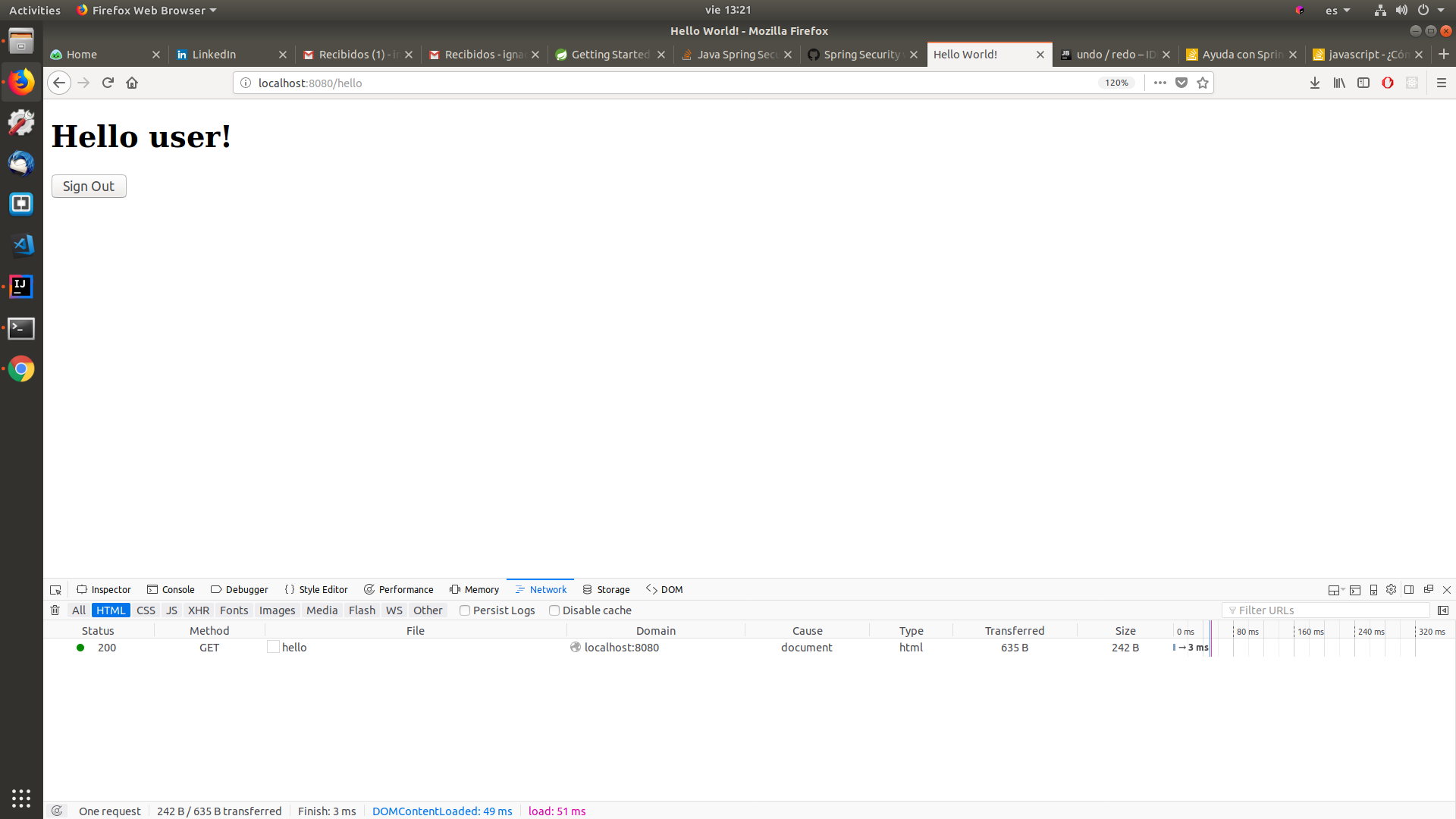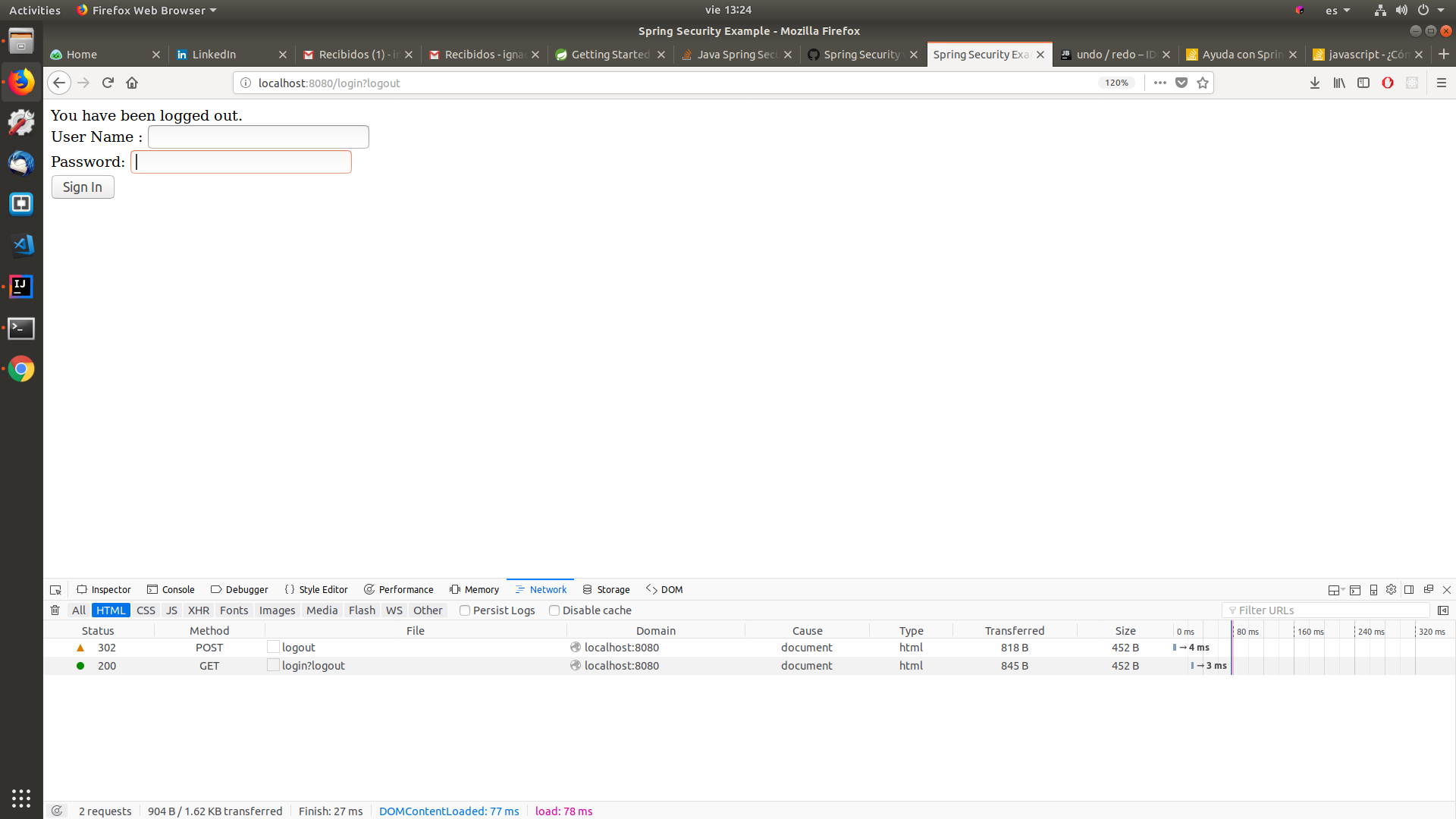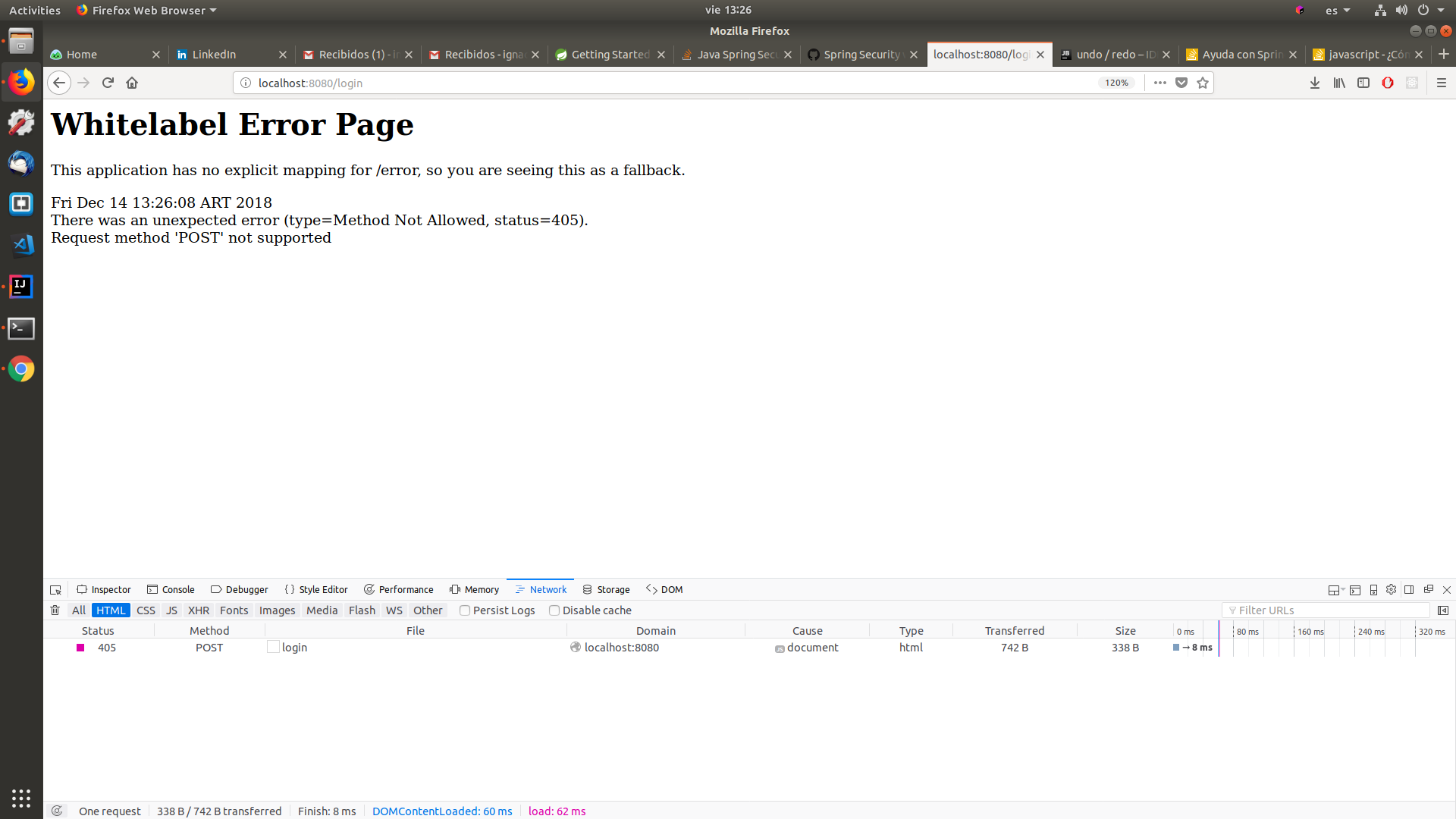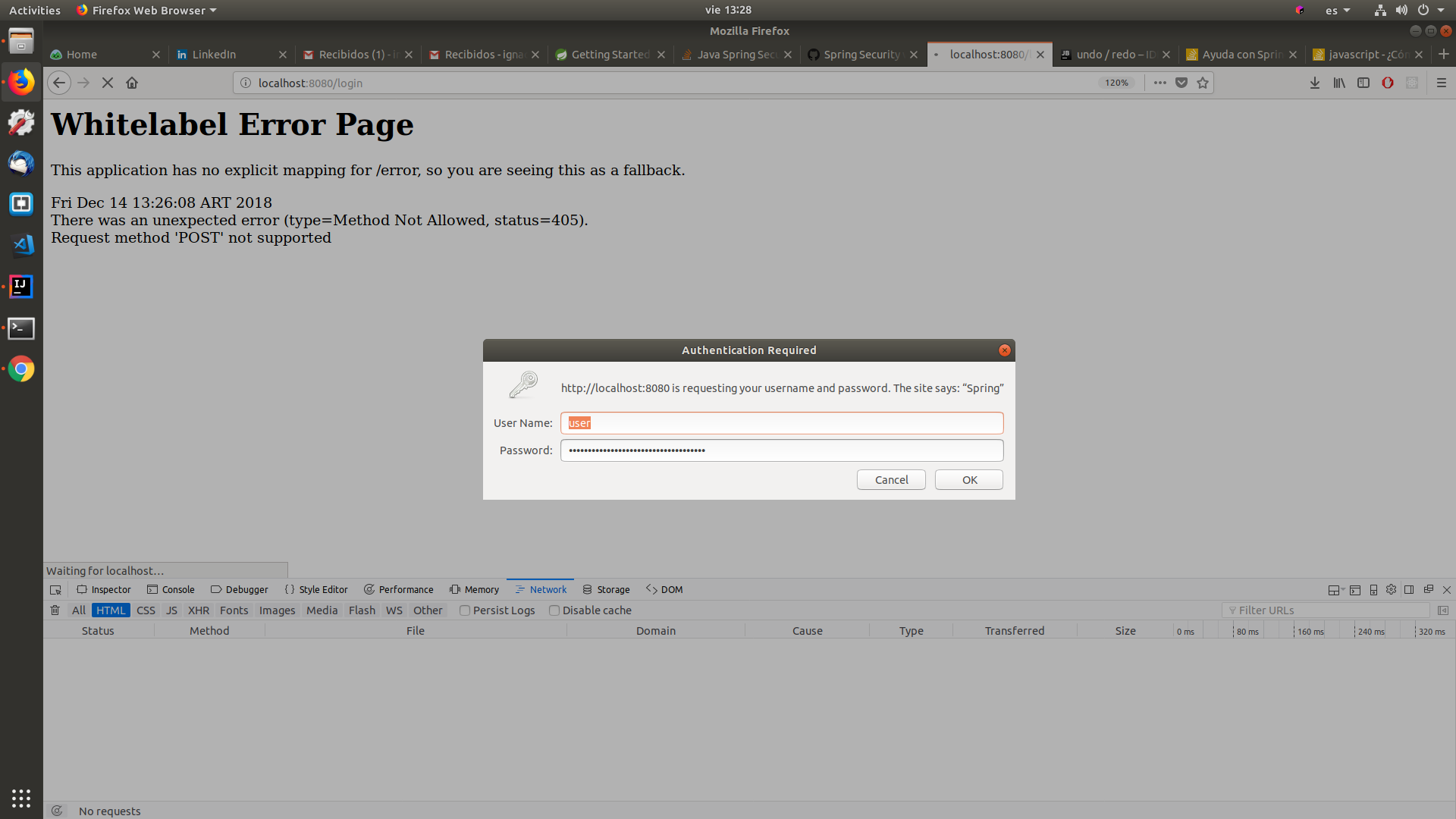Tengo dos problemas en uno, no sé si está bien postear los dos juntos pero creo que tienen relación uno con el otro así que ahí va:
Estoy intentando aplicar Spring Security en mi proyecto.
Lo primero que hice fue agregar estas dependencias en mi build.gradle file:
compile 'org.springframework.boot:spring-boot-starter-security'
compile 'org.thymeleaf.extras:thymeleaf-extras-springsecurity4:2.1.2.RELEASE'
Ahora cuando levanto la pagina me aparece un login por defecto donde debo ingresar una password de seguridad por defecto que me sale en la consola (siempre va cambiando, cada vez que levanto nuevamente la pagina).
OK ... luego siguiendo este tutorial https://spring.io/guides/gs/securing-web/ intenté de hacer otro login pero sin exito.
Dejo mi código:
Clase MvcConfig:
package WebSecurity;
@Configuration
public class MvcConfig implements
public void addViewControllers(ViewControllerRegistry registry) {
registry.addViewController("/home2").setViewName("home2");
registry.addViewController("/hello").setViewName("hello");
registry.addViewController("/login").setViewName("login");
}
@Override
public void configurePathMatch(PathMatchConfigurer configurer) {
}
@Override
public void configureContentNegotiation(ContentNegotiationConfigurer configurer) {
}
@Override
public void configureAsyncSupport(AsyncSupportConfigurer configurer) {
}
@Override
public void configureDefaultServletHandling(DefaultServletHandlerConfigurer configurer) {
}
@Override
public void addFormatters(FormatterRegistry registry) {
}
@Override
public void addInterceptors(InterceptorRegistry registry) {
}
@Override
public void addResourceHandlers(ResourceHandlerRegistry registry) {
}
@Override
public void addCorsMappings(CorsRegistry registry) {
}
@Override
public void configureViewResolvers(ViewResolverRegistry registry) {
}
@Override
public void addArgumentResolvers(List<HandlerMethodArgumentResolver> argumentResolvers) {
}
@Override
public void addReturnValueHandlers(List<HandlerMethodReturnValueHandler> returnValueHandlers) {
}
@Override
public void configureMessageConverters(List<HttpMessageConverter<?>> converters) {
}
@Override
public void extendMessageConverters(List<HttpMessageConverter<?>> converters) {
}
@Override
public void configureHandlerExceptionResolvers(List<HandlerExceptionResolver> exceptionResolvers) {
}
@Override
public void extendHandlerExceptionResolvers(List<HandlerExceptionResolver> exceptionResolvers) {
}
@Override
public Validator getValidator() {
return null;
}
@Override
public MessageCodesResolver getMessageCodesResolver() {
return null;
}
}
Clase WebSecurityConfig
package WebSecurity;
import org.springframework.context.annotation.Bean;
import org.springframework.context.annotation.Configuration;
import org.springframework.security.config.annotation.authentication.builders.AuthenticationManagerBuilder;
import org.springframework.security.config.annotation.web.builders.HttpSecurity;
import org.springframework.security.config.annotation.web.configuration.EnableWebSecurity;
import org.springframework.security.config.annotation.web.configuration.WebSecurityConfigurerAdapter;
import org.springframework.security.crypto.bcrypt.BCryptPasswordEncoder;
import org.springframework.security.crypto.password.PasswordEncoder;
@Configuration
@EnableWebSecurity
public class WebSecurityConfig extends WebSecurityConfigurerAdapter {
// secret123
private static final String ENCODED_PASSWORD = "$2a$10$AIUufK8g6EFhBcumRRV2L.AQNz3Bjp7oDQVFiO5JJMBFZQ6x2/R/2";
@Override
protected void configure(HttpSecurity http) throws Exception {
http
.csrf().disable()
.authorizeRequests()
.anyRequest().authenticated()
.and().formLogin().permitAll()
.and().logout().permitAll();
}
@Override
protected void configure(AuthenticationManagerBuilder auth) throws Exception {
auth.inMemoryAuthentication()
.passwordEncoder(passwordEncoder())
.withUser("user")
.password(ENCODED_PASSWORD)
.roles("USER");
}
@Bean
public PasswordEncoder passwordEncoder() {
return new BCryptPasswordEncoder();
}
}
--------------- Templates -----------
home2.html:
<!DOCTYPE html>
<html xmlns="http://www.w3.org/1999/xhtml" xmlns:th="http://www.thymeleaf.org" xmlns:sec="http://www.thymeleaf.org/thymeleaf-extras-springsecurity3">
<head>
<title>Spring Security Example</title>
</head>
<body>
<h1>Welcome!</h1>
<p>Click <a th:href="@{/hello}">here</a> to see a greeting.</p>
</body>
</html>
hello.html
<!DOCTYPE html>
<html xmlns="http://www.w3.org/1999/xhtml" xmlns:th="http://www.thymeleaf.org"
xmlns:sec="http://www.thymeleaf.org/thymeleaf-extras-springsecurity3">
<head>
<title>Hello World!</title>
</head>
<body>
<h1 th:inline="text">Hello [[${#httpServletRequest.remoteUser}]]!</h1>
<form th:action="@{/logout}" method="post">
<input type="submit" value="Sign Out"/>
</form>
</body>
</html>
login.html
<!DOCTYPE html>
<html xmlns="http://www.w3.org/1999/xhtml" xmlns:th="http://www.thymeleaf.org"
xmlns:sec="http://www.thymeleaf.org/thymeleaf-extras-springsecurity3">
<head>
<title>Spring Security Example </title>
</head>
<body>
<div th:if="${param.error}">
Invalid username and password.
</div>
<div th:if="${param.logout}">
You have been logged out.
</div>
<form th:action="@{/login}" method="post">
<div><label> User Name : <input type="text" name="username"/> </label></div>
<div><label> Password: <input type="password" name="password"/> </label></div>
<div><input type="submit" value="Sign In"/></div>
</form>
</body>
</html>
Y acá viene el problema ... cuando ingreso cualquier cosa en los inputs para loguearme me aparece el siguiente error:
No entiendo que pasa porque como dije estoy siguiendo un tutorial y copiando y pegando código, no es muy dificil. Mi segunda pregunta es como sacar el cartel de login que me aparece por defecto cada vez que levanto la pagina.
Muchas gracias a quien/es corresponda!!