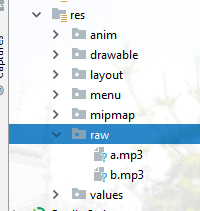estoy intentando levantar una notificación con NotificationManager haciendo un NotificationCompat.Builder para crear la misma, lo que sucede es que al momento en que aparezca dicha notificacion debe sonar un tono, que establecí por medio de la capeta raw con MediaPlayer cuando se ejecute el método Notification, en la misma notificación cree un botón que le di por nombre Aceptar, Al pulsarlo debería detener el tono y lanzarme mi MainActivity (Ejecutar la app), pero no sucede así, mi notificación se ejecuta solo cuando abro la app y cada vez que le doy Click al botón Aceptar hace un reinicio del MainActivity y del tono, como podría solucionar esto?
Aquí esta mi código..
public void Notification(){
NotificationManager notificationManager = (NotificationManager) getSystemService(Context.NOTIFICATION_SERVICE);
String NOTIFICATION_CHANNEL_ID = "my_channel_id_01";
mp = MediaPlayer.create(getBaseContext(), R.raw.x);
mp.start();
if (Build.VERSION.SDK_INT >= Build.VERSION_CODES.O) {
@SuppressLint("WrongConstant") NotificationChannel notificationChannel = new NotificationChannel(NOTIFICATION_CHANNEL_ID, "My Notifications", NotificationManager.IMPORTANCE_MAX);
// Configure the notification channel.
notificationChannel.setDescription("Channel description");
notificationChannel.enableLights(true);
notificationChannel.setLightColor(Color.RED);
notificationChannel.setVibrationPattern(new long[]{0, 1000, 500, 1000});
//notificationChannel.setSound();
notificationChannel.enableVibration(true);
notificationManager.createNotificationChannel(notificationChannel);
}
NotificationCompat.Builder notificationBuilder = new NotificationCompat.Builder(this, NOTIFICATION_CHANNEL_ID);
Intent stopped = new Intent(this,MainActivity.class);
stopped.setAction("test");
if (stopped.getAction().equals(stopped)) {
mp.stop();
}
PendingIntent actionPendingIntent = PendingIntent.getActivity(this,1,stopped,PendingIntent.FLAG_UPDATE_CURRENT);
notificationBuilder.setAutoCancel(true)
.setDefaults(Notification.DEFAULT_ALL)
.addAction(R.drawable.common_google_signin_btn_icon_light, "ACEPTAR", actionPendingIntent)
.setWhen(System.currentTimeMillis())
.setSmallIcon(R.drawable.circuloleft)
.setContentTitle("ALERTA!")
.setSound(Uri.parse("android.resource://"+getPackageName()+"/" + R.raw.beeep))
.setContentText("Se ha detectado una actividad sismica")
.setContentInfo("SMART");
notificationManager.notify(/*notification id*/1, notificationBuilder.build());
}
No use setSound(); por que las formas en que se usa o al menos las que he visto son con tonos o Ringtones por defecto de notificaciones de android, emplee el MediaPlayer para usar el sonido que necesito usar.