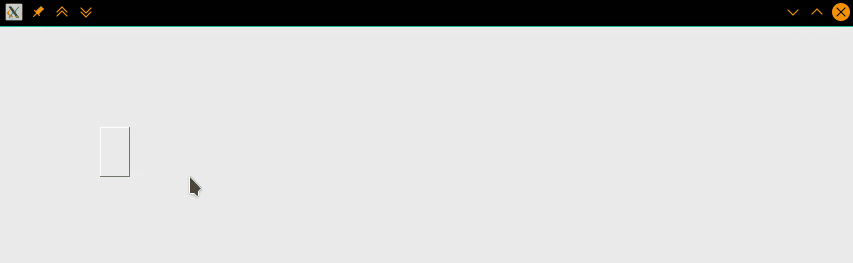Estoy realizando una animación de un frame sencilla, pero quiero que la animación inicie cuando el cursor este sobre el frame y regrese a su forma inicial cuando salga de el frame.
Ya que por el momento solo funciona con un boton, este es mi codigo
import sys
from PyQt5.QtWidgets import QMainWindow,QApplication,QPushButton,QFrame
from PyQt5.QtCore import QRect, QPropertyAnimation
from PyQt5 import uic
class Principal(QMainWindow):
def __init__(self):
QMainWindow.__init__(self)
self.boton = QPushButton("animacion",self)
self.boton.clicked.connect(self.anima)
self.frame = QFrame(self)
self.frame.setFrameStyle(QFrame.Panel | QFrame.Raised)
self.frame.setGeometry(100,100,30,50)
def bot(self):
print("click")
def anima(self):
self.anim = QPropertyAnimation(self.frame,b"geometry")
self.anim.setDuration(100)
self.anim.setStartValue(QRect(100,100,30,50))
self.anim.setEndValue(QRect(100,100,90,50))
self.anim.start()
app = QApplication([])
p = Principal()
p.resize(300,300)
p.show()
app.exec_()
y podrian explicarme b"geometry" que otros valores pueden colocar en vez de este en la animación