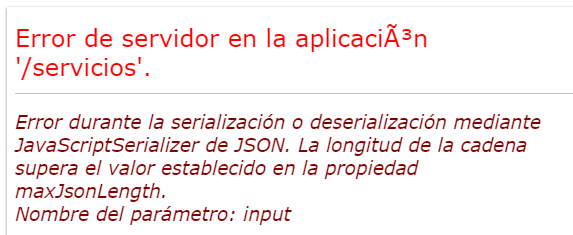estoy enviando a través de Ajax una imagen en Base64, esto por que estoy usando un PlugIn de Apache Cordova para tomar fotos. El resultado en Base64 lo envío al servidor de MVC en un JsonResult. El problema es que cuando la cadena es muy larga el servidor me retorna el error del titulo, ya he intentado cambiar el webconfig para que el JavaScriptSerializer acepte más datos pero sin resultados.
Cabe destacar que estoy recibiendo datos, no enviando.
Aquí mi código de HTML .
function subir(imageData) {
var x = "data:image/png;base64," + imageData;
//imageData es la Base64 de la imagen
$.ajax({
type: 'POST',
url: uri,
data: JSON.stringify({ base64image: x }),
dataType: 'json',
contentType: 'application/json',
success: function (data) {
alert(data);
},
error: function (xhr) {
}
});
}
Y mi código de MVC
[HttpPost]
public JsonResult GuardarImagenBase64(string base64image)
{
if (string.IsNullOrEmpty(base64image))
return Json(0);
var t = base64image.Substring(22); // remove data:image/png;base64,
byte[] bytes = Convert.FromBase64String(t);
Image image;
using (MemoryStream ms = new MemoryStream(bytes))
{
image = Image.FromStream(ms);
}
var randomFileName = Guid.NewGuid().ToString().Substring(0, 4) + DateTime.Now.Ticks + ".png";
var fullPath = Path.Combine(Server.MapPath("~/Content/img/"), randomFileName);
image.Save(fullPath, System.Drawing.Imaging.ImageFormat.Png);
return Json(1);
}
En mi Web.config
<?xml version="1.0" encoding="utf-8"?>
<!--
Para obtener más información sobre cómo configurar la aplicación ASP.NET, visite
https://go.microsoft.com/fwlink/?LinkId=301880
-->
<configuration>
<configSections>
<!-- For more information on Entity Framework configuration, visit http://go.microsoft.com/fwlink/?LinkID=237468 -->
<section name="entityFramework" type="System.Data.Entity.Internal.ConfigFile.EntityFrameworkSection, EntityFramework, Version=6.0.0.0, Culture=neutral, PublicKeyToken=b77a5c561934e089" requirePermission="false" />
<sectionGroup name="system.web.extensions" type="System.Web.Configuration.SystemWebExtensionsSectionGroup, System.Web.Extensions, Version=4.0.0.0, Culture=neutral, PublicKeyToken=31bf3856ad364e35">
<sectionGroup name="scripting" type="System.Web.Configuration.ScriptingSectionGroup, System.Web.Extensions, Version=4.0.0.0, Culture=neutral, PublicKeyToken=31bf3856ad364e35">
<section name="scriptResourceHandler" type="System.Web.Configuration.ScriptingScriptResourceHandlerSection, System.Web.Extensions, Version=4.0.0.0, Culture=neutral, PublicKeyToken=31bf3856ad364e35" requirePermission="false" allowDefinition="MachineToApplication"/>
<sectionGroup name="webServices" type="System.Web.Configuration.ScriptingWebServicesSectionGroup, System.Web.Extensions, Version=4.0.0.0, Culture=neutral, PublicKeyToken=31bf3856ad364e35">
<section name="jsonSerialization" type="System.Web.Configuration.ScriptingJsonSerializationSection, System.Web.Extensions, Version=4.0.0.0, Culture=neutral, PublicKeyToken=31bf3856ad364e35" requirePermission="false" allowDefinition="Everywhere"/>
</sectionGroup>
</sectionGroup>
</sectionGroup>
</configSections>
<appSettings>
<add key="webpages:Version" value="3.0.0.0" />
<add key="webpages:Enabled" value="false" />
<add key="ClientValidationEnabled" value="true" />
<add key="UnobtrusiveJavaScriptEnabled" value="true" />
</appSettings>
<system.web>
<compilation debug="true" targetFramework="4.6.1" />
<httpRuntime targetFramework="4.6.1" maxRequestLength="1048576" />
<httpModules>
<add name="ApplicationInsightsWebTracking" type="Microsoft.ApplicationInsights.Web.ApplicationInsightsHttpModule, Microsoft.AI.Web" />
</httpModules>
</system.web>
<runtime>
<assemblyBinding xmlns="urn:schemas-microsoft-com:asm.v1">
<dependentAssembly>
<assemblyIdentity name="Newtonsoft.Json" culture="neutral" publicKeyToken="30ad4fe6b2a6aeed" />
<bindingRedirect oldVersion="0.0.0.0-6.0.0.0" newVersion="6.0.0.0" />
</dependentAssembly>
<dependentAssembly>
<assemblyIdentity name="System.Web.Optimization" publicKeyToken="31bf3856ad364e35" />
<bindingRedirect oldVersion="1.0.0.0-1.1.0.0" newVersion="1.1.0.0" />
</dependentAssembly>
<dependentAssembly>
<assemblyIdentity name="WebGrease" publicKeyToken="31bf3856ad364e35" />
<bindingRedirect oldVersion="0.0.0.0-1.5.2.14234" newVersion="1.5.2.14234" />
</dependentAssembly>
<dependentAssembly>
<assemblyIdentity name="System.Web.Helpers" publicKeyToken="31bf3856ad364e35" />
<bindingRedirect oldVersion="1.0.0.0-3.0.0.0" newVersion="3.0.0.0" />
</dependentAssembly>
<dependentAssembly>
<assemblyIdentity name="System.Web.WebPages" publicKeyToken="31bf3856ad364e35" />
<bindingRedirect oldVersion="1.0.0.0-3.0.0.0" newVersion="3.0.0.0" />
</dependentAssembly>
<dependentAssembly>
<assemblyIdentity name="System.Web.Mvc" publicKeyToken="31bf3856ad364e35" />
<bindingRedirect oldVersion="1.0.0.0-5.2.3.0" newVersion="5.2.3.0" />
</dependentAssembly>
</assemblyBinding>
</runtime>
<system.webServer>
<validation validateIntegratedModeConfiguration="false" />
<modules>
<remove name="ApplicationInsightsWebTracking" />
<add name="ApplicationInsightsWebTracking" type="Microsoft.ApplicationInsights.Web.ApplicationInsightsHttpModule, Microsoft.AI.Web" preCondition="managedHandler" />
</modules>
<security>
<requestFiltering>
<requestLimits maxAllowedContentLength="524288000"/>
</requestFiltering>
</security>
</system.webServer>
<system.codedom>
<compilers>
<compiler language="c#;cs;csharp" extension=".cs" type="Microsoft.CodeDom.Providers.DotNetCompilerPlatform.CSharpCodeProvider, Microsoft.CodeDom.Providers.DotNetCompilerPlatform, Version=1.0.7.0, Culture=neutral, PublicKeyToken=31bf3856ad364e35" warningLevel="4" compilerOptions="/langversion:default /nowarn:1659;1699;1701" />
<compiler language="vb;vbs;visualbasic;vbscript" extension=".vb" type="Microsoft.CodeDom.Providers.DotNetCompilerPlatform.VBCodeProvider, Microsoft.CodeDom.Providers.DotNetCompilerPlatform, Version=1.0.7.0, Culture=neutral, PublicKeyToken=31bf3856ad364e35" warningLevel="4" compilerOptions="/langversion:default /nowarn:41008 /define:_MYTYPE=\"Web\" /optionInfer+" />
</compilers>
</system.codedom>
<entityFramework>
<defaultConnectionFactory type="System.Data.Entity.Infrastructure.SqlConnectionFactory, EntityFramework" />
<providers>
<provider invariantName="System.Data.SqlClient" type="System.Data.Entity.SqlServer.SqlProviderServices, EntityFramework.SqlServer" />
</providers>
</entityFramework>
<connectionStrings>
//Omití esto pero si tengo mi conexión
</connectionStrings>
<system.web.extensions>
<scripting>
<webServices>
<jsonSerialization maxJsonLength="1073741824"/>
</webServices>
</scripting>
</system.web.extensions>
</configuration>
¿Qué tengo que hacer para poder hacer que acepte datos grandes? Imágenes pequeñas no hay problema, pero debido a que es una aplicación móvil y por lo regular las fotos de la cámara son de mucho peso siempre ocurre esto.