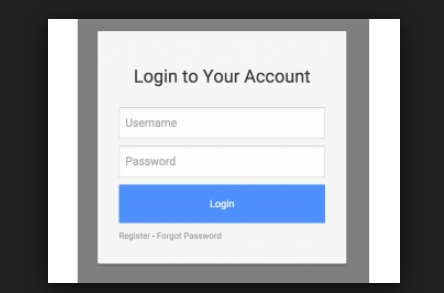.card-container.card {
max-width: 350px;
padding: 40px 40px;
}
.btn {
font-weight: 700;
height: 36px;
-moz-user-select: none;
-webkit-user-select: none;
user-select: none;
cursor: default;
}
/*
* Card component
*/
.card {
background-color: #F7F7F7;
/* just in case there no content*/
padding: 20px 25px 30px;
margin: 0 auto 25px;
margin-top: 50px;
/* shadows and rounded borders */
-moz-border-radius: 2px;
-webkit-border-radius: 2px;
border-radius: 2px;
-moz-box-shadow: 0px 2px 2px rgba(0, 0, 0, 0.3);
-webkit-box-shadow: 0px 2px 2px rgba(0, 0, 0, 0.3);
box-shadow: 0px 2px 2px rgba(0, 0, 0, 0.3);
}
.reauth-email {
display: block;
color: #404040;
line-height: 2;
margin-bottom: 10px;
font-size: 14px;
text-align: center;
overflow: hidden;
text-overflow: ellipsis;
white-space: nowrap;
-moz-box-sizing: border-box;
-webkit-box-sizing: border-box;
box-sizing: border-box;
}
.form-signin #inputEmail,
.form-signin #inputPassword {
direction: ltr;
height: 44px;
font-size: 16px;
}
.form-signin input[type=email],
.form-signin input[type=password],
.form-signin input[type=text],
.form-signin button {
width: 100%;
display: block;
margin-bottom: 10px;
z-index: 1;
position: relative;
-moz-box-sizing: border-box;
-webkit-box-sizing: border-box;
box-sizing: border-box;
}
.form-signin .form-control:focus {
border-color: rgb(104, 145, 162);
outline: 0;
-webkit-box-shadow: inset 0 1px 1px rgba(0,0,0,.075),0 0 8px rgb(104, 145, 162);
box-shadow: inset 0 1px 1px rgba(0,0,0,.075),0 0 8px rgb(104, 145, 162);
}
.btn.btn-signin {
/*background-color: #4d90fe; */
background-color: rgb(104, 145, 162);
/* background-color: linear-gradient(rgb(104, 145, 162), rgb(12, 97, 33));*/
padding: 0px;
font-weight: 700;
font-size: 14px;
height: 36px;
-moz-border-radius: 3px;
-webkit-border-radius: 3px;
border-radius: 3px;
border: none;
-o-transition: all 0.218s;
-moz-transition: all 0.218s;
-webkit-transition: all 0.218s;
transition: all 0.218s;
}
.btn.btn-signin:hover,
.btn.btn-signin:active,
.btn.btn-signin:focus {
background-color: rgb(12, 97, 33);
}
<script src="https://ajax.googleapis.com/ajax/libs/jquery/2.1.1/jquery.min.js"></script>
<link href="//maxcdn.bootstrapcdn.com/bootstrap/3.3.0/css/bootstrap.min.css" rel="stylesheet" id="bootstrap-css">
<script src="//maxcdn.bootstrapcdn.com/bootstrap/3.3.0/js/bootstrap.min.js"></script>
<script src="//code.jquery.com/jquery-1.11.1.min.js"></script>
<!------ Include the above in your HEAD tag ---------->
<!--
you can substitue the span of reauth email for a input with the email and
include the remember me checkbox
-->
<div class="container">
<div class="card card-container">
<h1>Login</h1>
<p id="profile-name" class="profile-name-card"></p>
<form class="form-signin" action="index.php" method="post">
<span id="reauth-email" class="reauth-email"></span>
<input type="email" id="usu" class="form-control" placeholder="Usuario" required autofocus>
<input type="password" id="pass" class="form-control" placeholder="Password" required>
<button class="btn btn-lg btn-primary btn-block btn-signin" type="submit">Ingresar</button>
</form>
</div>
</div>