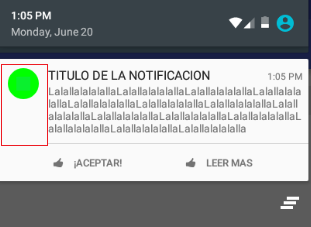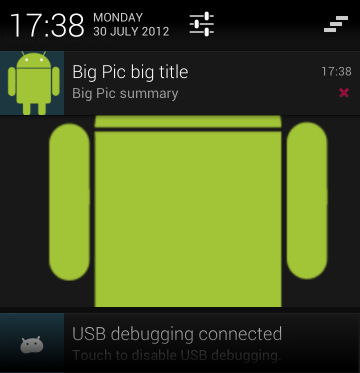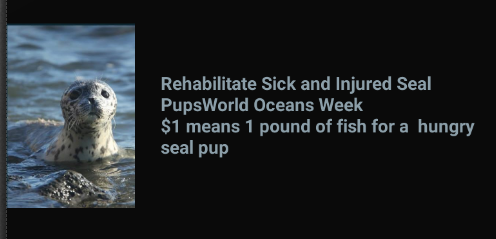Lo siento Nicolas, si deseas realizar esto nativamente esto que tratas de realizar no es posible hasta el día de hoy (API 24).
Puedes revisarlo en la guía de desarrollo Android Notificaciones.
Lo que podrías hacer con la imagen es unicamente mostrarla de esta forma, definiendo BigPictureStyle
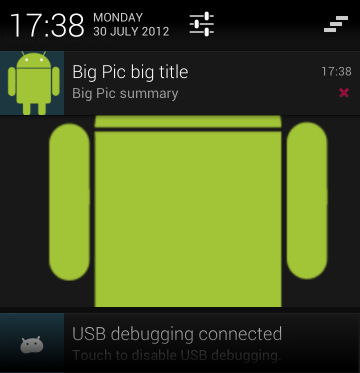
Actualización:
Con respecto a la imagen que anexas puedes crear un layout adecuado como mi_layout.xml :
<?xml version="1.0" encoding="UTF-8"?>
<LinearLayout xmlns:android="http://schemas.android.com/apk/res/android"
android:layout_width="fill_parent"
android:layout_height="fill_parent"
android:gravity="center"
android:background="#000000"
android:orientation="horizontal" >
<ImageView
android:id="@+id/imageView1"
android:layout_width="100dp"
android:layout_height="wrap_content"
android:src="@drawable/foca" />
<TextView
android:layout_width="wrap_content"
android:layout_height="wrap_content"
android:id="@+id/text1"
android:text="Rehabilitate Sick and Injured Seal Pups\World Oceans Week\n$1 means 1 pound of fish for a hungry seal pup"
android:textStyle="bold"
android:textColor="#879BA6"
android:background="#000000"
android:textColorHighlight="#000000"
android:paddingLeft="20dp"
android:textIsSelectable="true" />
</LinearLayout>
El cual generaría una vista similar a la que deseas:
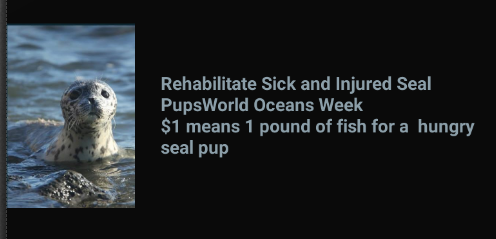
Esto lo puedes agregar a tu notificación a travez de un RemoteView:
RemoteViews myRemoteView = new RemoteViews(getPackageName(), R.layout.mi_layout);
NotificationCompat.Builder mBuilder = new NotificationCompat.Builder( this).setSmallIcon(R.drawable.ic_launcher).setContent(myRemoteView);
Revisa esta respuesta de como crear una notificación personalizada de @DhawalSodhaParmar definiendo una RemoteView.