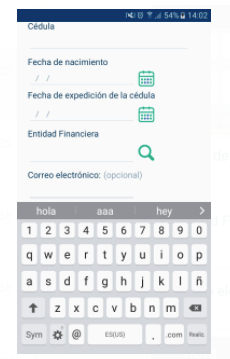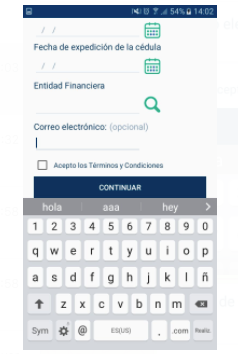Me encuentro con el siguiente dilema supongamos que tengo un control en este caso un EditText y por debajo tengo un Button el cual me permite seguir el curso de la app ,
Ahora mi problema es que quiero que cuando se haga foco o se cliquee el EditText
mi app haga un scroll hacia abajo para poder permitir ver el boton al final , para no tener que sacar el teclado para darle al boton , dejo un flujo de imagenes para que se entienda mas claro
Ejemplo 1:
Me pongo sobre el correo electronico ,al hacer esto aparecera el teclado ocultandome el boton que esta por detras ,
Lo que me gustaria es que al poner para escribir el correo automaticamente se haga un scroll hacia arriba , cosa de poder vizualizar el boton de continuar mientras escribo , esto solo por comidad del usuario , desde ya gracias
XML DE VISTA
<EditText
android:id="@+id/txtCorreo"
android:inputType="textEmailAddress"
android:layout_width="200dp"
android:layout_height="wrap_content"
android:layout_marginLeft="20dp"
android:layout_marginRight="40dp"
android:textSize="@dimen/T14"
android:backgroundTint="@color/colorRayaEditText"
android:textColor="@color/HintHomeMonto"/>
<RelativeLayout
android:layout_width="match_parent"
android:layout_height="wrap_content">
<Button
android:onClick="GoToRegistryStep2"
android:layout_centerHorizontal="true"
android:layout_width="match_parent"
android:layout_marginTop="5dp"
android:background="@color/colorFondoHomeAzulado"
android:text="@string/Continuar"
android:layout_marginLeft="20dp"
android:layout_marginRight="20dp"
android:id="@+id/iconodeaceptar"
android:layout_height="40dp"
android:textSize="@dimen/T14"
android:textColor="@color/white"/>
</RelativeLayout>
Metodos que intente hasta ahora
EditText txtCorreo = (EditText)findViewById(R.id.txtCorreo);
txtCorreo.setOnFocusChangeListener(new View.OnFocusChangeListener() {
@Override
public void onFocusChange(View view, boolean hasFocus) {
if (hasFocus) {
final ScrollView sv = (ScrollView)findViewById(R.id.ScrollView01);
sv.post(new Runnable() {
public void run() {
sv.fullScroll(sv.FOCUS_DOWN);
}
});
} else {
Toast.makeText(getApplicationContext(), "Lost the focus", Toast.LENGTH_LONG).show();
}
}
});
Y tambien intente
txtCorreo.setOnFocusChangeListener(new View.OnFocusChangeListener() {
@Override
public void onFocusChange(View view, boolean hasFocus) {
if (hasFocus) {
ScrollView sv = (ScrollView)findViewById(R.id.ScrollView01);
sv.scrollTo(0, sv.getBottom());
} else {
Toast.makeText(getApplicationContext(), "Lost the focus", Toast.LENGTH_LONG).show();
}
}
});
preferiblemente algo que me sirva desde 4.1 Version en adelante
Le agrege en el manifest la propiedad
<activity android:name="banred.twoinnovateit.com.bimo_new.RegistroStep1"
android:screenOrientation="portrait"
android:windowSoftInputMode="adjustResize"
>
</activity>
pero aun asi el teclado me oculta mi boton