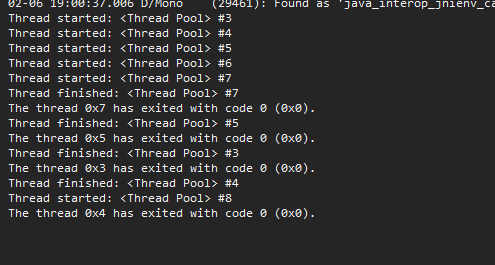Hola estoy usando Xamarin y GeoLocator para hacer una aplicación con Geolocalización, pero no me regresa los datos que le estoy pasando , y en el debug, me manda el siguiente error:
Este error solo aparece cuando le doy click al botón que ejecuta el método que quiero. Previo a esto me tira ningún error. La primera vez que lo ejecuté me activo el gps, pero cuando seguí usandolo ya ni eso ...
Este es mi código:
using Xamarin.Forms;
using Xamarin.Forms.Xaml;
namespace OwService {
[XamlCompilation(XamlCompilationOptions.Compile)]
public partial class PageGps: ContentPage {
public PageGps() {
InitializeComponent();
btnGetLoc.Clicked += BtnGetLoc_Clickied;
}
private async void BtnGetLoc_Clickied(object sender, EventArgs e) {
await RetriveLocation();
}
private async Task RetriveLocation() {
var locator = CrossGeolocator.Current;
locator.DesiredAccuracy = 10;
var position = await locator.GetPositionAsync(TimeSpan.FromSeconds(10000), null, true);
txtLat.Text = "Latitude: " + position.Latitude.ToString();
txtLong.Text = "Longitude: " + position.Longitude.ToString();
}
}
}