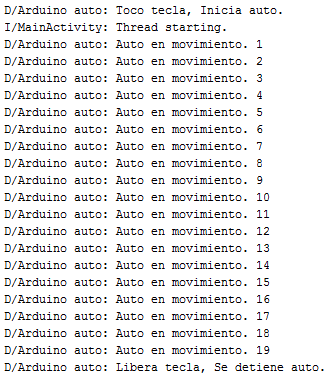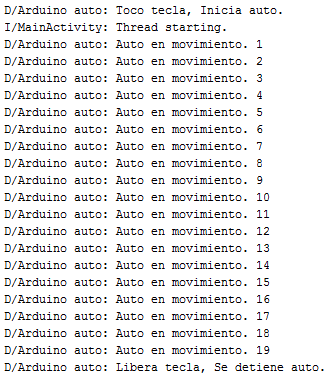Puedes realizarlo detectando los eventos ACTION_DOWN y ACTION_UP y realizar la acción deseada al ocurrir estos.
imageView.setOnTouchListener(new View.OnTouchListener() {
@Override
public boolean onTouch(View v, MotionEvent event) {
if (event.getAction() == android.view.MotionEvent.ACTION_DOWN) {
Log.d("Arduino auto", "Toco tecla, Avanzaaaaaaaa auto.");
return true;
} else if (event.getAction() == android.view.MotionEvent.ACTION_UP) {
Log.d("Arduino auto", "Libera tecla, Se detiene auto.");
return true;
}else{
//Log.d("Arduino auto", "Evento " + event.getAction() );
return true;
}
}
});
Actualización:
Lo que deseas puede realizarse usando un thread y mediante la detección de eventos iniciarlo o detenerlo.
final SomeBackgroundProcess miProceso = new SomeBackgroundProcess();
miImageView.setOnTouchListener(new View.OnTouchListener() {
@Override
public boolean onTouch(View v, MotionEvent event) {
if (event.getAction() == android.view.MotionEvent.ACTION_DOWN) {
Log.d("Arduino auto", "Toco tecla, Inicia auto.");
miProceso.start();
return true;
} else if (event.getAction() == android.view.MotionEvent.ACTION_UP) {
miProceso.stop();
Log.d("Arduino auto", "Libera tecla, Se detiene auto.");
return true;
}else{
return true;
}
}
});
Esta será la clase usada la cual al estar en ejecución el thread puedes crear un loop infinito, que sera detenido cuando levantes la tecla que a su ves indica al thread detenerse. Agrego un sleep para evitar bloquear la aplicación, tu puedes reducir la cantidad de milisegundos entre cada llamada.
public class SomeBackgroundProcess implements Runnable {
Thread backgroundThread;
private int counter;
public void start() {
if (backgroundThread == null) {
backgroundThread = new Thread(this);
backgroundThread.start();
}
}
public void stop() {
if (backgroundThread != null) {
backgroundThread.interrupt();
}
}
public void run() {
try {
Log.i(TAG, "Thread starting.");
while (!backgroundThread.interrupted()) {
Thread.sleep(500);
// doSomething();
Log.d("Arduino auto", "Auto en movimiento. " + ++counter);
}
Log.i(TAG, "Thread stopping.");
} catch (InterruptedException e) {
Log.i(TAG, "Thread shutting down as it was requested to stop.");
} finally {
backgroundThread = null;
}
}
}