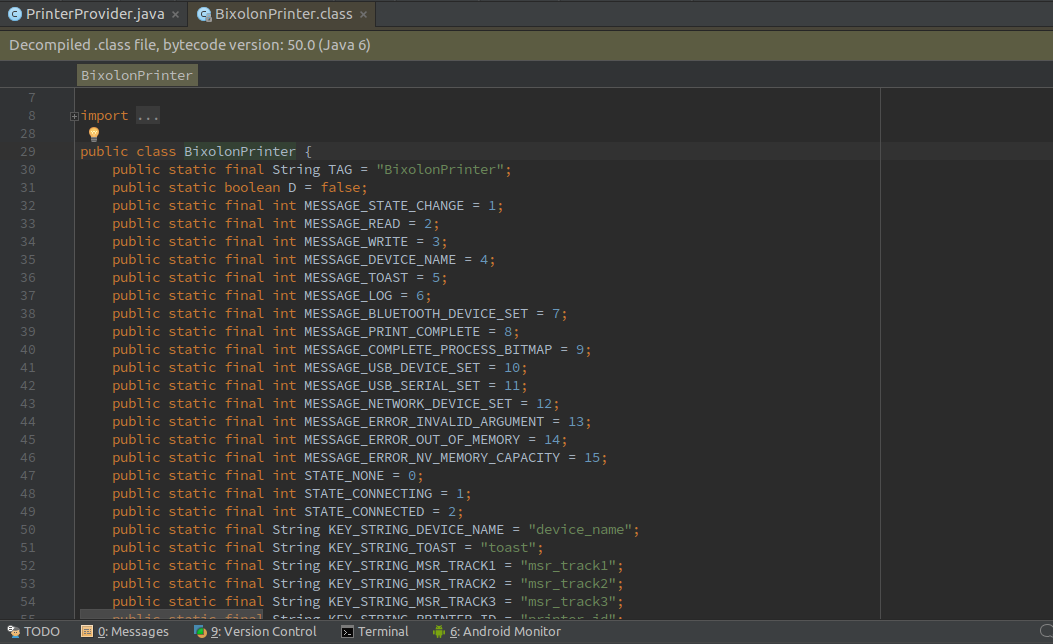he tenido la oportunidad de trabajar antes con android y dispositivos por conexión bluetooth. Teniendo en cuenta que no especificas mucho sobre el dispositivo te recomiendo que busques la documentación oficial del mismo pero aquí hay un ejemplo hecho por mi en alguna ocasión.
Voy a hacer el ejemplo con una impresora bixolon de la cual no se encuentra muy poca documentación:
Cada dispositivo tiene sus métodos y librerías para importar, por ejemplo: com.bixolon.printer.BixolonPrinter y android.bluetooth.BluetoothDevice
Una vez que tengas eso debes hacer una clase DeviceProvider.java e implementar unos callbacks:
public interface ConnectionCallback {
void onPrinterConnected();
void onPrinterNotFound();
void onConnectingPrinter();
void onPrinterNameFound(String printerName);
}
Eso te ayudará a gestionar los eventos que pasen con el dispositivo, la librería del dispositivo debe contar con una clase con constantes que te informan de eventos, estados y métodos: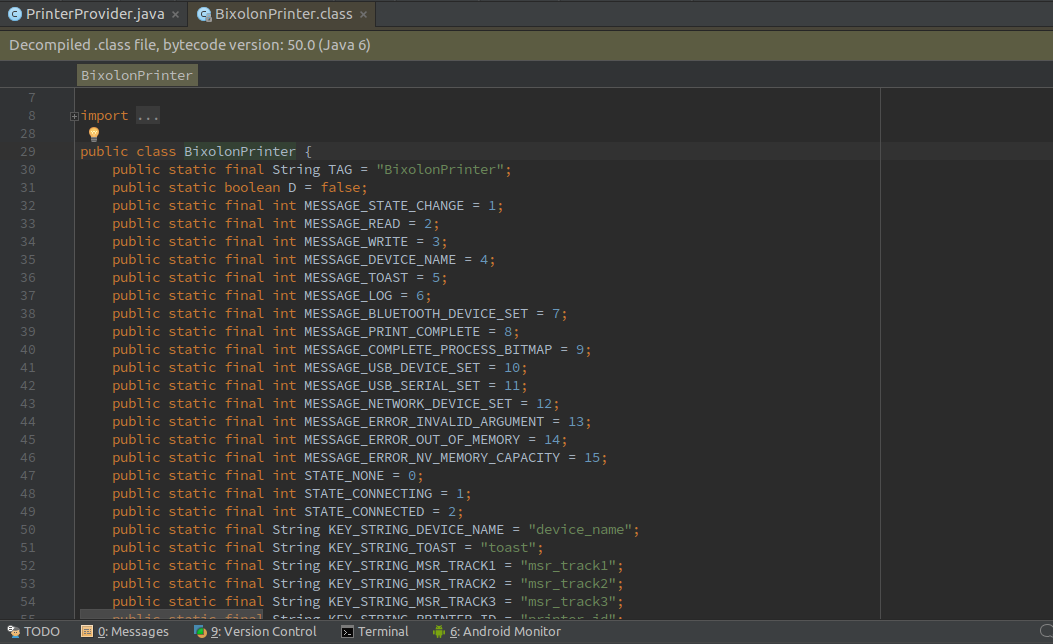
Por último en el DeviceProviderdebes implementar un hilo que escuche constantemente, de paso inicialice el Bluetooth del celular y gestionar de acuerdo a las respuestas del dispositivo:
private PrinterProvider(Context context, BaseSchedulerProvider schedulerProvider) {
mBixolonPrinter = new BixolonPrinter(context, handler, null);
mFindPrinterSubscription = Observable.create(e -> {
int scanned = 0;
while (mPrinterScanningRunning) {
if (!mConnectedPrinter) {
if (scanned < 20) {
mBixolonPrinter.findBluetoothPrinters();
scanned++;
} else {
scanned = 0;
mBixolonPrinter.disconnect();
}
}
Thread.sleep(1000);
}
})
.subscribeOn(schedulerProvider.computation())
.subscribe();
}
Este sería el manejador de estados del dispositivo:
private final Handler handler = new Handler(msg -> {
switch (msg.what) {
case BixolonPrinter.MESSAGE_STATE_CHANGE: {
switch (msg.arg1) {
case BixolonPrinter.STATE_CONNECTED:
mConnectedPrinter = true;
String printerName = msg.getData().getString(BixolonPrinter.KEY_STRING_DEVICE_NAME);
for (ConnectionCallback callback : mConnectionCallbacks) {
callback.onPrinterConnected();
mPrintername=printerName;
}
break;
case BixolonPrinter.STATE_CONNECTING:
mConnectedPrinter = false;
for (ConnectionCallback callback : mConnectionCallbacks)
callback.onConnectingPrinter();
break;
case BixolonPrinter.STATE_NONE:
mConnectedPrinter = false;
for (ConnectionCallback callback : mConnectionCallbacks)
callback.onPrinterNotFound();
break;
}
break;
}
case BixolonPrinter.MESSAGE_BLUETOOTH_DEVICE_SET:
if (msg.obj == null) {
mConnectedPrinter = false;
for (ConnectionCallback callback : mConnectionCallbacks)
callback.onPrinterNotFound();
} else {
Set<BluetoothDevice> pairedDevices = (Set<BluetoothDevice>) msg.obj;
for (BluetoothDevice device : pairedDevices) {
if (!pairedPrinters.contains(device.getAddress())) {
pairedPrinters.add(device.getAddress());
}
if (pairedPrinters.size() == 1) {
mBixolonPrinter.connect(pairedPrinters.get(0));
}
}
}
break;
case BixolonPrinter.MESSAGE_DEVICE_NAME:
String printerName = msg.getData().getString(BixolonPrinter.KEY_STRING_DEVICE_NAME);
for (ConnectionCallback callback : mConnectionCallbacks)
callback.onPrinterNameFound(printerName);
break;
case BixolonPrinter.MESSAGE_USB_DEVICE_SET:
if (msg.obj == null) {
for (ConnectionCallback callback : mConnectionCallbacks)
callback.onPrinterNotFound();
}
break;
}
return false;
});
En su momento fue lo más ordenado que pude implementar, si buscas la documentación de tu dispositivo puedes hacer algo así y no tendrías problemas con cache.