quiero crear un slider como este de youtube 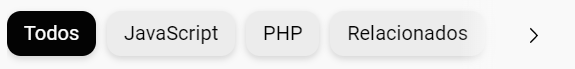
donde al hacer scroll sobre este, se desplaza en horizontal.
se que al dejar presionado la tecla shift en un campo scrolleable, el scroll cambiar su orientación a horizontal pero me gustaria hacerlo como ese menú de YouTube, que solo con dejar el mouse encima y hacer scroll es como si ya presionase la tecla shift.