Tengo un problema con el tema de los eventos, estoy realizando un formulario en el que se muestran los productos mediante botones creados con codigo, dando el resultado de la imagen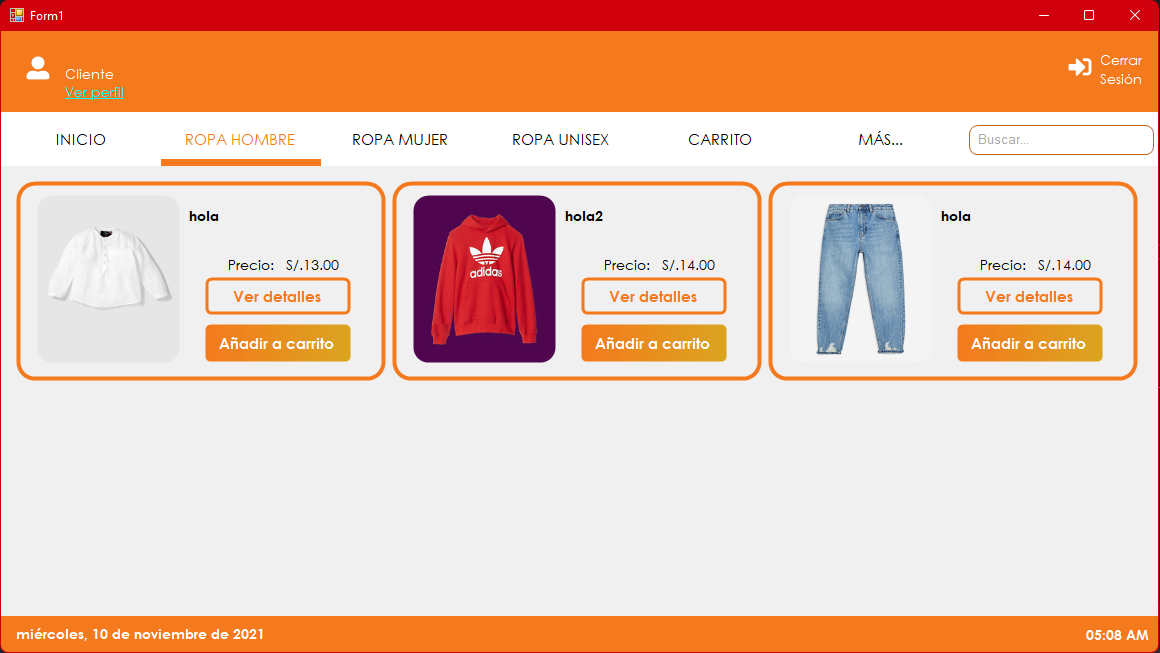
pero no se como darle una accion propia a cada boton, trate de usar el AddHandler con AddressOf pero hace que todos los productos tengan los valores del ultimo leido (Id del producto).
Public Sub load_buttons_dress(contender As FlowLayoutPanel)
Using connection = Getconnection()
connection.Open()
Using command = New MySqlCommand()
command.Connection = connection
command.CommandText = "sp_view_productos"
command.CommandType = CommandType.StoredProcedure
Dim reader = command.ExecuteReader()
While reader.Read()
Id1 = Convert.ToInt32(reader(0))
Marca1 = Convert.ToString(reader(1))
Talla1 = Convert.ToString(reader(2))
Color1 = Convert.ToString(reader(3))
Genero1 = Convert.ToString(reader(4))
Modelo1 = Convert.ToString(reader(5))
Des1 = Convert.ToString(reader(6))
Price1 = Convert.ToDecimal(reader(7))
Img1 = reader(8)
Dim btn As New Ropabtn()
btn.ID = Id1
btn.Marca = Marca1
btn.Talla = Talla1
btn.Color = Color1
btn.Genero = Genero1
btn.Modelo = Modelo1
btn.Descripcion = Des1
btn.Precio = "S/." + Price1.ToString()
Dim ms As New MemoryStream(Img1)
btn.ImagenProducto = Image.FromStream(ms)
contender.Controls.Add(btn)
AddHandler btn.Click_buy, AddressOf open_form
End While
End Using
End Using
End Sub
Public Sub open_form(sender As Object, e As EventArgs)
Dim frm As New Form
frm.Enabled = True
frm.Visible = True
frm.Size = New Size(500, 500)
frm.FormBorderStyle = FormBorderStyle.SizableToolWindow
frm.Show()
Dim btn2 As New Button
btn2.Text = Id1
btn2.ForeColor = SystemColors.ControlText
btn2.Enabled = True
btn2.Visible = True
frm.Controls.Add(btn2)
End Sub
La idea es que cada producto abra una ventana con su propio id, no se mucho del manejo de eventos
AddHandler btn.Click_buy, Function(sender, e) open_form(Id1)Para ello igual tienes que modificar tu metodo open_form para que reciba el id