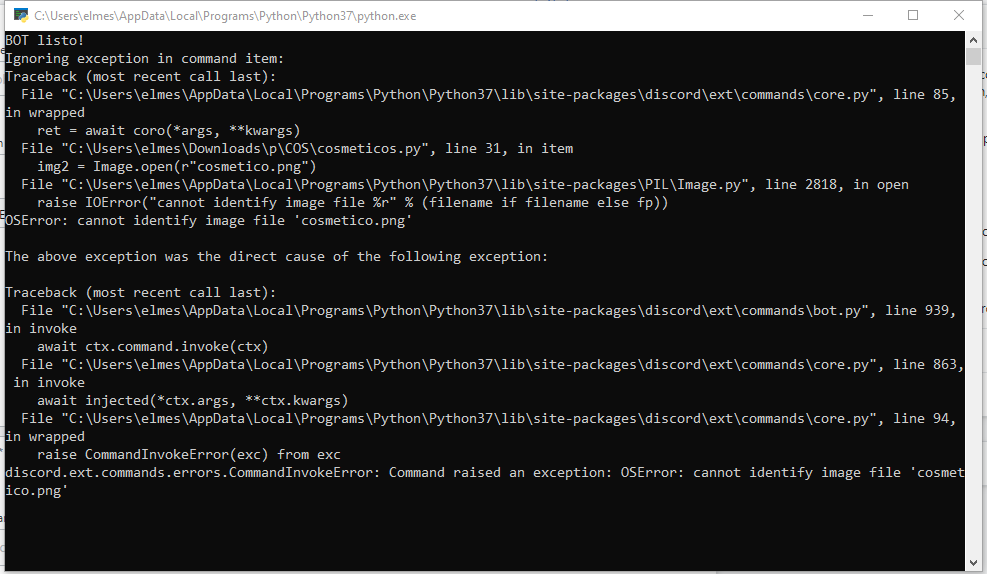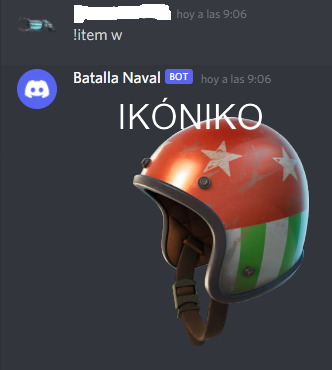Aclaraciones
Debido a varios motivos, no pude trabajar con el código original.
Escribí un código nuevo a partir del tuyo y lo fui modificando hasta conseguir algo.
Este es el código del que partí:
import json
import requests
import discord
from discord.ext import commands
from PIL import Image, ImageDraw, ImageFont
bot = commands.Bot(command_prefix='!', description="ayuda bot") #Comando
bot.remove_command("help") # Borra el comando por defecto !help
@bot.command()
async def item(ctx, *, Nombre):
# este es el link de uno de los iconos más nuevos a la fecha de esta respuesta
url_imagen = f"https://fortnite-api.com/images/cosmetics/br/bid_827_antiquepal_bl5er/icon.png"
nombre_local_imagen = "cosmetico.png"
imagen = requests.get(url_imagen).content
with open(nombre_local_imagen, 'wb') as handler:
handler.write(imagen)
img2 = Image.open(r"cosmetico.png")
img1 = Image.open(r"cosmetico.png")
draw = ImageDraw.Draw(img2)
font = ImageFont.truetype("arial", 60)
draw.text((75, 10), f"IKÓNIKO", font=font, fill="white")
img1.paste(img2,(0,0), mask = img2)
img1.save("cosmetico.png")
await ctx.send(file=discord.File('cosmetico.png'))
img1.save("cosmetico.png")
bot.run("el token de un bot de prueba")
Propuesta
En lugar de solucionar tu problema, te propongo un código alternativo. Ni siquiera necesitas guardar un solo archivo gracias al modulo io.
import json
import requests
import discord
from discord.ext import commands
from PIL import Image, ImageDraw, ImageFont
import io
bot = commands.Bot(command_prefix='!', description="ayuda bot") #Comando
bot.remove_command("help") # Borra el comando por defecto !help
@bot.command()
async def item(ctx, *, Nombre):
url_imagen = f"https://fortnite-api.com/images/cosmetics/br/bid_827_antiquepal_bl5er/icon.png"
# cargo la imagen desde la memoria
img1 = Image.open(io.BytesIO(requests.get(url_imagen).content))
# creo una segunda imagen copiando la original
img2 = img1.copy()
# Cargo la fuente. Como no tengo la fuente que usas, uso arial.
font = ImageFont.truetype("arial", 60)
# cargo la clase que me permitirá dibujar en la segunda imagen y dibujo la palabra IKÓNIKO.
draw = ImageDraw.Draw(img2)
draw.text((75, 10), f"IKÓNIKO", font=font, fill="white")
# pego la segunda imagen en la primera usando de mascara la segunda
img1.paste(img2,(0,0), mask = img2)
# guardamos la imagen en un objeto io.BytesIo y movemos el cursor al principio con seek(0)
# posteriormente enviamos la imagen
with io.BytesIO() as image_binary:
img1.save(image_binary, 'PNG')
image_binary.seek(0)
await ctx.send(file=discord.File(fp=image_binary, filename='image.png'))
bot.run('El token de mi bot de prueba')
Yo creo que a partir de este código podrás recrear tu código para que funcione acorde a lo que buscas.
Este es el resultado en Discord:
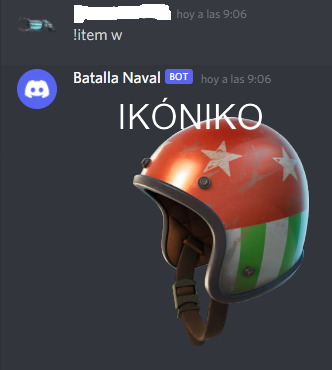
Aplicando mi código a lo que necesitas (no está probado si funciona)
import json
import requests
import discord
from discord.ext import commands
from PIL import Image, ImageDraw, ImageFont
import io
bot = commands.Bot(command_prefix='!', description="ayuda bot") #Comando
bot.remove_command("help") # Borra el comando por defecto !help
@bot.command()
async def item(ctx, *, Nombre):
response = requests.get(f"https://fortnite-api.com/v2/cosmetics/br/search/all?language=es&name=" +Nombre+ "&searchLanguage=es")
url_imagen = response.json()['data'][0]['images']['icon']
# cargo la imagen desde la memoria
img1 = Image.open(io.BytesIO(requests.get(url_imagen).content))
# creo una segunda imagen copiando la original
img2 = img1.copy()
# Cargo la fuente. Como no tengo la fuente que usas, uso arial.
font = ImageFont.truetype("BurbankBigCondensed-Black.otf", 60)
# cargo la clase que me permitirá dibujar en la segunda imagen y dibujo la palabra IKÓNIKO.
draw = ImageDraw.Draw(img2)
draw.text((75, 10), f"IKÓNIKO", font=font, fill="white")
# pego la segunda imagen en la primera usando de mascara la segunda
img1.paste(img2,(0,0), mask = img2)
# guardamos la imagen en un objeto io.BytesIo y movemos el cursor al principio con seek(0)
# posteriormente enviamos la imagen
with io.BytesIO() as image_binary:
img1.save(image_binary, 'PNG')
image_binary.seek(0)
await ctx.send(file=discord.File(fp=image_binary, filename='image.png'))
bot.run('El token de mi bot de prueba')
Creditos
Para lograr este código utilicé las siguientes respuestas de stackoverflow en ingles: