estoy haciendo una red social en kotlin + Firebase, y actualmente tengo una especie de problema de que no logro terminar de solucionar, al iniciar la aplicación aparece inicialmente en el fragmento dashboard donde se ven los post tuyos y de tus amigos, además de agregar alguno nuevo, el problema es que al iniciar la aplicación no entiendo porque no se actualiza automáticamente el Recyclerview al descargar los post de Firestore, tengo que manualmente moverme de fragmento y volver al dashboard para que aparezcan.
Entiendo que cuando se pinta la app todavía no aparecen los datos porque tiene que descargarlos, pero con este código deberían pintarse también una vez descargados, cual podría ser el problema?
Asi se ve al Iniciar la app:
Asi se ve luego de moverme a cualquier otro fragmento y regresar al dashboard:
DashboardFragment:
class DashboardFragment : Fragment(R.layout.fragment_dashboard) {
private val db = FirebaseFirestore.getInstance()
private var dbposts= mutableListOf<Post>()
private var recycler: RecyclerView?=null
private var itemadapter: PostAdapter?=null
override fun onCreateView(inflater: LayoutInflater, container: ViewGroup?, savedInstanceState: Bundle?): View? {
val root = super.onCreateView(inflater, container, savedInstanceState)
root!!.findViewById<FloatingActionButton>(R.id.addpostbtn).setOnClickListener{
goto(context as AppCompatActivity, AddPost::class.java.newInstance())
}
db.collection("post").orderBy("date", Query.Direction.DESCENDING).addSnapshotListener { res, err ->
val posts = res!!.toObjects(Post::class.java)
val fpost = posts.filter {isFriend(it!!.id)}
dbposts.clear()
if(dbposts.addAll(fpost)) {
pintarRes(root)
}
}
return root
}
private fun isFriend(id:String):Boolean{
var isFriend = false
for(it in DataHolder.friends){
if(it.id == id || DataHolder.profileUser.id == id){
isFriend = true
}
}
return isFriend
}
@SuppressLint("NotifyDataSetChanged")
private fun pintarRes(root:View){
recycler = root.findViewById<RecyclerView>(R.id.posts)
itemadapter = context?.let { PostAdapter(it,dbposts) }
recycler?.adapter = itemadapter
itemadapter!!.notifyDataSetChanged()
}
PostAdapter:
class PostAdapter(var context: Context, var listItems: List<Post>) : RecyclerView.Adapter<PostAdapter.ViewHolder>() {
private val db = FirebaseFirestore.getInstance()
class ViewHolder(val view: View) : RecyclerView.ViewHolder(view){
var alias = view.findViewById<TextView>(R.id.postalias)
var textpost = view.findViewById<TextView>(R.id.posttext)
var likeBtn = view.findViewById<Button>(R.id.postlikebtn)
var shareBtn = view.findViewById<Button>(R.id.postsharebtn)
var pfp = view.findViewById<ImageView>(R.id.postpfp)
var date = view.findViewById<TextView>(R.id.postdate)
}
override fun onCreateViewHolder(parent: ViewGroup, viewType: Int): PostAdapter.ViewHolder {
val view = LayoutInflater.from(context).inflate(R.layout.view_post, parent, false)
return PostAdapter.ViewHolder(view)
}
@SuppressLint("SimpleDateFormat")
override fun onBindViewHolder(holder: PostAdapter.ViewHolder, position: Int) {
val item = listItems[position]
holder.alias.text = item.alias
holder.textpost.text = item.text
val dt = SimpleDateFormat("dd/M/yyyy hh:mm a")
holder.date.text = dt.format(item.date)
if (item.avatarURL != "") {
Glide.with(holder.view).load(item.avatarURL.toUri()).into(holder.pfp)
} else {
holder.pfp.setImageDrawable(AppCompatResources.getDrawable(context, R.drawable.com_facebook_profile_picture_blank_portrait))
}
holder.shareBtn.setOnClickListener {
val sendIntent = Intent().apply {
action = Intent.ACTION_SEND
putExtra(Intent.EXTRA_TEXT, item.text)
type = "text/plain"
}
val shareIntent = Intent.createChooser(sendIntent, null)
context.startActivity(shareIntent)
}
}
override fun getItemCount(): Int {
return listItems.size
}
override fun getItemId(position: Int): Long {
return position.toLong()
}
override fun getItemViewType(position: Int): Int {
return position
}
XML:
<?xml version="1.0" encoding="utf-8"?> <androidx.constraintlayout.widget.ConstraintLayout xmlns:android="http://schemas.android.com/apk/res/android"
xmlns:app="http://schemas.android.com/apk/res-auto"
xmlns:tools="http://schemas.android.com/tools"
android:layout_width="match_parent"
android:layout_height="match_parent"
android:id="@+id/postrootlayout"
tools:context=".DashboardFragment">
<com.google.android.material.floatingactionbutton.FloatingActionButton
android:id="@+id/addpostbtn"
android:layout_width="wrap_content"
android:layout_height="wrap_content"
android:layout_marginEnd="16dp"
android:layout_marginBottom="16dp"
android:clickable="true"
android:src="@android:drawable/ic_input_add"
app:layout_constraintBottom_toBottomOf="parent"
app:layout_constraintEnd_toEndOf="parent"
tools:ignore="SpeakableTextPresentCheck" />
<androidx.recyclerview.widget.RecyclerView
android:id="@+id/posts"
android:layout_width="match_parent"
android:layout_height="match_parent"
android:layout_marginTop="8dp"
app:layoutManager="androidx.recyclerview.widget.LinearLayoutManager"
app:layout_constraintEnd_toEndOf="parent"
app:layout_constraintStart_toStartOf="parent"
app:layout_constraintTop_toTopOf="parent"
tools:listitem="@layout/view_post" /> </androidx.constraintlayout.widget.ConstraintLayout>
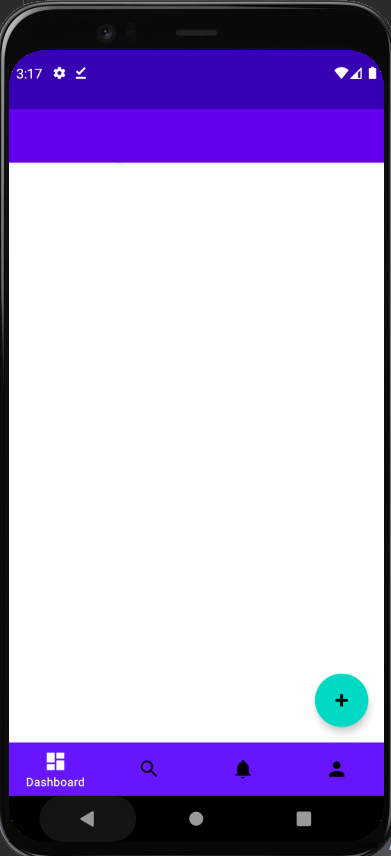
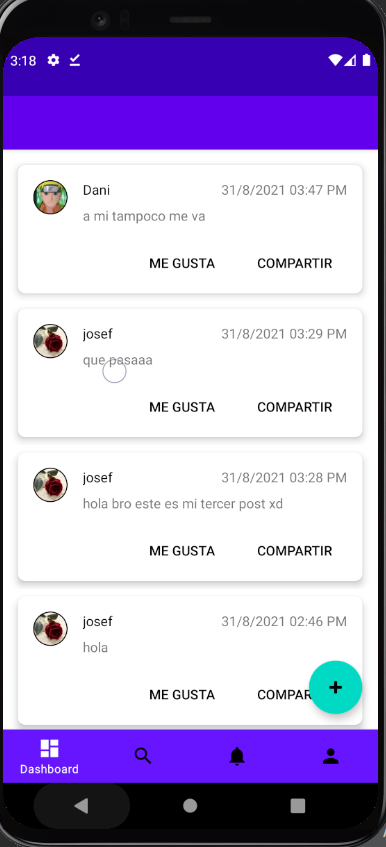
DataHolder? Puede haber un error ahí.friends