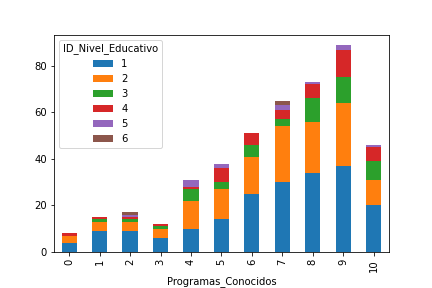Tengo el siguiente código:
%matplotlib inline
from pandas import *
import matplotlib.pyplot as plt
import numpy as np
import pandas as pd
import matplotlib.pyplot as plt
import seaborn as sns
X = pd.read_csv(r'C:Path.csv', encoding='latin1')
IDNivelEducativo_Programas = X.groupby(['ID_Nivel_Educativo','Programas_Conocidos']).size()
IDNivelEducativo_Programas = IDNivelEducativo_Programas.reset_index()
IDNivelEducativo_Programas = pd.pivot_table(IDNivelEducativo_Programas, columns = 'ID_Nivel_Educativo', index = 'Programas_Conocidos', values = 0)
IDNivelEducativo_Programas.plot(kind = 'bar', stacked = True)
Y el resultado es este gráfico:
¿Alguien sabe cómo añadir los rótulos de valores numéricos para cada color en cada barra? Agradezco cualquier ayuda :D