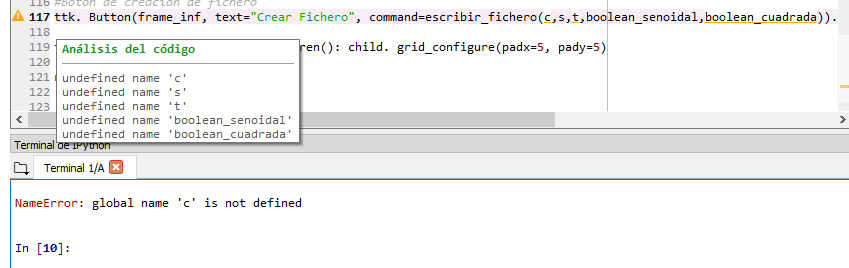Tengo 2 dudas. Una es que cómo puedo borrar la gráfica anterior para plotear otra con algun dato modificado(freq o nº ciclos).
La segunda es que he creado un botón que me crea un fichero con los datos graficados, pero no me llega a funcionar porque le tengo que pasar una cadena con los datos, y no acierto en como devolver de las funciones las cadenas de datos para pasárselas a la función crear fichero.
adjunto mi programa:
import Tkinter as tk
import ttk
import matplotlib
matplotlib. use('TkAgg' )
from matplotlib.figure import Figure
from numpy import arange, sin, pi
from matplotlib.backends.backend_tkagg import FigureCanvasTkAgg
def dibuja_senoidal():
#a.clf(canvas_fig)
try:
f=float(frecuencia.get())
ciclos_mostrados=(float(ciclos.get())*(1/f))
ss=[]
t = arange(0.0, ciclos_mostrados, 0.00001)#le ponemos un valor tan bajo para que haya suficientes puntos
s = sin(2*pi*f*t)
for elemento in s:
ss.append(str(elemento))
a. plot(t, s)
canvas_fig.show()
#with open('fichero.txt' , 'w' ) as f:
#valor = ' \n' . join(ss)
#f. write(valor)
return ss
except ValueError:
pass
def dibuja_cuadrada():
#a.clf(canvas_fig)
try:
f=float(frecuencia.get())
ciclos_mostrados=(float(ciclos.get())*(1/f))
t = arange(0.0, ciclos_mostrados, 0.00001)#le ponemos un valor tan bajo para que haya suficientes puntos
s = sin(2*pi*f*t)
c=[1 if elemento>=0 else -1 for elemento in s]
a. plot(t, c)
canvas_fig.show()
return c
except ValueError:
pass
def escribir_fichero():
try:
with open('Datos_seno.txt' , 'w' ) as f:
valor = ' \n' . join(c)
f. write(valor)
with open('Datos_cuadrada.txt' , 'w' ) as f:
valor = ' \n' . join(c)
f. write(valor)
except ValueError:
pass
root = tk. Tk()
root. title(u"GRAFICAR")
# creamos un frame a la izquierda para colocar los botones
frame_inf = ttk. Frame(root, padding="3 3 3 3")
frame_inf. grid(columnspan=4, row=1, sticky=(tk. N, tk. W, tk. E, tk. S))
frame_inf. columnconfigure(0, weight=1)
frame_inf. columnconfigure(1, weight=1)
frame_inf. columnconfigure(2, weight=1)
frame_inf. columnconfigure(3, weight=1)
frame_inf. rowconfigure(0, weight=1)
frame_inf. rowconfigure(1, weight=1)
frame_inf. rowconfigure(2, weight=1)
#creamos un frame SUPERIOR para colocar la grafica
frame_sup = ttk. Frame(root, padding="3 3 3 3")
frame_sup. grid(columnspan=4, row=0)
# creamos la figura y el widget asociado
f = Figure(figsize=(5, 4), dpi=100)
a = f. add_subplot(111)
canvas_fig = FigureCanvasTkAgg(f, master=frame_sup)
canvas_fig. get_tk_widget().grid(column=0, row=0,rowspan=2)
# añadimos los botones para mostrar las gráficas
ttk. Button(frame_inf, text="Dibuja senoidal", command=dibuja_senoidal). grid(column=0,columnspan=2, row=1, sticky=( tk. W, tk. E))
ttk. Button(frame_inf, text="Dibuja cuadrada", command=dibuja_cuadrada). grid(column=2,columnspan=2, row=1, sticky=( tk. W, tk. E))
frecuencia =tk.StringVar()
ciclos =tk.StringVar() #DEFINICION DE VARIABLES
tk.Label(frame_inf, text="Frecuencia: ").grid(column=0,row=2,sticky=(tk.W,tk.E)) #TEXTO DE ENTRADA
frecuencia_entry=tk.Entry(frame_inf,width=7,textvariable=frecuencia) #DEFINICION DEL ENTRY
frecuencia_entry.grid(column=1,row=2,sticky=( tk. W, tk. E)) #GRID DEL ENTRY
tk.Label(frame_inf, text="Nº Ciclos: ").grid(column=2,row=2,sticky=(tk.W,tk.E)) #TEXTO DE ENTRADA
ciclos_entry=tk.Entry(frame_inf,width=7,textvariable=ciclos) #DEFINICION DEL ENTRY
ciclos_entry.grid(column=3,row=2,sticky=(tk. W, tk. E)) #GRID DEL ENTRY
#Boton de creacion de fichero
ttk. Button(frame_inf, text="Crear Fichero", command=escribir_fichero). grid(column=0,columnspan=4, row=3, sticky=( tk. W, tk. E))
for child in frame_inf. winfo_children(): child. grid_configure(padx=5, pady=5)
root. mainloop()