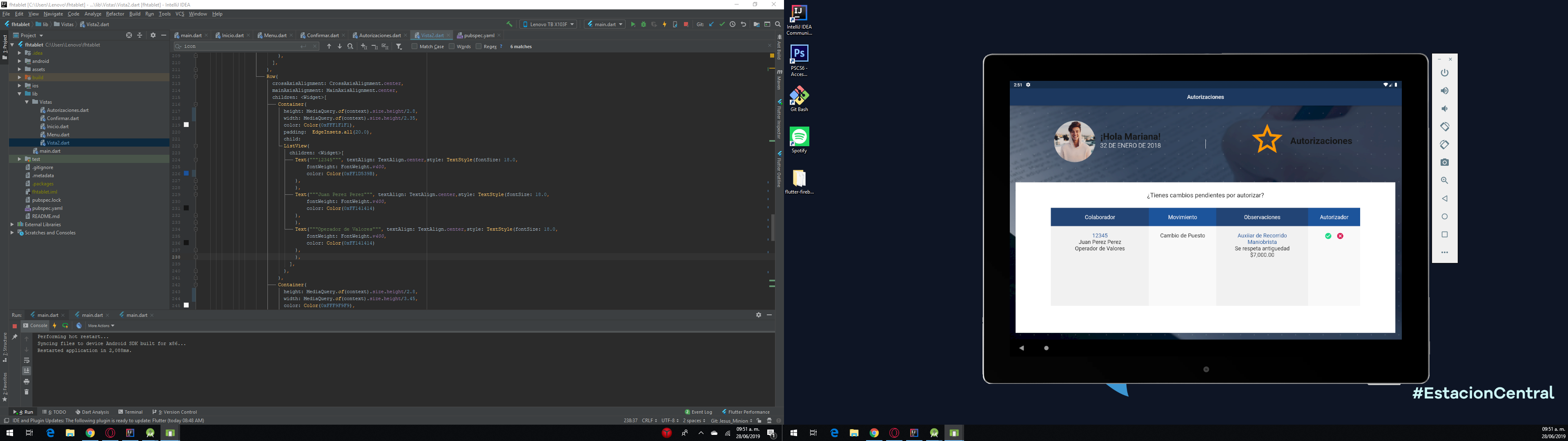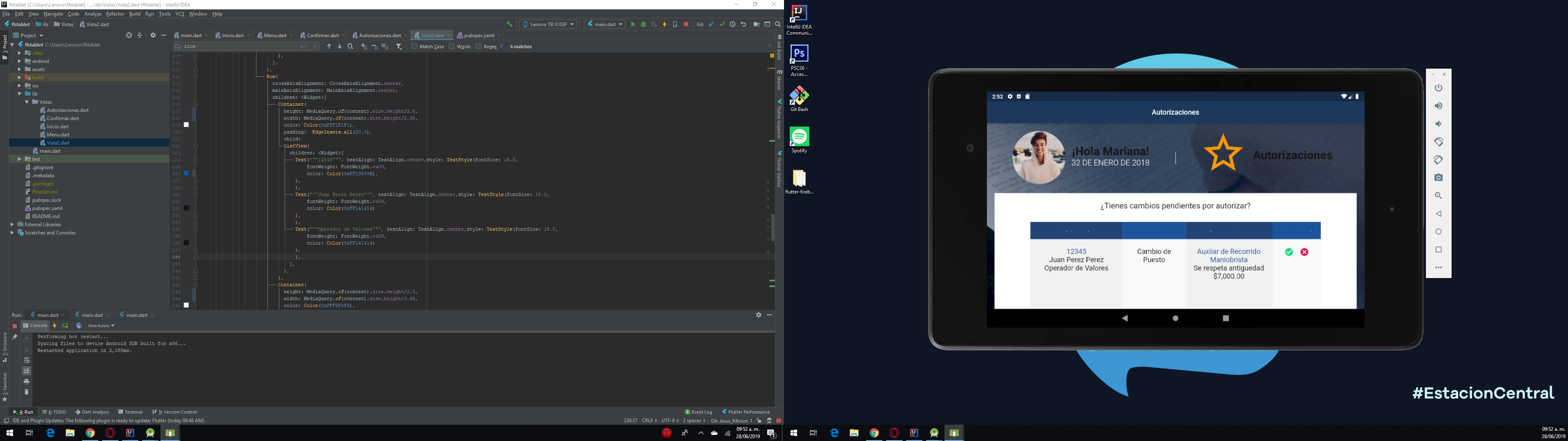Actualmente estoy haciendo las vistas de una aplicación para tablet pero tengo algunos problemas con el Texto ya que todo se ajusta a las distintas medidas de pantalla menos mi "texto" y no he encontrado alguna forma de solucionar mi problema.
Container(
height: MediaQuery.of(context).size.height/2.8,
width: MediaQuery.of(context).size.height/2.35,
color: Color(0xFFF1F1F1),
padding: EdgeInsets.all(20.0),
child:
ListView(
children: <Widget>[
Text("""12345""", textAlign: TextAlign.center,style: TextStyle(fontSize: 18.0,
fontWeight: FontWeight.w400,
color: Color(0xFF1D539B),
),
),
Text("""Juan Perez Perez""", textAlign: TextAlign.center,style: TextStyle(fontSize: 18.0,
fontWeight: FontWeight.w400,
color: Color(0xFF141414)
),
),
Text("""Operador de Valores""", textAlign: TextAlign.center,style: TextStyle(fontSize: 18.0,
fontWeight: FontWeight.w400,
color: Color(0xFF141414)
),
),
],
),
),
Actualmente ocupo MediaQuery para ajustar mis contenedores a la pantalla.