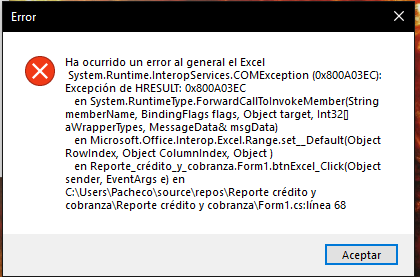Buen día, tengo un problema al intentar exportar el contenido de un dataGridView a Excel, únicamente me arroja excepción cuando intento exportar una cantidad muy grande de filas (arriba de 3mil), hice la prueba con menos filas y se exporta sin problemas (aunque tarda bastante).
Cualquier sugerencia me ayudaría bastante, tanto para solucionar la excepción como para hacer el proceso más eficiente.
El código con el que exporto a Excel es el siguiente:
private void btnExcel_Click(object sender, EventArgs e)
{
try
{
saveFileDialog1.InitialDirectory = "C:";
saveFileDialog1.Title = "Exportar a Excel";
saveFileDialog1.FileName = "Reporte";
saveFileDialog1.Filter = "Excel (2007 en adelante)|*.xlsx| Excel (2003 y versiones antiguas)|*.xls";
if (saveFileDialog1.ShowDialog() != DialogResult.Cancel)
{
Microsoft.Office.Interop.Excel.Application excel = new Microsoft.Office.Interop.Excel.Application();
excel.Application.Workbooks.Add(Type.Missing);
for (int i = 1; i < tabla.Columns.Count + 1; i++)
{
excel.Cells[1, i] = tabla.Columns[i - 1].HeaderText;
}
for (int i = 0; i < tabla.Rows.Count; i++)
{
for (int j = 0; j < tabla.Columns.Count; j++)
{
excel.Cells[i + 2, j + 1] = tabla.Rows[i].Cells[j].Value;
}
}
excel.ActiveWorkbook.SaveCopyAs(saveFileDialog1.FileName.ToString());
excel.ActiveWorkbook.Saved = true;
excel.Quit();
MessageBox.Show("Excel generado", "Correcto", MessageBoxButtons.OK, MessageBoxIcon.Information);
}
}
catch (Exception ex)
{
MessageBox.Show("Ha ocurrido un error al general el Excel \n " + ex, "Error", MessageBoxButtons.OK, MessageBoxIcon.Error);
}
}