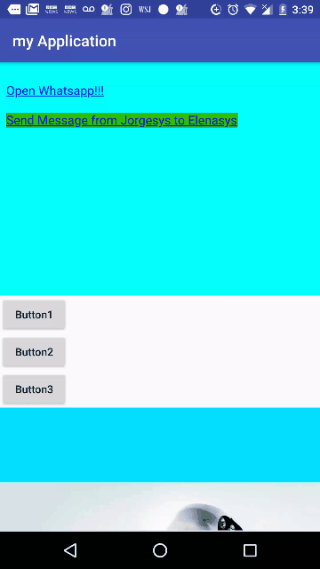Hola a todos y muchas gracias por su tiempo. Antes de escribir mi pregunta me aparecieron posibles soluciones, investigué y no encontré solución.
Tengo un WebView en Android Studio en el cual deseo a través de la api de WhatsApp (https://api.whatsapp.com/send?phone=54000...) abrir, valga la redundancia, WhatsApp ... pero no puedo, no logro ningún resultado exitoso.
Cabe destacar que por ejemplo sí me funciona usar la api anteriormente mencionada en un navegador común como Chrome. La pregunta/s es/son: tengo que realizar modificaciones en el código del WebView? Necesito permisos especiales? Qué se me está escapando?
Por favor si alguien puede ayudarme estaría muy agradecido. Otra vez gracias por su tiempo en leer mi problema.
<application
android:allowBackup="true"
android:icon="@mipmap/ic_launcher"
android:label="UnClick"
android:roundIcon="@mipmap/ic_launcher_round"
android:supportsRtl="true"
android:theme="@style/AppTheme">
<activity
android:name=".MainActivity"
android:configChanges="screenSize|orientation">
<intent-filter>
<action android:name="android.intent.action.MAIN" />
<category android:name="android.intent.category.LAUNCHER" />
</intent-filter>
</activity>
<activity android:name=".Autos" />
<activity android:name=".Motos" />
<activity android:name=".Empleos" />
<activity android:name=".ParaComer" />
<activity android:name=".Hogar" />
<activity android:name=".SaludYBelleza" />
<activity android:name=".Telefonos" />
<activity android:name=".CampoyMascotas" />
<activity android:name=".Alquileres" />
<activity android:name=".Corralon" />
</application>
Ese es el Manifest
package appsmate.com.unclick;
import android.app.ProgressDialog;
import android.content.DialogInterface;
import android.content.Intent;
import android.os.Bundle;
import android.support.v7.app.AlertDialog;
import android.support.design.widget.NavigationView;
import android.support.v4.view.GravityCompat;
import android.support.v4.widget.DrawerLayout;
import android.support.v7.app.ActionBarDrawerToggle;
import android.support.v7.app.AppCompatActivity;
import android.support.v7.widget.Toolbar;
import android.view.KeyEvent;
import android.view.MenuItem;
import android.webkit.WebChromeClient;
import android.webkit.WebSettings;
import android.webkit.WebView;
import android.webkit.WebViewClient;
public class MainActivity extends AppCompatActivity
implements NavigationView.OnNavigationItemSelectedListener {
private String url_Ini = "http://unclickcapilla.esy.es/";
private String url_Almacen = "http://unclickcapilla.esy.es/almacen.html";
private String url_Carniceria = "http://unclickcapilla.esy.es/carniceria.html";
private String url_Verduleria = "http://unclickcapilla.esy.es/verduleria.html";
private String url_Indumentaria = "http://unclickcapilla.esy.es/indumentaria.html";
private String url_Resto = "http://unclickcapilla.esy.es/restoranparrillas.html";
private String url_Delivery = "http://unclickcapilla.esy.es/delivery.html";
private ProgressDialog mProgressDialog;
private WebView webviewsi;
@Override
protected void onCreate(Bundle savedInstanceState) {
super.onCreate(savedInstanceState);
setContentView(R.layout.activity_main);
Toolbar toolbar = (Toolbar) findViewById(R.id.toolbar);
setSupportActionBar(toolbar);
DrawerLayout drawer = (DrawerLayout) findViewById(R.id.drawer_layout);
ActionBarDrawerToggle toggle = new ActionBarDrawerToggle(
this, drawer, toolbar, R.string.navigation_drawer_open, R.string.navigation_drawer_close);
drawer.setDrawerListener(toggle);
toggle.syncState();
NavigationView navigationView = (NavigationView) findViewById(R.id.nav_view);
navigationView.setNavigationItemSelectedListener(this);
mProgressDialog = new ProgressDialog(this);
webviewsi = (WebView) findViewById(R.id.webviewsi);
WebSettings websetting = webviewsi.getSettings();
websetting.setJavaScriptEnabled(true);
websetting.setSupportZoom(true);
websetting.setDisplayZoomControls(false);
webviewsi.setWebViewClient(new WebViewClient() {
public void onReceivedError(WebView webView, int errorCode, String description, String failingUrl) {
try {
webView.stopLoading();
} catch (Exception e) {
}
if (webviewsi.canGoBack()) {
webviewsi.goBack();
}
webView.loadUrl("about:blank");
AlertDialog alertDialog = new AlertDialog.Builder(MainActivity.this).create();
alertDialog.setTitle("Error");
alertDialog.setMessage("Necesitamos estar conectados a una red para mostrarte el contenido ... :(");
alertDialog.setButton(DialogInterface.BUTTON_POSITIVE, "De nuevo", new DialogInterface.OnClickListener() {
public void onClick(DialogInterface dialog, int which) {
finish();
startActivity(getIntent());
}
});
alertDialog.show();
super.onReceivedError(webView, errorCode, description, failingUrl);
}
});
webviewsi.setWebChromeClient(new WebChromeClient() {
@Override
public void onProgressChanged(WebView view, int progress) {
mProgressDialog.setTitle("Un momento...");
mProgressDialog.setMessage("Solicitando contenido a la base de datos ...");
mProgressDialog.setProgress(0);
mProgressDialog.show();
MainActivity.this.setProgress(progress * 1000);
mProgressDialog.incrementProgressBy(progress);
if (progress == 100) {
mProgressDialog.dismiss();
}
}
});
webviewsi.loadUrl(url_Ini);
}
@Override
public void onBackPressed() {
DrawerLayout drawer = (DrawerLayout) findViewById(R.id.drawer_layout);
if (drawer.isDrawerOpen(GravityCompat.START)) {
drawer.closeDrawer(GravityCompat.START);
} else {
super.onBackPressed();
}
}
@Override
public boolean onNavigationItemSelected(MenuItem item) {
int id = item.getItemId();
if (id == R.id.portada) {
webviewsi.getSettings();
webviewsi.loadUrl(url_Ini);
}
if (id == R.id.almacen) {
webviewsi.getSettings();
webviewsi.loadUrl(url_Almacen);
}
if (id == R.id.caniceria) {
webviewsi.getSettings();
webviewsi.loadUrl(url_Carniceria);
}
if (id == R.id.verduleria) {
webviewsi.getSettings();
webviewsi.loadUrl(url_Verduleria);
}
if (id == R.id.indumentaria) {
webviewsi.getSettings();
webviewsi.loadUrl(url_Indumentaria);
}
if (id == R.id.resto) {
webviewsi.getSettings();
webviewsi.loadUrl(url_Resto);
}
if (id == R.id.delivery) {
webviewsi.getSettings();
webviewsi.loadUrl(url_Delivery);
}
if (id == R.id.autos) {
Intent intent = new Intent (this, Autos.class);
startActivity(intent);
} else if (id == R.id.motos) {
Intent intent = new Intent (this, Motos.class);
startActivity(intent);
} else if (id == R.id.nav_empleos) {
Intent intent = new Intent (this, Empleos.class);
startActivity(intent);
}
else if (id == R.id.comidas)
{
Intent intent = new Intent (this, ParaComer.class);
startActivity(intent);
}
else if (id == R.id.hogar) {
Intent intent = new Intent (this, Hogar.class);
startActivity(intent);
} else if (id == R.id.saludybelleza) {
Intent intent = new Intent (this, SaludYBelleza.class);
startActivity(intent);
}
else if (id == R.id.telefonia) {
Intent intent = new Intent (this, Telefonos.class);
startActivity(intent);
}
else if (id == R.id.campoymascotas) {
Intent intent = new Intent (this, CampoyMascotas.class);
startActivity(intent);
}
else if (id == R.id.alquileres) {
Intent intent = new Intent (this, Alquileres.class);
startActivity(intent);
}
else if (id == R.id.corralon) {
Intent intent = new Intent (this, Corralon.class);
startActivity(intent);
}
DrawerLayout drawer = (DrawerLayout) findViewById(R.id.drawer_layout);
drawer.closeDrawer(GravityCompat.START);
return true;
}
@Override
public boolean onKeyDown(int keyCode, KeyEvent event) {
if ((keyCode == KeyEvent.KEYCODE_BACK) && webviewsi.canGoBack()) {
webviewsi.goBack();
return true;
}
// If it wasn't the Back key or there's no web page history, bubble up to the default
// system behavior (probably exit the activity)
return super.onKeyDown(keyCode, event);
}
}
Y este es el MainActivity